Next QR Code Generator par liuliangsir
A addon to generate Chromium-style QR codes featuring the iconic Firefox logo
30 utilisateurs·trices30 utilisateurs·trices
Métadonnées de l’extension
Captures d’écran
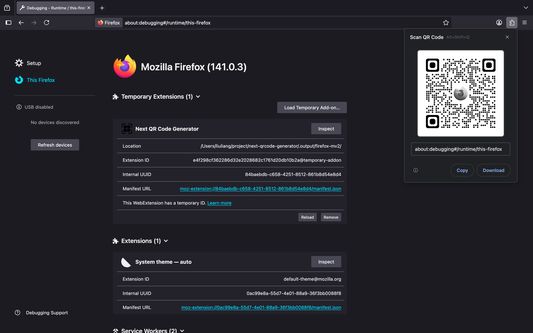

À propos de cette extension
Next QR Code Generator
A addon to generate Chromium-style QR codes featuring the iconic Firefox logo.
🌟 Features
🚀 Installation
From Firefox Add-ons Store
You can install the extension directly from the Firefox Add-ons Store.
Manual Installation (Development)
🎯 Usage
🛠️ Technology Stack
🔧 Development
Prerequisites
Development Commands
Project Structure
🎨 Features in Detail
Chromium-Exact QR Generation
The extension uses a WebAssembly module that replicates Chrome's native QR code generation algorithm, ensuring:
Smart Filename Generation
Downloaded QR codes automatically get meaningful filenames:
Accessibility
🚀 Releases
This project uses automated releases through GitHub Actions.
Creating a Release
Version Types
🤝 Contributing
Contributions are welcome! Please feel free to submit a Pull Request. For major changes, please open an issue first to discuss what you would like to change.
Development Guidelines
📄 License
This project is licensed under the MIT License - see the LICENSE file for details.
🙏 Acknowledgments
📞 Support
If you encounter any issues or have questions:
A addon to generate Chromium-style QR codes featuring the iconic Firefox logo.
🌟 Features
- Chromium-Style QR Codes: Generates QR codes with the exact same styling as Chrome's native implementation
- Firefox Logo Center: Features the Firefox logo in the center of QR codes
- Instant Generation: Automatically generates QR codes for the current page URL
- Custom Text Support: Create QR codes for any text or URL you enter
- One-Click Copy: Copy QR codes to clipboard as high-quality PNG images
- Easy Download: Download QR codes with smart filename generation
- Perfect Sizing: Matches Chrome's exact QR code dimensions and styling
- Dark Mode Support: Seamlessly integrates with your browser's theme
🚀 Installation
From Firefox Add-ons Store
You can install the extension directly from the Firefox Add-ons Store.
Manual Installation (Development)
- Clone the repository
bash
git clone https://github.com/chromium-style-qrcode/next-qrcode-generator.git
cd next-qrcode-generator
- Install dependencies
bash
pnpm install
- Build the extension
bash
pnpm build
- Load in Firefox
- Open Firefox and navigate to
about:debugging#/runtime/this-firefox - Click "Load Temporary Add-on"
- Select the
manifest.jsonfile from the.output/firefox-mv2folder
🎯 Usage
- Access the Extension: Click the QR code icon in your browser's toolbar
- Auto-Fill Current URL: The extension automatically loads the current page's URL
- Custom Text: Replace the URL with any text you want to convert to a QR code
- Copy to Clipboard: Click the "Copy" button to copy the QR code as an image
- Download: Click "Download" to save the QR code as a PNG file
🛠️ Technology Stack
- Framework: WXT - Modern web extension framework
- Frontend: React 19 + TypeScript
- Styling: Tailwind CSS 4.0 + Radix UI components
- QR Generation: WebAssembly (WASM) module for Chromium-exact QR code generation
- Build System: Vite + Rollup
- Package Manager: pnpm
🔧 Development
Prerequisites
- Node.js ≥ 24.3.0
- pnpm ≥ 10.12.4
Development Commands
# Start development server
pnpm dev
# Build for production
pnpm build
# Create distribution zip
pnpm zip
# Type checking
pnpm compile
# Format code
pnpm format
Project Structure
src/
├── components/
│ └── ui/ # Reusable UI components
├── hooks/
│ ├── use-qrcode.ts # QR code generation logic
│ └── use-dark-mode.ts
├── lib/
│ ├── wasm-loader.ts # WASM module loader
│ └── utils.ts
├── popup/
│ ├── App.tsx # Main popup component
│ └── main.tsx # Entry point
├── providers/
│ └── theme.tsx # Theme provider
├── styles/
│ └── base.css # Global styles
└── types/ # TypeScript type definitions
🎨 Features in Detail
Chromium-Exact QR Generation
The extension uses a WebAssembly module that replicates Chrome's native QR code generation algorithm, ensuring:
- Identical visual appearance to Chrome's built-in QR codes
- Same module styling (circles vs squares)
- Rounded locator patterns
- Exact sizing and margins
Smart Filename Generation
Downloaded QR codes automatically get meaningful filenames:
qrcode_example.com.pngfor domain namesqrcode_firefox.pngfor other content
Accessibility
- Full keyboard navigation support
- Screen reader compatible
- High contrast mode support
- Proper ARIA labels and descriptions
🚀 Releases
This project uses automated releases through GitHub Actions.
Creating a Release
# Stable release (publish to store)
pnpm version 1.0.0
git push origin main
git push origin 1.0.0
# Pre-release (GitHub only)
pnpm version prerelease --preid='[alpha|beta|rc]'
git push origin main
git push origin 1.0.0-alpha.0
Version Types
- Stable (1.0.0): Auto-published to Firefox Add-ons Store
- Alpha/Beta/RC (1.0.0-alpha.0): GitHub releases only for testing
🤝 Contributing
Contributions are welcome! Please feel free to submit a Pull Request. For major changes, please open an issue first to discuss what you would like to change.
Development Guidelines
- Follow the existing code style
- Add TypeScript types for new features
- Test on Firefox
- Update documentation as needed
📄 License
This project is licensed under the MIT License - see the LICENSE file for details.
🙏 Acknowledgments
- Chrome team for the original QR code implementation
- WXT for the excellent extension framework
- Radix UI for accessible components
- Tailwind CSS for styling utilities
📞 Support
If you encounter any issues or have questions:
- Open an issue on GitHub
Noté 0 par 1 personne
Plus d’informations
- Liens du module
- Version
- 1.0.1
- Taille
- 241,27 Ko
- Dernière mise à jour
- il y a 6 mois (24 août 2025)
- Catégories associées
- Licence
- Licence MIT
- Historique des versions
- Ajouter à la collection