Popup window par Ett Chung
Move tab to standalone window, without tabs bar, navigation bar and bookmark bar UI.
3 547 utilisateurs·trices3 547 utilisateurs·trices
Métadonnées de l’extension
Captures d’écran
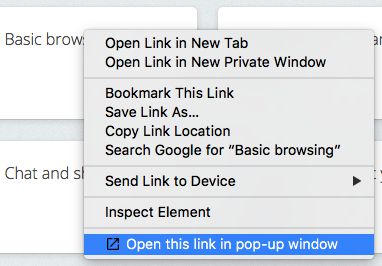

À propos de cette extension
Move tab to standalone window, without tabs bar, navigation bar and bookmark bar UI.
Usage:
1. Right click on link, click [Open this link in pop-up window] => po-pup link to standalone window.
2. Right click on page, click [Move current page to pop-up window] => move current page to standalone window.
3. Click on toolbar button => move current page to standalone window.
4. More preferences in add-on setting page.
Usage:
1. Right click on link, click [Open this link in pop-up window] => po-pup link to standalone window.
2. Right click on page, click [Move current page to pop-up window] => move current page to standalone window.
3. Click on toolbar button => move current page to standalone window.
4. More preferences in add-on setting page.
Noté 4,6 par 88 personnes
Plus d’informations
- Liens du module
- Version
- 0.1.3
- Taille
- 17,32 Ko
- Dernière mise à jour
- il y a 3 ans (20 mai 2023)
- Licence
- Licence MIT
- Historique des versions
- Ajouter à la collection