SecureSafe Password Manager par DSwiss AG
Use the SecureSafe password manager to keep track of your ever-growing list of passwords.
1 458 utilisateurs·trices1 458 utilisateurs·trices
Métadonnées de l’extension
Captures d’écran


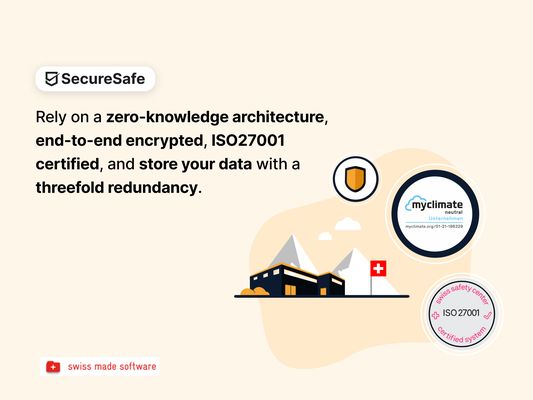
À propos de cette extension
Password management directly from your browser
With the SecureSafe Browser Extension, you can log into websites, online stores or web applications directly from your browser.
How do I log in to the SecureSafe Password Manager from my browser?
Open the SecureSafe password manager by clicking on the SecureSafe icon in the top right-hand corner of the browser bar. Now log in with your SecureSafe username and password. If you do not yet have a SecureSafe account, you can register for free via our web or mobile app.
How can I automatically insert passwords in the login field?
Search for the password entry using the search field. Select the desired password entry with the mouse and click on the "Fill in" button to automatically populate the login fields.
With the SecureSafe Browser Extension, you can log into websites, online stores or web applications directly from your browser.
How do I log in to the SecureSafe Password Manager from my browser?
Open the SecureSafe password manager by clicking on the SecureSafe icon in the top right-hand corner of the browser bar. Now log in with your SecureSafe username and password. If you do not yet have a SecureSafe account, you can register for free via our web or mobile app.
How can I automatically insert passwords in the login field?
Search for the password entry using the search field. Select the desired password entry with the mouse and click on the "Fill in" button to automatically populate the login fields.
Noté 3,9 par 19 personnes
Autorisations et données
Autorisations nécessaires :
- Vous afficher des notifications
- Accéder aux onglets du navigateur
- Accéder à l’activité du navigateur pendant la navigation
- Accéder à vos données pour tous les sites web
Plus d’informations
- Liens du module
- Version
- 1.4.1.1
- Taille
- 4,75 Mo
- Dernière mise à jour
- il y a 3 mois (28 oct. 2025)
- Catégories associées
- Licence
- Tous droits réservés
- Politique de confidentialité
- Lire la politique de confidentialité de ce module
- Historique des versions
- Étiquettes
- Ajouter à la collection