Sophos Central Code Extractor (SCC) par Navid Rasuli
Extract the secret code from the Sophos Central QR code for seamless integration with authentication apps for example (WinAuth).
2 utilisateurs·trices2 utilisateurs·trices
Métadonnées de l’extension
Captures d’écran
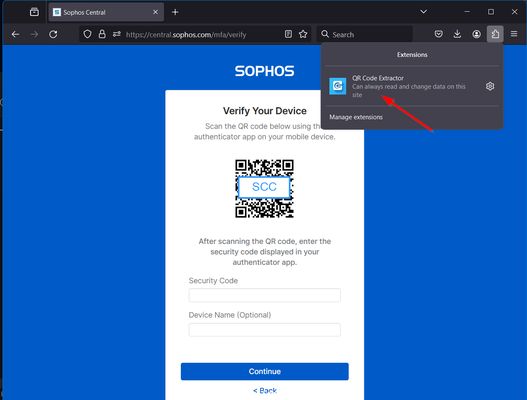
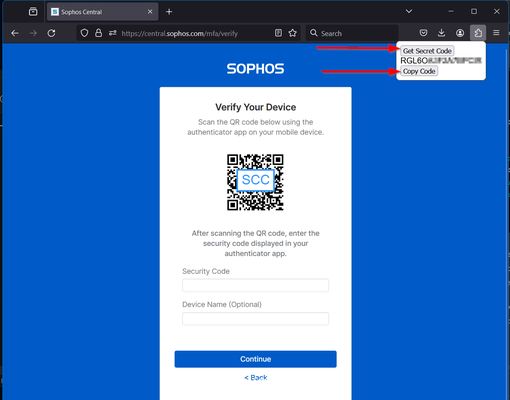
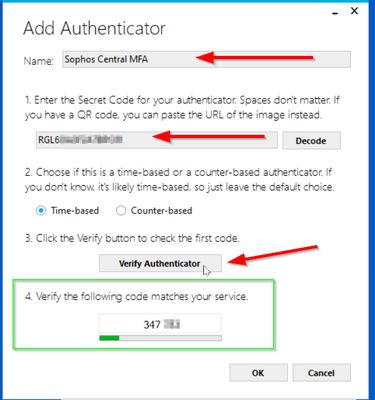
À propos de cette extension
Unlock the power of seamless authentication with our QR Code Extractor extension for Mozilla Firefox. Simplifying the process of extracting secret codes from Sophos Central QR codes, this extension enables you to effortlessly integrate with third-party authentication apps on both Windows and Linux systems.
Key Features:
Extract secret codes from Sophos Central QR codes.
Facilitates easy integration with third-party authentication apps.
Compatible with Windows and Linux operating systems.
Enhance your authentication experience with this user-friendly extension, bringing efficiency and convenience to your daily workflows. Say goodbye to manual code extraction, and embrace a smoother authentication process today!
Key Features:
Extract secret codes from Sophos Central QR codes.
Facilitates easy integration with third-party authentication apps.
Compatible with Windows and Linux operating systems.
Enhance your authentication experience with this user-friendly extension, bringing efficiency and convenience to your daily workflows. Say goodbye to manual code extraction, and embrace a smoother authentication process today!
This extension simplifies the process of extracting secret codes from Sophos Central QR codes, enabling seamless integration with third-party authentication apps on Windows and Linux systems.
Noté 0 par 1 personne
Autorisations et données
Plus d’informations
- Liens du module
- Version
- 1.2.1
- Taille
- 15,59 Ko
- Dernière mise à jour
- il y a 2 ans (7 janv. 2024)
- Catégories associées
- Licence
- Mozilla Public License 2.0
- Politique de confidentialité
- Lire la politique de confidentialité de ce module
- Historique des versions
- Ajouter à la collection