SpotifyTree par Andrey Shemetov
SpotifyTree is an extension that provides full access to playlists and saved albums in a tree view and controls Spotify Web Player through quick and easy popup player.
22 utilisateurs·trices22 utilisateurs·trices
Métadonnées de l’extension
Captures d’écran
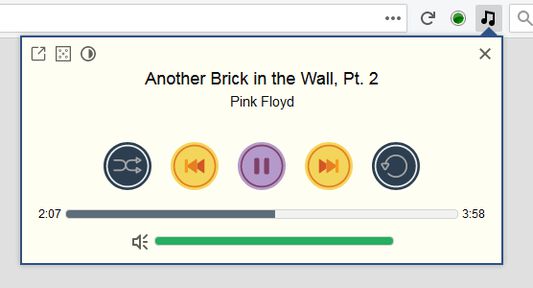



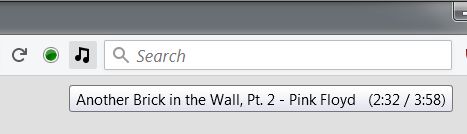




À propos de cette extension
Description:
SpotifyTree is an extension that provides full access to playlists and saved albums in a tree view and controls the Spotify Web Player through a quick and easy popup player.
There is no need to switch to the Spotify Web Player page, so your browsing experience remains uninterrupted.
It's easy and extremely convenient. Give it a try!
Let me know if you want other functions added.
Note: extension needs to be authorized by Spotify. At first start there will be a prompt to a webpage where you can choose to grant your access. This is one-time step and access can be revoked anytime using your Spotify account. In addition, Spotify Web Player changes from time to time, that cause extension to stop working; please upgrade to the last version if you experiencing such issues.
Functions:
The extension is also available for Chrome.
Thank you for being interested in SpotifyTree. Please submit your suggestions and report issues on support site.
You can contribute by helping translate SpotifyTree on Crowdin.
SpotifyTree is an extension that provides full access to playlists and saved albums in a tree view and controls the Spotify Web Player through a quick and easy popup player.
There is no need to switch to the Spotify Web Player page, so your browsing experience remains uninterrupted.
It's easy and extremely convenient. Give it a try!
Let me know if you want other functions added.
Note: extension needs to be authorized by Spotify. At first start there will be a prompt to a webpage where you can choose to grant your access. This is one-time step and access can be revoked anytime using your Spotify account. In addition, Spotify Web Player changes from time to time, that cause extension to stop working; please upgrade to the last version if you experiencing such issues.
Functions:
- Shows playlists in a tree view (playlists folders supported) and allows to play them with one click. Featured playlists (prepared for you by Spotify) can be shown as well.
- Shows saved albums sorted by artist in a tree view and allows to play them with one click.
- Playlists and saved albums can be auto played.
- Play random song based on the songs from saved albums.
- Quick and easy popup player that controls the Spotify Web Player.
- Icon's tooltip shows name of currently playing song and artist.
- Supports basic keyboard shortcuts for previous(Ctrl+Shift+Left), play\pause(Ctrl+Shift+Down), next(Ctrl+Shift+Right). All shortcuts can be changed in the preferences.
- Shows playback info (song\artist) on track change (can be enabled\disabled in the preferences). Playback info can be shown at any time using Ctrl+Shift-Up keyboard shortcut.
- In all cases there is no need to switch to the Spotify Web Player page, so your browsing experience remains uninterrupted.
- Especially helpful if you have dozens of playlists and saved albums.
- Spotify Web Player improvements: show track numbers, show total playlist or album time, show artist details and album details in the tooltip.
The extension is also available for Chrome.
Thank you for being interested in SpotifyTree. Please submit your suggestions and report issues on support site.
You can contribute by helping translate SpotifyTree on Crowdin.
Noté 4,5 par 20 personnes
Autorisations et données
Autorisations nécessaires :
- Vous afficher des notifications
- Accéder aux onglets du navigateur
- Accéder à vos données pour les sites du domaine spotify.com
- Accéder à vos données pour i.scdn.co
- Accéder à vos données pour open.spotify.com
Plus d’informations
- Liens du module
- Version
- 3.7
- Taille
- 128,44 Ko
- Dernière mise à jour
- il y a 3 ans (6 janv. 2023)
- Catégories associées
- Licence
- Mozilla Public License 2.0
- Historique des versions
- Ajouter à la collection
Le développeur de cette extension demande que vous l’aidiez à assurer la poursuite de son développement en lui versant une petite contribution.
Please submit your suggestions and report issues at https://bitbucket.org/ashemetov/spotifytree/issues
FAQ is available at https://bitbucket.org/ashemetov/spotifytree/wiki/FAQ.