Tabswiper par He4eT
Clear the list of your tabs from outdated and unnecessary ones
2 utilisateurs·trices2 utilisateurs·trices
Vous avez besoin de Firefox pour utiliser cette extension
Métadonnées de l’extension
Captures d’écran
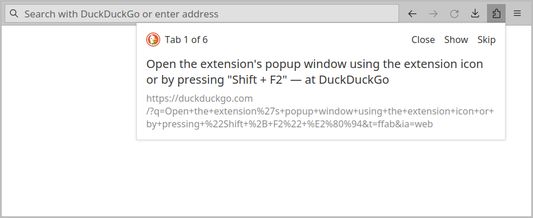
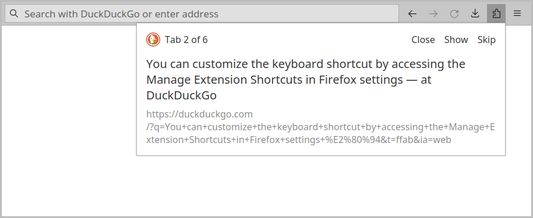

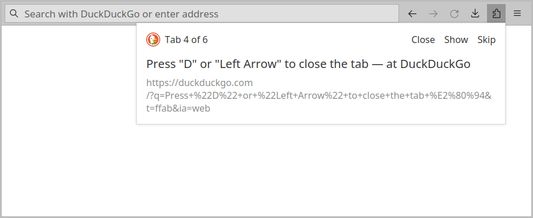
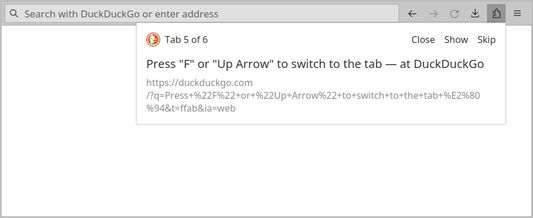
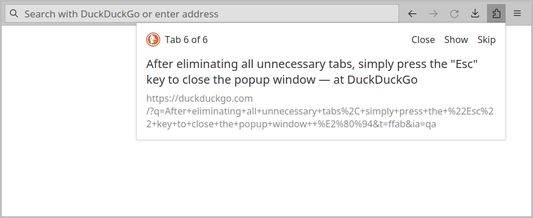
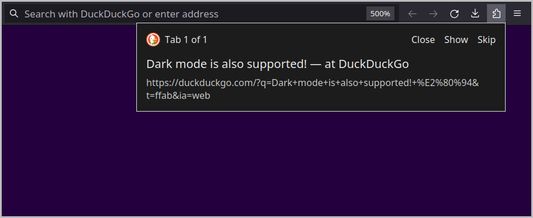
À propos de cette extension
A Firefox extension that makes trimming your tabs as effortless as swiping on a dating app.
How to Use It:
1. Open the extension's popup window using the extension icon or by pressing Shift + F2. You can customize the keyboard shortcut by accessing the Manage Extension Shortcuts in Firefox settings.
2. Navigate through your list of open tabs using buttons or your keyboard:
- Press J or Right Arrow to keep the selected tab.
- Press D or Left Arrow to close the tab.
- Press F or Up Arrow to switch to the tab.
3. After eliminating all unnecessary tabs, simply press the Esc key to close the popup window.
How to Use It:
1. Open the extension's popup window using the extension icon or by pressing Shift + F2. You can customize the keyboard shortcut by accessing the Manage Extension Shortcuts in Firefox settings.
2. Navigate through your list of open tabs using buttons or your keyboard:
- Press J or Right Arrow to keep the selected tab.
- Press D or Left Arrow to close the tab.
- Press F or Up Arrow to switch to the tab.
3. After eliminating all unnecessary tabs, simply press the Esc key to close the popup window.
Noté 5 par 2 personnes
Autorisations et donnéesEn savoir plus
Autorisations nécessaires :
- Accéder aux onglets du navigateur
Plus d’informations
- Liens du module
- Version
- 1.0.1
- Taille
- 14,8 Ko
- Dernière mise à jour
- il y a 2 ans (19 janv. 2024)
- Catégories associées
- Licence
- Licence MIT
- Historique des versions
- Ajouter à la collection
Plus de modules créés par He4eT
- Il n’y a aucune note pour l’instant
- Il n’y a aucune note pour l’instant
- Il n’y a aucune note pour l’instant
- Il n’y a aucune note pour l’instant
- Il n’y a aucune note pour l’instant
- Il n’y a aucune note pour l’instant