Yandex Music Link Handler by POLCODERA par POLCODERA
Перенаправляет ссылки Яндекс Музыки из браузера в приложение.
10 utilisateurs·trices10 utilisateurs·trices
Vous avez besoin de Firefox pour utiliser cette extension
Métadonnées de l’extension
Captures d’écran
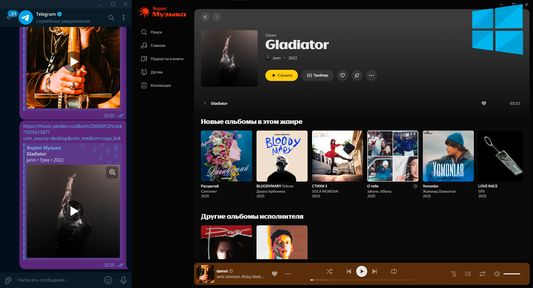


À propos de cette extension
Перенаправляет ссылки яндекс музыки из браузера в приложение.
Устали от того, что ссылки на музыку, альбомы и плейлисты открываются в браузере по умолчанию?
Представленный плагин позволяет автоматически перенаправлять такие ссылки непосредственно в приложение.
Для корректной работы установите официальное приложение:
https://music.yandex.ru/download/
Поддержать автора: https://www.tbank.ru/cf/1lM714VPRO1
Инструкция по настройке:
1) Включите плагин.
2) Откройте любую песню в браузере.
3) Браузер должен спросить в сплывающем окне «Открыть приложение...», там же будет галочка «Запомнить выбор для таких ссылок», активируйте её.
После этого треки будут автоматически открываться в приложении.
Если не хотите, чтобы вкладка с треком оставалась открытой, включите в плагине опцию «Закрывать вкладку с музыкой».
Внимание! Все ссылки на Яндекс Музыку автоматически обрабатываются плагином. Если хотите открыть Яндекс Музыку в браузере, сначала отключите плагин.
Tired of music, album, and playlist links opening in your browser by default?
This extension automatically redirects such links directly to the app.
For proper functionality, install the official application:
https://music.yandex.ru/download/
Support the author: https://www.tbank.ru/cf/1lM714VPRO1
Setup Instructions:
1) Enable the extension.
2) Open any song in the browser.
3) The browser should ask in a popup window, "Open the app...", and there will be a checkbox "Remember my choice for such links"—activate it.
After this, tracks will automatically open in the application.
If you don't want the tab with the track to remain open, enable the "Close the music tab" option in the extension.
Attention! All Yandex Music links are automatically processed by the extension. If you want to open Yandex Music in the browser, disable the extension first.
Устали от того, что ссылки на музыку, альбомы и плейлисты открываются в браузере по умолчанию?
Представленный плагин позволяет автоматически перенаправлять такие ссылки непосредственно в приложение.
Для корректной работы установите официальное приложение:
https://music.yandex.ru/download/
Поддержать автора: https://www.tbank.ru/cf/1lM714VPRO1
Инструкция по настройке:
1) Включите плагин.
2) Откройте любую песню в браузере.
3) Браузер должен спросить в сплывающем окне «Открыть приложение...», там же будет галочка «Запомнить выбор для таких ссылок», активируйте её.
После этого треки будут автоматически открываться в приложении.
Если не хотите, чтобы вкладка с треком оставалась открытой, включите в плагине опцию «Закрывать вкладку с музыкой».
Внимание! Все ссылки на Яндекс Музыку автоматически обрабатываются плагином. Если хотите открыть Яндекс Музыку в браузере, сначала отключите плагин.
Tired of music, album, and playlist links opening in your browser by default?
This extension automatically redirects such links directly to the app.
For proper functionality, install the official application:
https://music.yandex.ru/download/
Support the author: https://www.tbank.ru/cf/1lM714VPRO1
Setup Instructions:
1) Enable the extension.
2) Open any song in the browser.
3) The browser should ask in a popup window, "Open the app...", and there will be a checkbox "Remember my choice for such links"—activate it.
After this, tracks will automatically open in the application.
If you don't want the tab with the track to remain open, enable the "Close the music tab" option in the extension.
Attention! All Yandex Music links are automatically processed by the extension. If you want to open Yandex Music in the browser, disable the extension first.
Noté 0 par 1 personne
Autorisations et donnéesEn savoir plus
Autorisations nécessaires :
- Accéder aux onglets du navigateur
Plus d’informations
- Liens du module
- Version
- 1.0
- Taille
- 72,43 Ko
- Dernière mise à jour
- il y a 5 mois (25 mars 2025)
- Catégories associées
- Licence
- The Unlicense
- Historique des versions
- Ajouter à la collection
Plus de modules créés par POLCODERA
- Il n’y a aucune note pour l’instant
- Il n’y a aucune note pour l’instant
- Il n’y a aucune note pour l’instant
- Il n’y a aucune note pour l’instant
- Il n’y a aucune note pour l’instant
- Il n’y a aucune note pour l’instant