YouTube Speed Controller par Samuel Li
Allows YouTube playback at any speed, from 0.1x to 10x. Simple, minimal, and effective.
1 397 utilisateurs·trices1 397 utilisateurs·trices
Métadonnées de l’extension
Captures d’écran
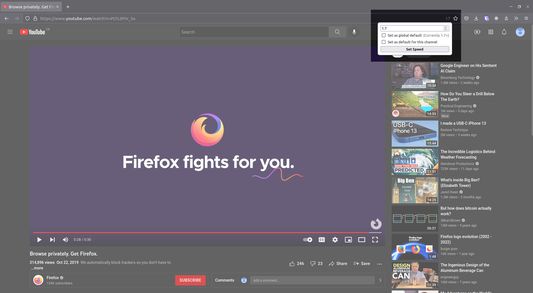
À propos de cette extension
Allows YouTube playback at any speed!
With this extension, an icon showing the current playback speed appears in the URL bar when viewing any YouTube video. Clicking on this icon allows any (non-negative) speed to be entered.
Quick Tip: After clicking in the entry box, use the scroll wheel for fast adjustment!
To change the minimum step size: Right click icon > Manage Extension > Preferences
With this extension, an icon showing the current playback speed appears in the URL bar when viewing any YouTube video. Clicking on this icon allows any (non-negative) speed to be entered.
Quick Tip: After clicking in the entry box, use the scroll wheel for fast adjustment!
To change the minimum step size: Right click icon > Manage Extension > Preferences
Noté 4,1 par 36 personnes
Autorisations et données
Autorisations nécessaires :
- Accéder aux onglets du navigateur
- Accéder à vos données pour les sites du domaine youtube.com
Plus d’informations
- Liens du module
- Version
- 1.3
- Taille
- 924,28 Ko
- Dernière mise à jour
- il y a 3 ans (30 juin 2022)
- Catégories associées
- Licence
- Mozilla Public License 2.0
- Historique des versions
- Ajouter à la collection
Icon is a modification of an icon from the "Ballicons 2" icon set, which is published under the Creative Commons Attribution 3.0 Unported License.
Changelog for Version 1.3:
- By user request, added optional per-channel default speeds. When setting the speed, there are now checkboxes to update a global default speed, and/or the default speed for the current YouTube channel.
Changelog for Version 1.1:
- By user request, added a setting to change the minimum step size.
(Right click icon > Manage Extension > Preferences)
Changelog for Version 1.0 (mainly implemented user suggestions):
- Icon updates to reflect current playback speed
- Added ability to set a persistent default speed
- Keyboard input accessibility was improved
- Visual tweaks and minor bugfixes