YouTube Bookmarker par alrazeen
Save and organize YouTube videos in categories. Store them in a database and access across browsers anytime, anywhere.
4 utilisateurs·trices4 utilisateurs·trices
Métadonnées de l’extension
Captures d’écran

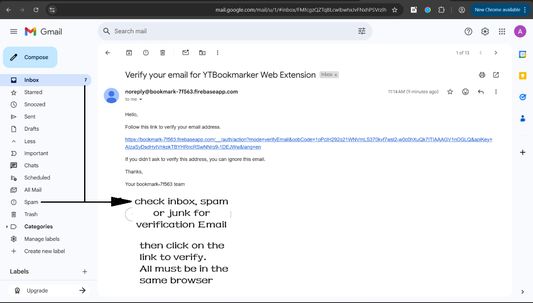


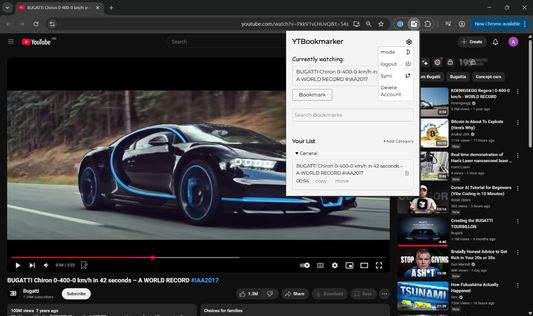

À propos de cette extension
Save and organize your favorite YouTube videos with ease. This extension allows you to bookmark videos and store them in a secure Firebase database, enabling seamless access across multiple browsers.
Key Features:
* Bookmark YouTube Videos: Easily save videos from YouTube Watch or Shorts with timestamp, so you can continue watching later.
* Store in Database: Your bookmarks are securely stored and synced across different devices when you click the sync option in setting menu.
* Bookmark A Video: You can bookmark a video while watching without opening the extension
* Organize into Categories: Create categories to organize your saved videos for easy access.
* Search Through Your List: To make finding a bookmark more faster and easier type a couple of letters in the search bar and it will appear.
* Cross-Browser Support: Access your saved videos on multiple browsers, including Chrome, Edge, Brave, Yandex, Firefox and opera. (in the nearest future also Safari).
* Easy Management: View, edit, update time, or delete bookmarks anytime, and continue watching your saved content wherever you go.
How To Use:
1. install the extension
2. Enter email address and password
3. verification email will be sent, check inbox, spam or junk, click the link to verify.
NOTE: Registration and Verification must be in the same browser.
Benefits:
Never lose track of your favorite YouTube videos again. Organize your content in a way that suits you, and access your bookmarks from any browser, no matter where you are.
Start organizing and bookmarking your YouTube videos today! More features and improvements are coming soon, so stay tuned for future updates.
* Any problem just refresh the page or log out then login
Disclaimer: It's important to note that this YouTube Bookmarker browser extension is not associated with YouTube or its parent company, Google or any of the browser mentioned. It is an independent third-party tool that provides a bookmarking feature for YouTube videos.
Key Features:
* Bookmark YouTube Videos: Easily save videos from YouTube Watch or Shorts with timestamp, so you can continue watching later.
* Store in Database: Your bookmarks are securely stored and synced across different devices when you click the sync option in setting menu.
* Bookmark A Video: You can bookmark a video while watching without opening the extension
* Organize into Categories: Create categories to organize your saved videos for easy access.
* Search Through Your List: To make finding a bookmark more faster and easier type a couple of letters in the search bar and it will appear.
* Cross-Browser Support: Access your saved videos on multiple browsers, including Chrome, Edge, Brave, Yandex, Firefox and opera. (in the nearest future also Safari).
* Easy Management: View, edit, update time, or delete bookmarks anytime, and continue watching your saved content wherever you go.
How To Use:
1. install the extension
2. Enter email address and password
3. verification email will be sent, check inbox, spam or junk, click the link to verify.
NOTE: Registration and Verification must be in the same browser.
- Open any video or shorts, click bookmark icon or open extension and click on the bookmark button.
Note: in Shorts click twice to bookmark or click twice and hold to move the button. - Add a category by clicking add category button, write the name(it cannot be empty), then click enter then it's added.
- Once bookmark clicked it will show categories list, if you have any, to choose where to save.
- You can copy the link of a bookmark with its time for sharing.
- Click on any bookmark to continue watching it
- Move a video to a different category, click the move button, categories list will be shown if you have any, choose one and it'll be moved
- Delete a video by pressing the trash bin icon, and it'll deleted from database.
- To delete category, just open the category, on the top right you'll find delete category. click on it, you'll have choices: delete just the category and leave bookmarks or delete category with bookmarks
Benefits:
Never lose track of your favorite YouTube videos again. Organize your content in a way that suits you, and access your bookmarks from any browser, no matter where you are.
Start organizing and bookmarking your YouTube videos today! More features and improvements are coming soon, so stay tuned for future updates.
* Any problem just refresh the page or log out then login
Disclaimer: It's important to note that this YouTube Bookmarker browser extension is not associated with YouTube or its parent company, Google or any of the browser mentioned. It is an independent third-party tool that provides a bookmarking feature for YouTube videos.
Noté 0 par 1 personne
Autorisations et données
Autorisations nécessaires :
- Vous afficher des notifications
- Accéder aux onglets du navigateur
- Accéder à vos données pour www.youtube.com
Plus d’informations
- Liens du module
- Version
- 1.0
- Taille
- 1,08 Mo
- Dernière mise à jour
- il y a 10 mois (31 mars 2025)
- Catégories associées
- Licence
- Mozilla Public License 2.0
- Politique de confidentialité
- Lire la politique de confidentialité de ce module
- Historique des versions
- Étiquettes
- Ajouter à la collection
Your feedback and comments are welcome to help improve this extension, so please don’t hesitate to share. More features will be added in the near future.