GPTemail troch andersonbcdefg
Use large language models (like OpenAI's GPT-3) to suggest e-mail replies for you. Currently works on Gmail, Yahoo, Outlook, and limited support for Hey. Detailed usage instructions here: https://github.com/andersonbcdefg/gptemail
1 brûker1 brûker
Metadata útwreiding
Skermôfbyldingen
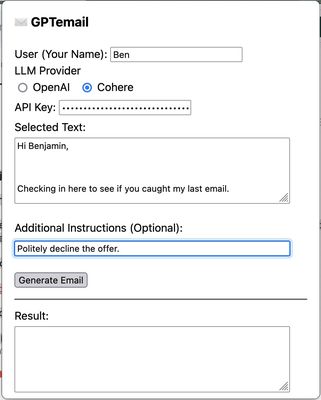
Oer dizze útwreiding
GPTemail allows you to capture information from your email client, and sent it to a large language model (like OpenAI's GPT3) to suggest a reply for you. Works on multiple e-mail clients, and allows you to choose between Cohere and OpenAI as the provider for the language model.
Wurdearre: 0 troch 0 beoardielers
Tastimmingen en gegevens
Fereaske machtigingen:
- Gegevens op it klamboerd pleatse
- Jo gegevens foar mail.google.com benaderje
- Jo gegevens foar mail.yahoo.com benaderje
- Jo gegevens foar outlook.live.com benaderje
- Jo gegevens foar app.hey.com benaderje
Mear ynformaasje
- Add-on-keppelingen
- Ferzje
- 1.0
- Grutte
- 152,07 KB
- Lêst bywurke
- 3 jierren lyn (23 des. 2022)
- Sibbe kategoryen
- Lisinsje
- Apache 2.0
- Privacybelied
- It privacybelied foar dizze add-on lêze
- Ferzjeskiednis
- Tafoegje oan kolleksje
GPTemail is designed to be flexible, lightweight, and unobtrusive. Rather than deeply integrating with a particular e-mail client, GPTemail just reads the text you select with your cursor, or the text you paste into the extension popup. Here's how to use it: