Image Video Block troch Tibor Barsi
Blocks or Hides visual elements (Images, Video, Flash, Canvas, SVG).
1.074 brûkers1.074 brûkers
Jo hawwe Firefox nedich om dizze útwreiding te brûken
Metadata útwreiding
Skermôfbyldingen




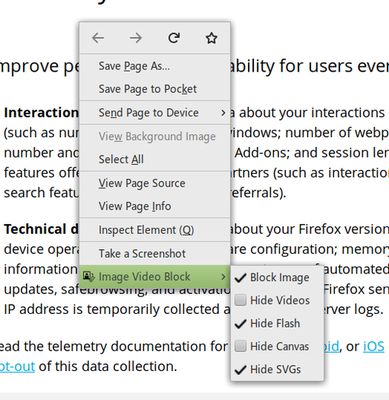


Oer dizze útwreiding
A Browser add-on that Blocks or Hides visual elements (Images, Video, Flash, Canvas, SVG).
Features:
Default Keyboard Shortcuts:
Note: On macOS use Command+Shift+1 to 6
Features:
- Block Images (blocks downloading)
- Block Media (blocks HTML5 video and audio)
- Hide Videos (hides HTML5 videos)
- Hide Flash (Flash videos, games, etc.)
- Hide Canvas (HTML5 games, maps, pdf, etc.)
- Hide SVG (icons, charts, player buttons, etc.)
Default Keyboard Shortcuts:
- Ctrl+Shift+1 Toggle the image block option
- Ctrl+Shift+2 Toggle the media block option
- Ctrl+Shift+3 Toggle the video hide option
- Ctrl+Shift+4 Toggle the flash hide option
- Ctrl+Shift+5 Toggle the svg hide option
- Ctrl+Shift+6 Toggle the canvas hide option
Note: On macOS use Command+Shift+1 to 6
Wurdearre: 4,1 troch 103 beoardielers
Tastimmingen en gegevensMear ynfo
Fereaske machtigingen:
- Browserljepblêden benaderje
- Jo gegevens foar alle websites benaderje
Mear ynformaasje
- Add-on-keppelingen
- Ferzje
- 3.5resigned1
- Grutte
- 25,15 KB
- Lêst bywurke
- ien jier lyn (25 apr. 2024)
- Sibbe kategoryen
- Lisinsje
- MIT-lisinsje
- Ferzjeskiednis
- Tafoegje oan kolleksje
Mear útwreidingen fan Tibor Barsi
- Der binne noch gjin wurdearringen
- Der binne noch gjin wurdearringen
- Der binne noch gjin wurdearringen
- Der binne noch gjin wurdearringen
- Der binne noch gjin wurdearringen
- Der binne noch gjin wurdearringen