Lyncis Resizer troch hidetoya
It resizes the browser window to the specified position and size, or open it to the specified position and size.
34 brûkers34 brûkers
Jo hawwe Firefox nedich om dizze útwreiding te brûken
Metadata útwreiding
Skermôfbyldingen
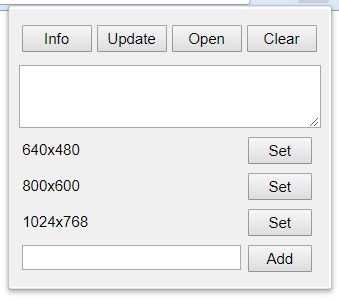
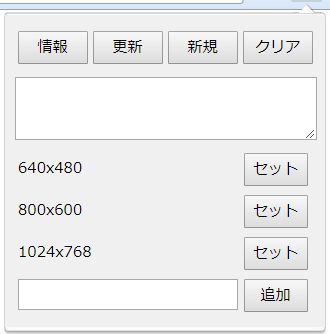
Oer dizze útwreiding
[Info]: Get the position and size in the current window, and put it into the text area.
[Update]: Apply to this window the position and size in the text area.
[Open]: Open new window in the position and size in the text area.
[Clear]: Clear the text area.
[Set]: Set the registered position and size in the text area.
[Add]: Add the position and size in the text area as the named presets. If you click with pressing the ALT key, you can remove the presets.
[Update]: Apply to this window the position and size in the text area.
[Open]: Open new window in the position and size in the text area.
[Clear]: Clear the text area.
[Set]: Set the registered position and size in the text area.
[Add]: Add the position and size in the text area as the named presets. If you click with pressing the ALT key, you can remove the presets.
Wurdearre: 3,5 troch 2 beoardielers
Mear ynformaasje
- Add-on-keppelingen
- Ferzje
- 2.2.1resigned1
- Grutte
- 23,15 KB
- Lêst bywurke
- ien jier lyn (25 apr. 2024)
- Sibbe kategoryen
- Lisinsje
- MIT-lisinsje
- Ferzjeskiednis
- Tafoegje oan kolleksje
Mear útwreidingen fan hidetoya
- Der binne noch gjin wurdearringen
- Der binne noch gjin wurdearringen
- Der binne noch gjin wurdearringen
- Der binne noch gjin wurdearringen
- Der binne noch gjin wurdearringen
- Der binne noch gjin wurdearringen