Securden troch Securden, Inc.
The most secure, web-based password management for teams of all sizes.
258 brûkers258 brûkers
Jo hawwe Firefox nedich om dizze útwreiding te brûken
Metadata útwreiding
Skermôfbyldingen
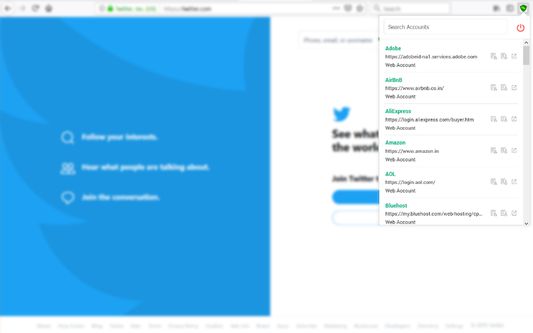
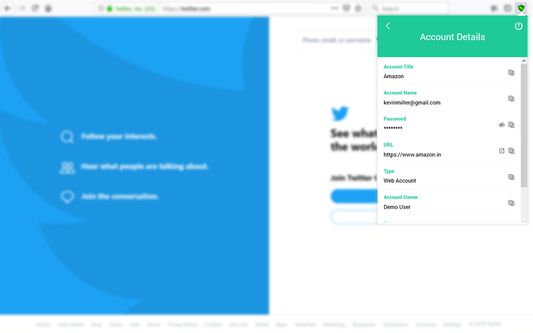
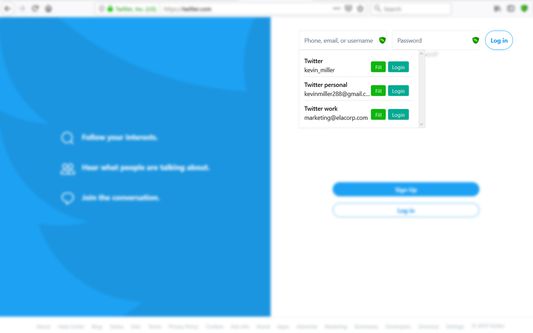
Oer dizze útwreiding
(Prerequisite: You should have installed Securden Password Vault in your local network for this browser extension to work.)
The most secure, web-based password management for teams of all sizes.
Designed for security and crafted for IT teams, Securden's on-premise, self-hosted Password Manager lets you centrally store, organize, share, and keep track of all passwords.
**Centrally Store**
Securely store all logins, passwords, access keys, documents and other sensitive data in the central vault.
**Get Organized**
Organize passwords, users as folders and groups reflecting organizational hierarchy and assign access rights.
**Collaborate and Share With Team**
Define ownership for accounts and let owners share passwords with the team while retaining control.
**Control Access to IT**
Establish controls on who can access what passwords. Provision and de-provision access seamlessly.
**Integrate With Active Directory**
Integrate with Active Directory for user authentication, onboarding and automatic offboarding.
**Track Activities With Logs, Reports**
Maintain a complete trail of password activity across the organization. Generate access, usage reports.
**Security**
"The overall security posture of the product is very good, and above the industry standard"
-- Experts from Agile Infosec, London.
Securden handles your passwords and other critical data with extreme security. Sensitive data are encrypted using AES-256, the strongest known, military-grade algorithm.
In addition, SSL/TLS has been enforced on all connections/communication, which ensures end-to-end, complete encryption.
Multi-factor authentication
Add an additional layer of security by enforcing a second authentication factor.
**Why use browser extension?**
Login seamlessly with one click
You can directly login to websites without the hassles of copying and pasting the passwords.
Store multiple accounts for the same website
If you have more than one account for a website, the list of all saved accounts will be shown in a drop-down and you can choose any specific account to login.
Save new logins with a single click
If you are creating a new account on a website, you can save it to Securden Password Vault from the browser extension itself.
The most secure, web-based password management for teams of all sizes.
Designed for security and crafted for IT teams, Securden's on-premise, self-hosted Password Manager lets you centrally store, organize, share, and keep track of all passwords.
**Centrally Store**
Securely store all logins, passwords, access keys, documents and other sensitive data in the central vault.
**Get Organized**
Organize passwords, users as folders and groups reflecting organizational hierarchy and assign access rights.
**Collaborate and Share With Team**
Define ownership for accounts and let owners share passwords with the team while retaining control.
**Control Access to IT**
Establish controls on who can access what passwords. Provision and de-provision access seamlessly.
**Integrate With Active Directory**
Integrate with Active Directory for user authentication, onboarding and automatic offboarding.
**Track Activities With Logs, Reports**
Maintain a complete trail of password activity across the organization. Generate access, usage reports.
**Security**
"The overall security posture of the product is very good, and above the industry standard"
-- Experts from Agile Infosec, London.
Securden handles your passwords and other critical data with extreme security. Sensitive data are encrypted using AES-256, the strongest known, military-grade algorithm.
In addition, SSL/TLS has been enforced on all connections/communication, which ensures end-to-end, complete encryption.
Multi-factor authentication
Add an additional layer of security by enforcing a second authentication factor.
**Why use browser extension?**
Login seamlessly with one click
You can directly login to websites without the hassles of copying and pasting the passwords.
Store multiple accounts for the same website
If you have more than one account for a website, the list of all saved accounts will be shown in a drop-down and you can choose any specific account to login.
Save new logins with a single click
If you are creating a new account on a website, you can save it to Securden Password Vault from the browser extension itself.
Wurdearre: 4 troch 1 beoardieler
Tastimmingen en gegevensMear ynfo
Fereaske machtigingen:
- Privacyynstellingen lêze en oanpasse
- Browserljepblêden benaderje
- Jo gegevens foar alle websites benaderje
Mear ynformaasje
- Add-on-keppelingen
- Ferzje
- 3.2.1.0
- Grutte
- 585,6 KB
- Lêst bywurke
- 8 dagen lyn (12 sep. 2025)
- Sibbe kategoryen
- Lisinsje
- Alle rjochten foarbehâlden
- Privacybelied
- It privacybelied foar dizze add-on lêze
- Einbrûkerslisinsjeoerienkomst
- De lisinsjeoerienkomst foar dizze add-on lêze
- Ferzjeskiednis
- Tafoegje oan kolleksje
Utjefte-opmerkingen foar 3.2.1.0
Firefox browser slowdown on using site with shadow-root element fixed
Mear útwreidingen fan Securden, Inc.
- Der binne noch gjin wurdearringen
- Der binne noch gjin wurdearringen
- Der binne noch gjin wurdearringen
- Der binne noch gjin wurdearringen
- Der binne noch gjin wurdearringen
- Der binne noch gjin wurdearringen