Simple Plain Text Copy troch SimpleTools.nl
Easily copy the selected text without formatting to the clipboard via right-click menu.
113 brûkers113 brûkers
Jo hawwe Firefox nedich om dizze útwreiding te brûken
Metadata útwreiding
Skermôfbyldingen
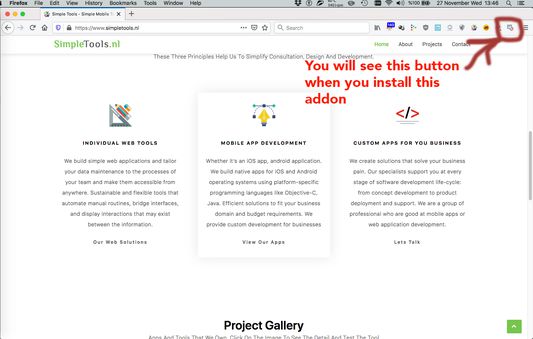
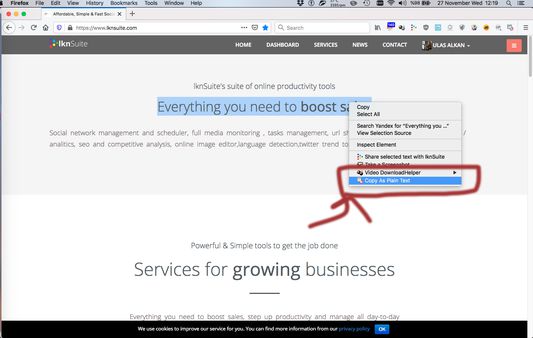
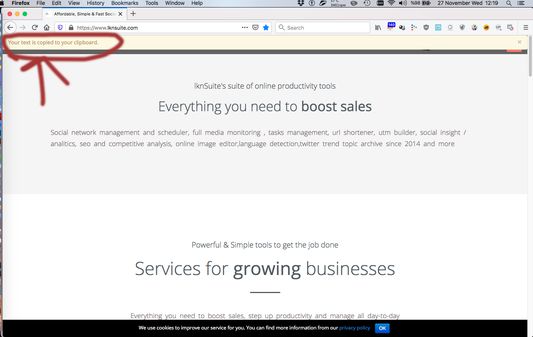
Oer dizze útwreiding
1. Visit the page that you want
2. Select the formatted text that you want to copy as plain text
3. You will see "Copy As Plain Text" option in right-click menu
4. It's done. Your text is copied to your clipboard without any formatting
Permission Description
1. Data Access: This allows addon to understand the selected text
2. Clipboard: Your selected text will copied to your clipboard
2. Select the formatted text that you want to copy as plain text
3. You will see "Copy As Plain Text" option in right-click menu
4. It's done. Your text is copied to your clipboard without any formatting
Permission Description
1. Data Access: This allows addon to understand the selected text
2. Clipboard: Your selected text will copied to your clipboard
Wurdearre: 0 troch 0 beoardielers
Tastimmingen en gegevensMear ynfo
Fereaske machtigingen:
- Gegevens op it klamboerd pleatse
- Jo gegevens foar alle websites benaderje
Mear ynformaasje
- Add-on-keppelingen
- Ferzje
- 1.0.0
- Grutte
- 829,25 KB
- Lêst bywurke
- 6 jierren lyn (27 nov. 2019)
- Sibbe kategoryen
- Lisinsje
- Allinnich GNU General Public License v3.0
- Ferzjeskiednis
- Tafoegje oan kolleksje
Mear útwreidingen fan SimpleTools.nl
- Der binne noch gjin wurdearringen
- Der binne noch gjin wurdearringen
- Der binne noch gjin wurdearringen
- Der binne noch gjin wurdearringen
- Der binne noch gjin wurdearringen
- Der binne noch gjin wurdearringen