Youtube Custom Speed troch nizioleque
Change the speed of Youtube videos to whatever you like, with customizable presets and keyboard shortcuts!
2.043 brûkers2.043 brûkers
Metadata útwreiding
Skermôfbyldingen


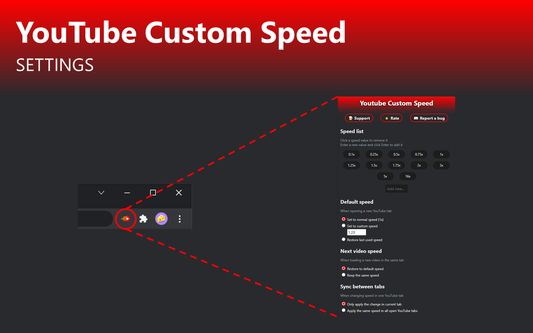
Oer dizze útwreiding
Youtube Custom Speed lets you play any Youtube video at any speed you like, from 0.0125x to 16x!
Use the options menu to set your preferred playback rate values. Then, change the speed using buttons at the bottom of the video. It also cooperates with the default Youtube keyboard shortcuts - Shift + , and Shift + .
If you experience any issues, please feel free to email me with a bug report.
Use the options menu to set your preferred playback rate values. Then, change the speed using buttons at the bottom of the video. It also cooperates with the default Youtube keyboard shortcuts - Shift + , and Shift + .
If you experience any issues, please feel free to email me with a bug report.
Wurdearre: 4,6 troch 29 beoardielers
Tastimmingen en gegevens
Mear ynformaasje
- Add-on-keppelingen
- Ferzje
- 1.10
- Grutte
- 33,85 KB
- Lêst bywurke
- 3 moannen lyn (23 okt. 2025)
- Sibbe kategoryen
- Lisinsje
- Mozilla Public License 2.0
- Ferzjeskiednis
- Tafoegje oan kolleksje
De ûnwikkeler fan dizze útwreiding freget om stipe foar de trochgeande ûntwikkeling troch it meitsjen fan in lytse bydrage.