Clear Site Cookies William Wng מאת
Clear the cookies of the current website, with cookie preview and precise cookie selection.
1,904 משתמשים1,904 משתמשים
נתוני העל של ההרחבה
צילומי מסך
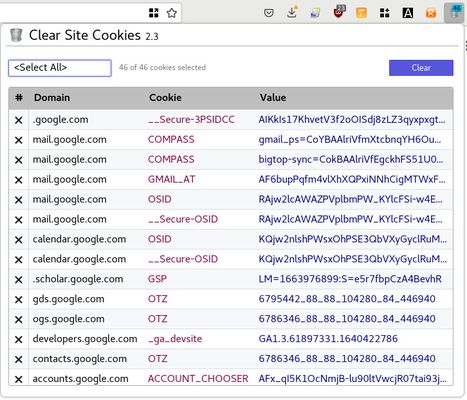


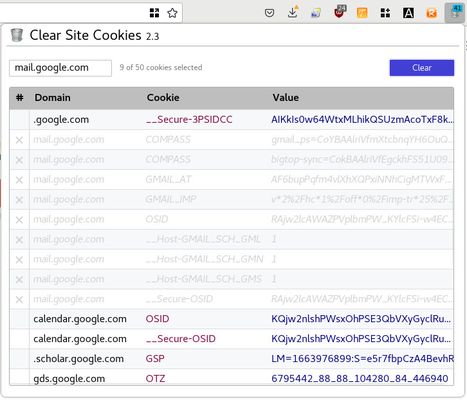


על אודות הרחבה זו
Clear the cookies of the current website. This only removes the cookies of the website on the current window tab. It would not touch the cookies of other websites.
Additional features:
- Allows selecting individual cookie for deletion.
- Allows selection of cookies by subdomain.
- Lists all the cookies of the website.
- Shows the detail information of each cookie.
Permission Usage Disclosure:
- "<all_urls>", this permission is used for getting the URL of the current website to retrieve its cookies.
- "webNavigation", this permission is used to monitor the change of the current website due to navigation so that the cookies displayed reflect the most recently visited website.
- "tabs", this permission is used to monitor the change of the current website due to the change of the tab's URL (e.g. new URL typed in) so that the cookies displayed reflect the most recently visited website.
- "cookies", this permission is used to retrieve the cookies of a website.
- "storage", this permission is used to store the preference and to remember the prior selected cookies for the websites.
- "notifications", this permission is used to display error when operations failed.
- "contextualIdentities", this permission is used to retrieve container information so that the cookies of containers can be handled separately.
Additional features:
- Allows selecting individual cookie for deletion.
- Allows selection of cookies by subdomain.
- Lists all the cookies of the website.
- Shows the detail information of each cookie.
Permission Usage Disclosure:
- "<all_urls>", this permission is used for getting the URL of the current website to retrieve its cookies.
- "webNavigation", this permission is used to monitor the change of the current website due to navigation so that the cookies displayed reflect the most recently visited website.
- "tabs", this permission is used to monitor the change of the current website due to the change of the tab's URL (e.g. new URL typed in) so that the cookies displayed reflect the most recently visited website.
- "cookies", this permission is used to retrieve the cookies of a website.
- "storage", this permission is used to store the preference and to remember the prior selected cookies for the websites.
- "notifications", this permission is used to display error when operations failed.
- "contextualIdentities", this permission is used to retrieve container information so that the cookies of containers can be handled separately.
מדורג 4 על־ידי 17 סוקרים
הרשאות ונתונים
הרשאות נדרשות:
- הצגת התרעות
- גישה ללשוניות
- גישה לפעילות הדפדפן במהלך הניווט
- גישה לנתונים שלך מכל האתרים
מידע נוסף
- גרסה
- 2.6
- גודל
- 161.99 ק״ב
- עדכון אחרון
- לפני 3 שנים (11 יוני 2023)
- קטגוריות קשורות
- היסטוריית הגרסאות
- הוספה לאוסף