Clone in VS Code Ahnaf Mahmud מאת
Clone any GitHub, GitLab or Bitbucket repository in Visual Studio Code
24 משתמשים24 משתמשים
נתוני העל של ההרחבה
צילומי מסך
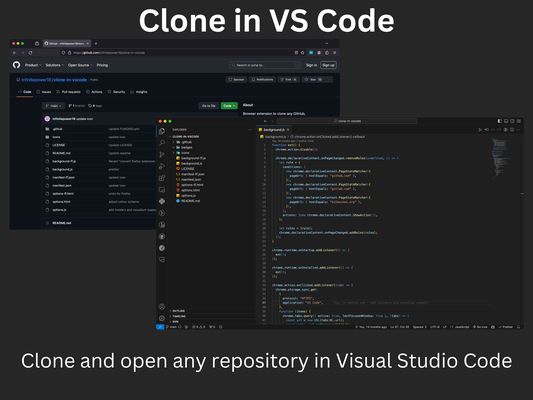
על אודות הרחבה זו
A browser extension to clone any GitHub, GitLab or Bitbucket repository in Visual Studio Code with just one click.
All you need is Visual Studio Code installed on your system for this extension to work. Then just click the extension on any GitHub, GitLab or Bitbucket repo and it will open VS Code where it will take you through the rest of the cloning process.
The extension also supports other variations of VS Code such as VSCodium and Cursor. You can change which application the extension opens via the options page.
All you need is Visual Studio Code installed on your system for this extension to work. Then just click the extension on any GitHub, GitLab or Bitbucket repo and it will open VS Code where it will take you through the rest of the cloning process.
The extension also supports other variations of VS Code such as VSCodium and Cursor. You can change which application the extension opens via the options page.
מדורג 5 על־ידי סוקר אחד
הרשאות ונתונים
מידע נוסף
- קישורים לתוספת
- גרסה
- 1.4.0
- גודל
- 22.29 ק״ב
- עדכון אחרון
- לפני שנה (8 דצמ׳ 2024)
- קטגוריות קשורות
- רישיון
- MIT License
- מדיניות פרטיות
- קריאת מדיניות הפרטיות עבור תוספת זו
- היסטוריית הגרסאות
- הוספה לאוסף