Copy With Context Joakim Almgren מאת
Copies selected text into the clipboard with page title and URL appended. Click the button or Alt+Shift+C to copy.
19 Users19 Users
יש צורך ב־Firefox כדי להשתמש בהרחבה זו
נתוני העל של ההרחבה
צילומי מסך
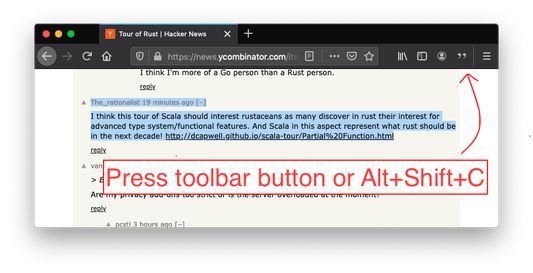
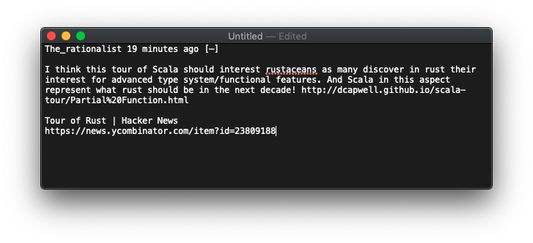
על אודות הרחבה זו
This add-on copies the selected text together with the page title and URL into the clipboard. It can either be used by clicking the add-ons toolbar button or by using the keyboard shortcut Alt+Shift+C.
This is a tool that solves the problem of wanting to copy a post, paragraph etc. to paste into a document or note without having to then manually copy the page title and URL just to give the copied text some context.
The order and formatting of the text can be modified through the extension preferences. Right-click the extension button and choose Manage Extension to get to them.
Copy With Context is Open Sourced with the MIT license, and the source code, feature requests etc. can be found at: https://github.com/joakimoa/copywithcontext
This is a tool that solves the problem of wanting to copy a post, paragraph etc. to paste into a document or note without having to then manually copy the page title and URL just to give the copied text some context.
The order and formatting of the text can be modified through the extension preferences. Right-click the extension button and choose Manage Extension to get to them.
Copy With Context is Open Sourced with the MIT license, and the source code, feature requests etc. can be found at: https://github.com/joakimoa/copywithcontext
מדורג 4.8 על־ידי 4 סוקרים
הרשאות ונתוניםמידע נוסף
הרשאות נדרשות:
- הזנת נתונים בלוח העריכה
מידע נוסף
- גרסה
- 2.1
- גודל
- 22.07 ק״ב
- עדכון אחרון
- לפני 5 שנים (15 אוג׳ 2020)
- קטגוריות קשורות
- רישיון
- MIT License
- היסטוריית הגרסאות
- הוספה לאוסף
הערות שחרור עבור 2.1
Add optional date key to append the date and time the text was copied.
עוד הרחבות מאת Joakim Almgren
- אין דירוגים עדיין
- אין דירוגים עדיין
- אין דירוגים עדיין
- אין דירוגים עדיין
- אין דירוגים עדיין
- אין דירוגים עדיין