download chatgpt audio voice extsdev מאת
Save the ChatGpt voice audio to your computer
115 משתמשים115 משתמשים
יש צורך ב־Firefox כדי להשתמש בהרחבה זו
נתוני העל של ההרחבה
צילומי מסך
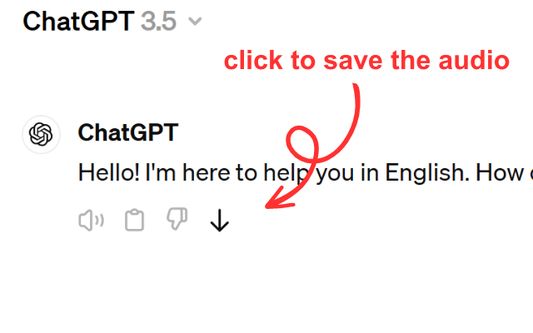
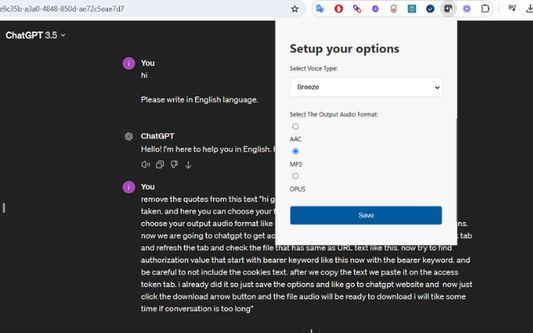
על אודות הרחבה זו
Save ChatGPT voice responses directly to your computer with a single click. This add-on adds a convenient download button next to ChatGPT's voice messages, allowing you to save the audio in your preferred format (AAC, MP3, or OPUS) and voice type. Perfect for language learners, content creators, or anyone who wants to revisit ChatGPT's spoken responses offline.
The extension is lightweight and integrates seamlessly with ChatGPT's interface. Simply click the download icon that appears next to voice messages to save them to your computer. You can customize your preferred voice type and audio format through the extension's options. Supports multiple languages and works on any ChatGPT conversation that includes voice responses.
The extension is lightweight and integrates seamlessly with ChatGPT's interface. Simply click the download icon that appears next to voice messages to save them to your computer. You can customize your preferred voice type and audio format through the extension's options. Supports multiple languages and works on any ChatGPT conversation that includes voice responses.
מדורג 5 על־ידי סוקר אחד
הרשאות ונתוניםמידע נוסף
הרשאות נדרשות:
- הורדת קבצים, קריאה ועריכת היסטוריית ההורדות של הדפדפן
- גישה לנתונים שלך עבור אתרים תחת שם המתחם chatgpt.com
הרשאות אופציונליות:
- גישה לנתונים שלך עבור chatgpt.com
מידע נוסף
- קישורים לתוספת
- גרסה
- 1.0.0
- גודל
- 62.64 ק״ב
- עדכון אחרון
- לפני 5 חודשים (9 אפר׳ 2025)
- קטגוריות קשורות
- רישיון
- MIT License
- היסטוריית הגרסאות
- הוספה לאוסף
עוד הרחבות מאת extsdev
- אין דירוגים עדיין
- אין דירוגים עדיין
- אין דירוגים עדיין
- אין דירוגים עדיין
- אין דירוגים עדיין
- אין דירוגים עדיין