Edit with VIM text editor Joe Ertaba מאת
Edit an HTML element and all its child nodes in VIM text editor with real-time updates
31 משתמשים31 משתמשים
נתוני העל של ההרחבה
צילומי מסך
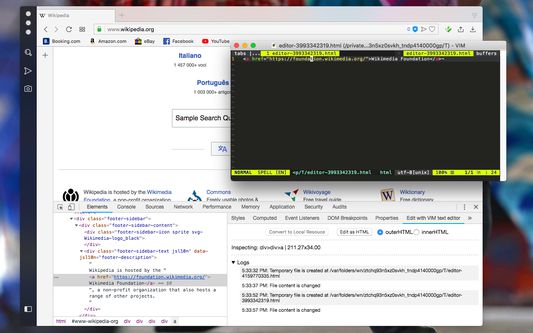
על אודות הרחבה זו
You can use VIM editor for the following actions:
1. Edit texture or any other text fields in any webpage.
2. Edit HTML element using the toolbar inspection tool
3. Edit any HTML element using the devtools
4. Edit external CSS and JS files
This extension automatically transfers your changes when the generated temporary file gets saved. You can have as many simultaneous editors as you would like. The extension will keep track of these editors for you.
Important note: To use this extension you will need to have a VIM instance that supports GUI (works without a terminal emulator). By default, the extension uses MacVim on Mac and gVim on Windows and Linux operating systems.
Note: To use this extension you will need to install a small native wrapper which allows the extension monitor file writes. You will get the notification about how to install this wrapper on the first usage.
1. Edit texture or any other text fields in any webpage.
2. Edit HTML element using the toolbar inspection tool
3. Edit any HTML element using the devtools
4. Edit external CSS and JS files
This extension automatically transfers your changes when the generated temporary file gets saved. You can have as many simultaneous editors as you would like. The extension will keep track of these editors for you.
Important note: To use this extension you will need to have a VIM instance that supports GUI (works without a terminal emulator). By default, the extension uses MacVim on Mac and gVim on Windows and Linux operating systems.
Note: To use this extension you will need to install a small native wrapper which allows the extension monitor file writes. You will get the notification about how to install this wrapper on the first usage.
מדורג 3.2 על־ידי 6 סוקרים
הרשאות ונתונים
הרשאות נדרשות:
- החלפת הודעות עם יישומים אחרים מלבד Firefox
- הורדת קבצים, קריאה ועריכת היסטוריית ההורדות של הדפדפן
- הצגת התרעות
- גישה ללשוניות
- גישה לנתונים שלך מכל האתרים
מידע נוסף
- גרסה
- 0.1.1
- גודל
- 166.98 ק״ב
- עדכון אחרון
- לפני 6 שנים (7 אוק׳ 2019)
- קטגוריות קשורות
- מדיניות פרטיות
- קריאת מדיניות הפרטיות עבור תוספת זו
- היסטוריית הגרסאות
- הוספה לאוסף