Gesturefy Robbendebiene מאת
Navigate, operate, and browse faster with mouse gestures! A customizable mouse gesture add-on with a variety of different commands.
נתוני העל של ההרחבה
צילומי מסך


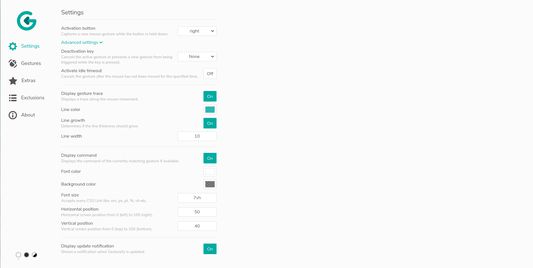




על אודות הרחבה זו
Gesturefy is a pure mouse gesture extension, which means it's only suited for mice and not touchpads. "What's a mouse gesture?" you might ask yourself. Well, mouse gestures are like keyboard shortcuts, only for your mouse. Instead of pressing a bunch of keys, you simply move your mouse in a certain manner to execute commands and actions. Mouse gestures can be more natural and convenient than keyboard shortcuts and thus are also suitable for casual users. Wait, is that a mouse in your hand? Come and try it out :)
Features:
Limitations:
If you want to support Gesturefy, please visit this page!
Permissions explained:
Features:
- Mouse gestures (moving the mouse while holding the left, middle, or right button)
- More than 80 different predefined commands
- Provides special commands like popup, user script, multi purpose and cross add-on command
- Customizable gesture trace and status information style
- Rocker gestures (left-click while holding the right mouse button and vice versa)
- Wheel gestures (scroll wheel while holding the left, middle, or right button)
- Multilingual, thanks to volunteers on Crowdin
- Light, dark and highcontrast theme
Limitations:
- Gesturefy does not work on Mozilla related pages like addons.mozilla.org, internal pages like about:addons or other add-on option pages (e.g. moz-extension://*). This is because Firefox restricts add-ons from accessing these pages for security reasons.
- The page must be partially loaded to perform gestures.
- MacOS Sierra: Wheel gestures currently doesn't work (see this bug)
If you want to support Gesturefy, please visit this page!
Permissions explained:
- Access your data for all websites: This is a key permission, because the complete gesture functionality is injected in every webpage you visit (which means a part of the code is running in each tab). This is necessary, because with the new API there is no other way to track your mouse movement or draw anything on the screen. It's also needed to perform page specific commands like scroll down or up.
- Read and modify browser settings: This is required to change the context menu behaviour for MacOS and Linux users to support the usage of the right mouse button.
- Display notifications: This is used to show a notification on Gesturefy updates or to display certain error messages.
מדורג 4.5 על־ידי 1,427 סוקרים
הרשאות ונתונים
הרשאות נדרשות:
- קריאה ועריכת הגדרות הדפדפן
- הצגת התרעות
- גישה לנתונים שלך מכל האתרים
הרשאות אופציונליות:
- קריאה ועריכת סימניות
- איפוס היסטוריית הגלישה, העוגיות והנתונים הנוספים שצברת לאחרונה
- קבלת נתונים מלוח העריכה
- הזנת נתונים בלוח העריכה
- הורדת קבצים, קריאה ועריכת היסטוריית ההורדות של הדפדפן
- גישה ללשוניות שנסגרו לאחרונה
- גישה ללשוניות
מידע נוסף
- גרסה
- 3.2.16
- גודל
- 666.37 ק״ב
- עדכון אחרון
- לפני 4 חודשים (20 אוק׳ 2025)
- היסטוריית הגרסאות
- הוספה לאוסף
Use Github instead and provide detailed information like: browser version, add-on version, maybe the website where Gesturefy fails etc. and describe steps how to reproduce the problem.
Thank you.