Get Clip Luis Adame מאת
Download Twitch clips right from their clip page
8 Users8 Users
יש צורך ב־Firefox כדי להשתמש בהרחבה זו
נתוני העל של ההרחבה
צילומי מסך
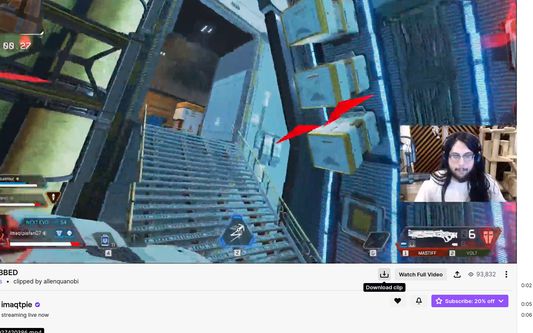
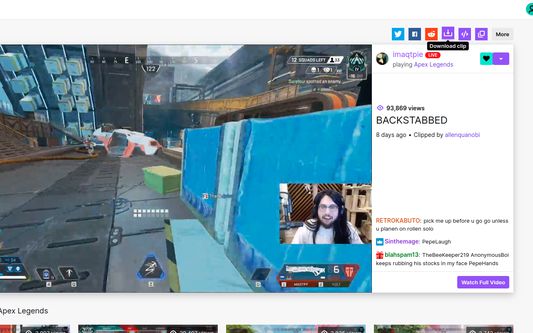
על אודות הרחבה זו
Download Twitch clips from the dedicated clip url or the clip section of a channel.
A download button will appear on the social buttons and utilities section in the case of the dedicate clip url (clips.twitch.tv). And in the case of the channel clip section (www.twitch.tv/<streamer>/clip/<clip-name>) a download button will appear below the right corner of the video.
The button will have a label in the language you have selected inside the Twitch app.
A download button will appear on the social buttons and utilities section in the case of the dedicate clip url (clips.twitch.tv). And in the case of the channel clip section (www.twitch.tv/<streamer>/clip/<clip-name>) a download button will appear below the right corner of the video.
The button will have a label in the language you have selected inside the Twitch app.
מדורג 0 על־ידי 0 סוקרים
הרשאות ונתוניםמידע נוסף
הרשאות נדרשות:
- גישה לנתונים שלך עבור אתרים תחת שם המתחם twitch.tv
מידע נוסף
- גרסה
- 1.1.0
- גודל
- 26.62 ק״ב
- עדכון אחרון
- לפני 4 שנים (25 אפר׳ 2021)
- קטגוריות קשורות
- רישיון
- כל הזכויות שמורות
- היסטוריית הגרסאות
- הוספה לאוסף
הערות שחרור עבור 1.1.0
- Fixes download button tool tip, which broke as the hosting page changed the way to show these
- Allow users to download different quality clips. Previously, changing the video quality wouldn't make a difference in the download button
- Allow users to download different quality clips. Previously, changing the video quality wouldn't make a difference in the download button
עוד הרחבות מאת Luis Adame
- אין דירוגים עדיין
- אין דירוגים עדיין
- אין דירוגים עדיין
- אין דירוגים עדיין
- אין דירוגים עדיין
- אין דירוגים עדיין