Hem and Haw Tin Le מאת
Looks for hashed email addresses (HEMs) and other personal information sent to third parties.
2 משתמשים2 משתמשים
נתוני העל של ההרחבה
צילומי מסך

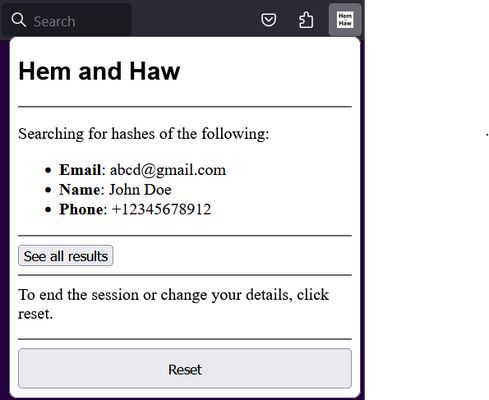


על אודות הרחבה זו
https://tincangit.github.io/hemandhaw-study/
About Hem and Haw:
This browser extension monitors when hashes of your personally identifiable information (like emails or phone numbers) are sent to third parties.
How it works:
1. You enter email addresses, phone numbers, and/or other details, and press submit.
2. Hem and Haw creates hashes of these inputs.
3. When a matching hash is detected being sent to a third party, Hem and Haw takes note and logs to our server:
- Type of data (e.g., email),
- Hash type (e.g., MD5),
- Third party's hostname,
- Originating website's hostname,
- Where in the transmission (HTTP request) the hash was found,
- HTTP Referer,
- User Agent,
- Whether you use an adblock and your self-reported privacy-consciousness score
At any point, you can stop Hem and Haw from searching for hashes, add/modify/delete the PII to search for, and see the logs of transmissions. You can use Hem and Haw to see where your hashed PII is being sent from and to!
What Hem and Haw does NOT collect:
- Your actual personal data (e.g., email addresses or phone numbers),
- HTTP request details and data,
- Any other personal information. Your IP address is also not collected by our server.
IMPORTANT NOTE:
Hem and Haw will clear all results when you clear all history.
Data collection is approved as part of a University of Calgary research study: REB25-0355_MOD1.
About Hem and Haw:
This browser extension monitors when hashes of your personally identifiable information (like emails or phone numbers) are sent to third parties.
How it works:
1. You enter email addresses, phone numbers, and/or other details, and press submit.
2. Hem and Haw creates hashes of these inputs.
3. When a matching hash is detected being sent to a third party, Hem and Haw takes note and logs to our server:
- Type of data (e.g., email),
- Hash type (e.g., MD5),
- Third party's hostname,
- Originating website's hostname,
- Where in the transmission (HTTP request) the hash was found,
- HTTP Referer,
- User Agent,
- Whether you use an adblock and your self-reported privacy-consciousness score
At any point, you can stop Hem and Haw from searching for hashes, add/modify/delete the PII to search for, and see the logs of transmissions. You can use Hem and Haw to see where your hashed PII is being sent from and to!
What Hem and Haw does NOT collect:
- Your actual personal data (e.g., email addresses or phone numbers),
- HTTP request details and data,
- Any other personal information. Your IP address is also not collected by our server.
IMPORTANT NOTE:
Hem and Haw will clear all results when you clear all history.
Data collection is approved as part of a University of Calgary research study: REB25-0355_MOD1.
מדורג 0 על־ידי 0 סוקרים
הרשאות ונתונים
הרשאות נדרשות:
- הורדת קבצים, קריאה ועריכת היסטוריית ההורדות של הדפדפן
- גישה להיסטוריית הגלישה
- גישה ללשוניות
- גישה לפעילות הדפדפן במהלך הניווט
הרשאות אופציונליות:
- גישה לנתונים שלך מכל האתרים
מידע נוסף
- קישורים לתוספת
- גרסה
- 3.7.0
- גודל
- 1.51 מ״ב
- עדכון אחרון
- לפני חודשיים (29 דצמ׳ 2025)
- קטגוריות קשורות
- רישיון
- MIT License
- מדיניות פרטיות
- קריאת מדיניות הפרטיות עבור תוספת זו
- היסטוריית הגרסאות
- תגיות
- הוספה לאוסף