QR Issue Card Printer PRO for Jira Cloud MrAddon מאת
Print your filters and issues with a single click, with a configurable and beautiful layout.Show a large QR code in each card to quickly locate your tickets.Now you can also print from your Kanban or Scrum board and from your backlog view!New feature
נתוני העל של ההרחבה
צילומי מסך
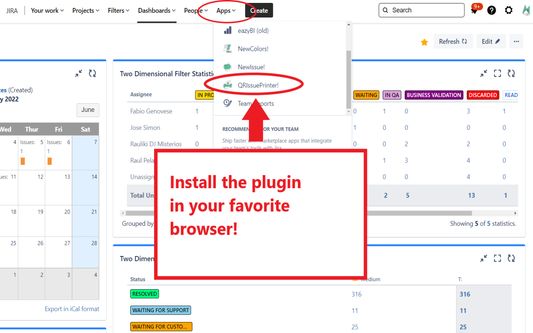
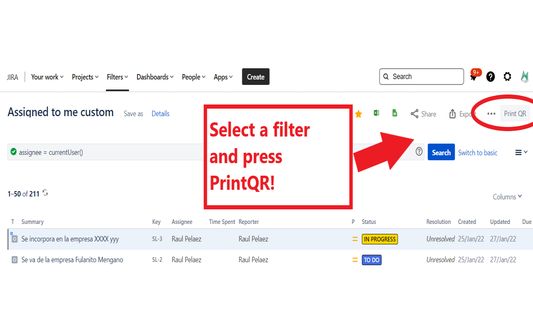
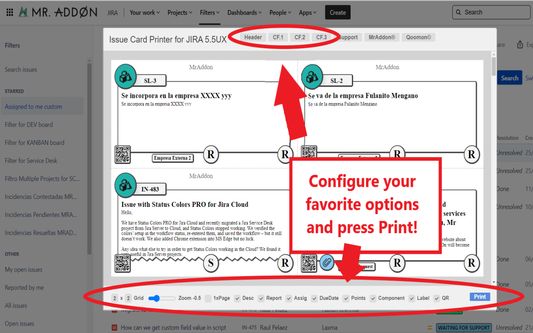
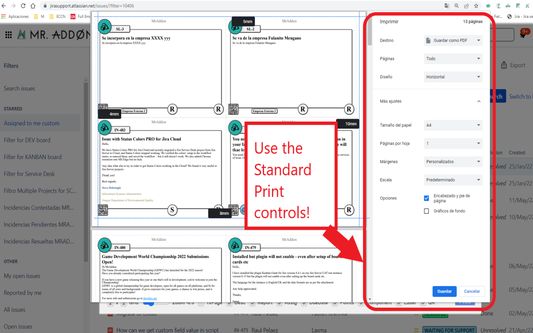
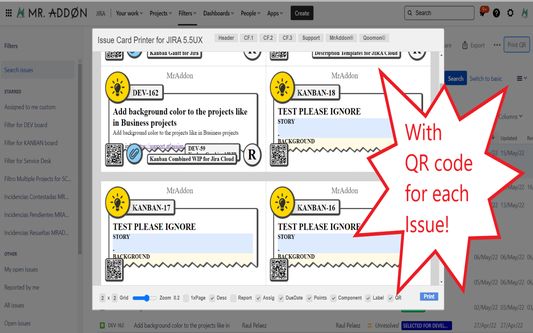
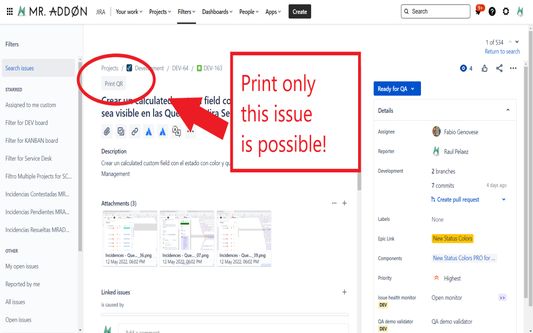
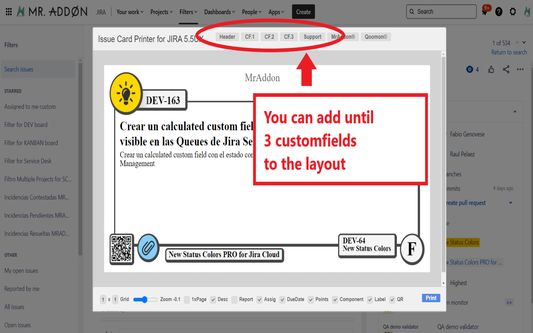
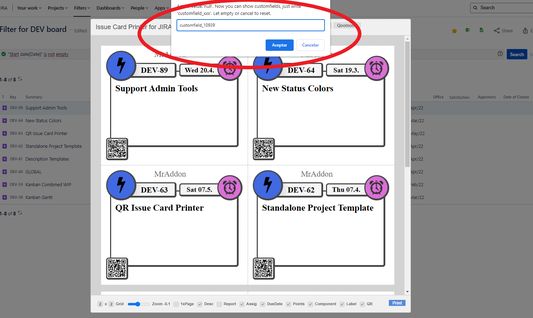
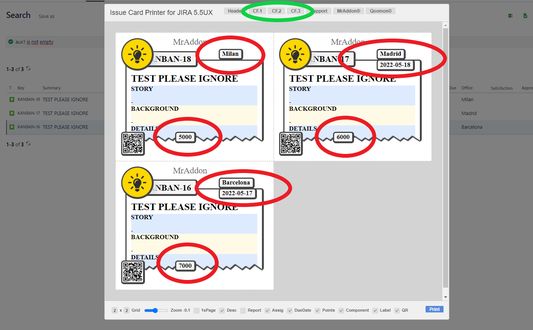
על אודות הרחבה זו
Print your filters and issues with a single click, with a configurable and beautiful layout.Show a large QR code in each card to quickly locate your tickets.Now you can also print from your Kanban or Scrum board and from your backlog view!New features coming soon!
Install the add-on in your favorite browser!
Go to Apps → QRIssuePrinter! and install the add-on in your favorite browser
Push PrintQR! button in issues, filters or boards
That’s all! Now take a look in your Issues, Filters and Kanban/SCRUM boards and backlogs and you will see a new button “Print QR”
Ready to print in one click!!
After press the “Print QR” button you will see a beatiful cards ready to print in one click!!
Vide summary: https://www.youtube.com/watch?v=AVp7n4f4qUk
Install the add-on in your favorite browser!
Go to Apps → QRIssuePrinter! and install the add-on in your favorite browser
Push PrintQR! button in issues, filters or boards
That’s all! Now take a look in your Issues, Filters and Kanban/SCRUM boards and backlogs and you will see a new button “Print QR”
Ready to print in one click!!
After press the “Print QR” button you will see a beatiful cards ready to print in one click!!
Vide summary: https://www.youtube.com/watch?v=AVp7n4f4qUk
מדורג 0 על־ידי 0 סוקרים
הרשאות ונתונים
הרשאות נדרשות:
- גישה לנתונים שלך עבור אתרים תחת שם המתחם atlassian.net
- גישה לנתונים שלך עבור אתרים תחת שם המתחם jira.com
הרשאות אופציונליות:
- גישה לנתונים שלך עבור אתרים תחת שם המתחם atlassian.net
- גישה לנתונים שלך עבור אתרים תחת שם המתחם jira.com
מידע נוסף
- קישורים לתוספת
- גרסה
- 7.3.0
- גודל
- 170.84 ק״ב
- עדכון אחרון
- לפני חודשיים (18 דצמ׳ 2025)
- קטגוריות קשורות
- היסטוריית הגרסאות
- הוספה לאוסף