Last.FM Unscrobbler guytepper מאת
Delete multiple scrobbles from your Last.FM profile.
1,004 Users1,004 Users
יש צורך ב־Firefox כדי להשתמש בהרחבה זו
נתוני העל של ההרחבה
צילומי מסך
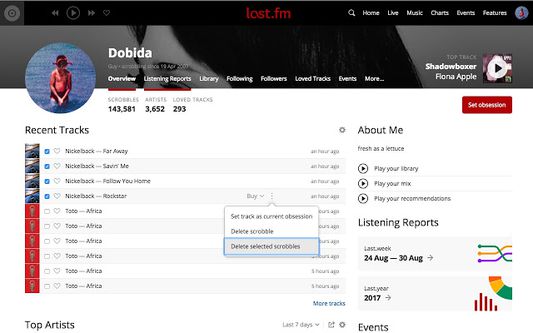
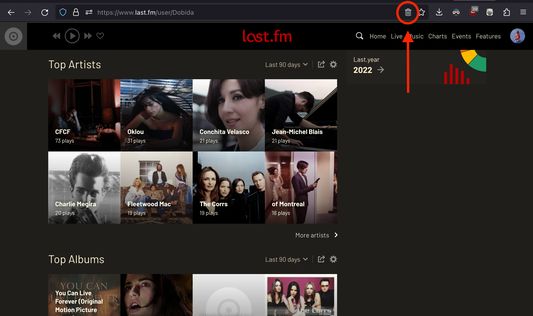
על אודות הרחבה זו
Last.FM does not allow deleting multiple scrobbles - only one at a time. Last.FM Unscrobbler adds this missing feature.
Simply click the extension icon from the address bar, tick the checkboxes near the scrobbles you want to delete, go to the track menu and press "Delete selected scrobbles".
NOTE: The extension trash bin icon will appear on the address bar (where the URL is) only when you visit Last.fm.
You have to click on this icon (and not on the toolbar extension icon) in order for the extension to run.
Simply click the extension icon from the address bar, tick the checkboxes near the scrobbles you want to delete, go to the track menu and press "Delete selected scrobbles".
NOTE: The extension trash bin icon will appear on the address bar (where the URL is) only when you visit Last.fm.
You have to click on this icon (and not on the toolbar extension icon) in order for the extension to run.
מדורג 4.3 על־ידי 20 סוקרים
מידע נוסף
- קישורים לתוספת
- גרסה
- 1.6.4
- גודל
- 32.88 ק״ב
- עדכון אחרון
- לפני 4 חודשים (15 אפר׳ 2025)
- קטגוריות קשורות
- רישיון
- Mozilla Public License 2.0
- היסטוריית הגרסאות
- הוספה לאוסף
הערות שחרור עבור 1.6.4
- Fixed login alert showing up when it wasn’t needed
עוד הרחבות מאת guytepper
- אין דירוגים עדיין
- אין דירוגים עדיין
- אין דירוגים עדיין
- אין דירוגים עדיין
- אין דירוגים עדיין
- אין דירוגים עדיין