Lyncis Resizer hidetoya מאת
It resizes the browser window to the specified position and size, or open it to the specified position and size.
30 משתמשים30 משתמשים
נתוני העל של ההרחבה
צילומי מסך
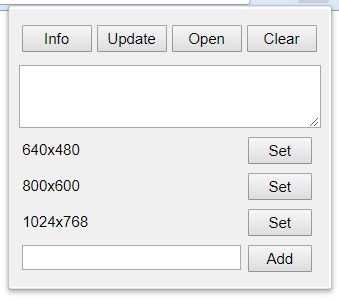
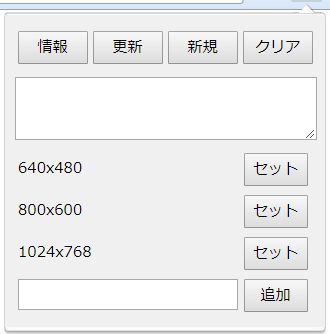
על אודות הרחבה זו
[Info]: Get the position and size in the current window, and put it into the text area.
[Update]: Apply to this window the position and size in the text area.
[Open]: Open new window in the position and size in the text area.
[Clear]: Clear the text area.
[Set]: Set the registered position and size in the text area.
[Add]: Add the position and size in the text area as the named presets. If you click with pressing the ALT key, you can remove the presets.
[Update]: Apply to this window the position and size in the text area.
[Open]: Open new window in the position and size in the text area.
[Clear]: Clear the text area.
[Set]: Set the registered position and size in the text area.
[Add]: Add the position and size in the text area as the named presets. If you click with pressing the ALT key, you can remove the presets.
מדורג 3.5 על־ידי 2 סוקרים
מידע נוסף
- קישורים לתוספת
- גרסה
- 2.2.1resigned1
- גודל
- 23.15 ק״ב
- עדכון אחרון
- לפני שנתיים (25 אפר׳ 2024)
- קטגוריות קשורות
- רישיון
- MIT License
- היסטוריית הגרסאות
- הוספה לאוסף