Memento Time Travel Harihar Shankar מאת
Travel to the past of the web by right-clicking pages and links.
250 משתמשים250 משתמשים
נתוני העל של ההרחבה
צילומי מסך
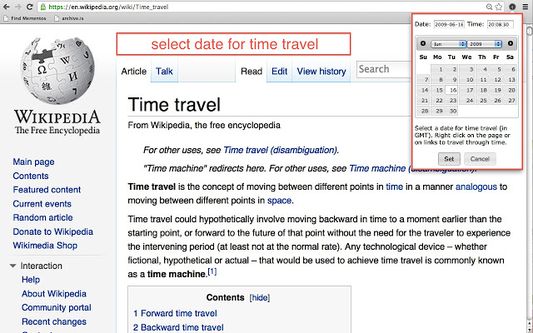
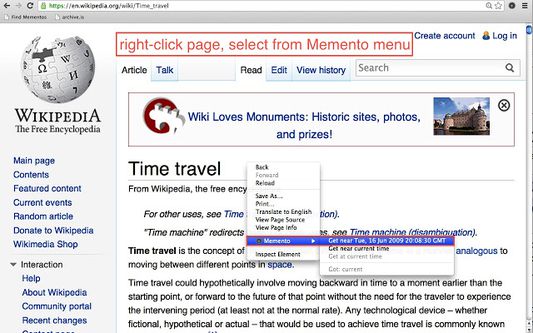
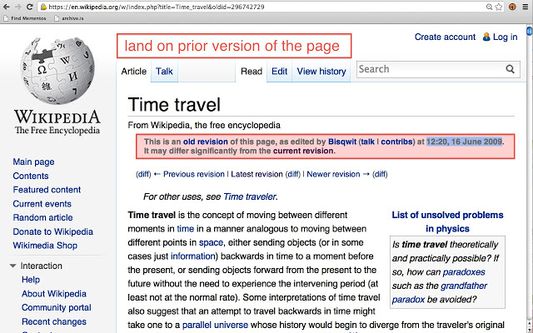
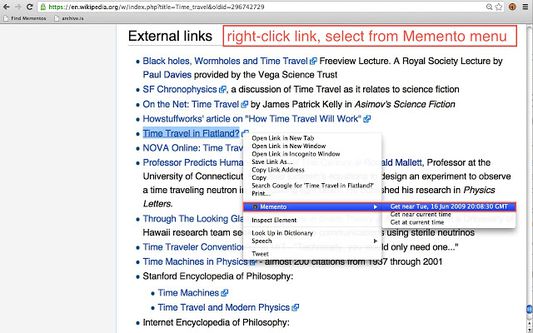
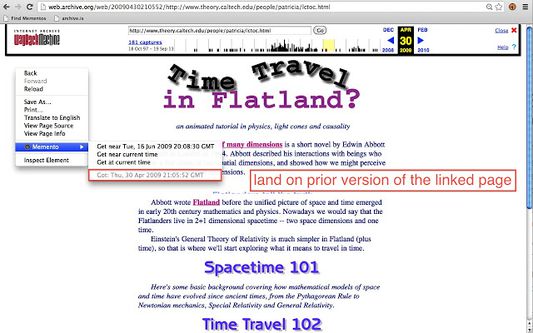
על אודות הרחבה זו
Travel to the past of the web by right-clicking pages and links.
Memento for Firefox allows you to seamlessly navigate between the present web and the web of the past. It turns your browser into a web time travel machine that is activated by means of a Memento sub-menu that is available on right-click.
First, select a date for time travel by clicking the black Memento extension icon. Now right-click on a web page, and click the "Get near …" option from the Memento sub-menu to see what the page looked like around the selected date. Do the same for any link in a page to see what the linked page looked like. If you hit one of those nasty "Page not Found" errors, right-click and select the "Get near current time" option to see what the page looked like before it vanished from the web. When on a past version of a page - the Memento extension icon is now red - right-click the page and select the "Get current time" option to see what it looks like now.
Memento for Firefox obtains prior versions of pages from web archives around the world, including the massive web-wide Internet Archive, national archives such as the British Library and UK National Archives web archives, and on-demand web archives such as archive.is. It also allows time travel in all language versions of Wikipedia. There's two things Memento for Firefox can not do for you: obtain a prior version of a page when none have been archived and time travel into the future. Our sincere apologies for that.
Technically, the Memento for Firefox extension is a client-side implementation of the Memento protocol that extends HTTP with content negotiation in the date time dimension. Many web archives have implemented server-side support for the Memento protocol, and, in essence, every content management system that supports time-based versioning can implement it. Technical details are in the Memento Internet Draft at http://www.mementoweb.org/guide/rfc/ID/. General information about the protocol, including a quick introduction, is available at http://mementoweb.org.
For queries about the Memento for Firefox extensions and the Memento protocol, get in touch at memento-dev@googlegroups.com.
Memento for Firefox allows you to seamlessly navigate between the present web and the web of the past. It turns your browser into a web time travel machine that is activated by means of a Memento sub-menu that is available on right-click.
First, select a date for time travel by clicking the black Memento extension icon. Now right-click on a web page, and click the "Get near …" option from the Memento sub-menu to see what the page looked like around the selected date. Do the same for any link in a page to see what the linked page looked like. If you hit one of those nasty "Page not Found" errors, right-click and select the "Get near current time" option to see what the page looked like before it vanished from the web. When on a past version of a page - the Memento extension icon is now red - right-click the page and select the "Get current time" option to see what it looks like now.
Memento for Firefox obtains prior versions of pages from web archives around the world, including the massive web-wide Internet Archive, national archives such as the British Library and UK National Archives web archives, and on-demand web archives such as archive.is. It also allows time travel in all language versions of Wikipedia. There's two things Memento for Firefox can not do for you: obtain a prior version of a page when none have been archived and time travel into the future. Our sincere apologies for that.
Technically, the Memento for Firefox extension is a client-side implementation of the Memento protocol that extends HTTP with content negotiation in the date time dimension. Many web archives have implemented server-side support for the Memento protocol, and, in essence, every content management system that supports time-based versioning can implement it. Technical details are in the Memento Internet Draft at http://www.mementoweb.org/guide/rfc/ID/. General information about the protocol, including a quick introduction, is available at http://mementoweb.org.
For queries about the Memento for Firefox extensions and the Memento protocol, get in touch at memento-dev@googlegroups.com.
מדורג 2.5 על־ידי 2 סוקרים
הרשאות ונתונים
מידע נוסף
- קישורים לתוספת
- גרסה
- 0.0.2resigned1
- גודל
- 604.63 ק״ב
- עדכון אחרון
- לפני שנתיים (25 אפר׳ 2024)
- היסטוריית הגרסאות
- הוספה לאוסף