PassCamp: Password Manager PassCamp מאת
PassCamp is an easy to use and security oriented password management tool. Install PassCamp browser extension to: * Generate secure passwords * Access password easily * One click autofill * Autosave new passwords
15 משתמשים15 משתמשים
נתוני העל של ההרחבה
צילומי מסך
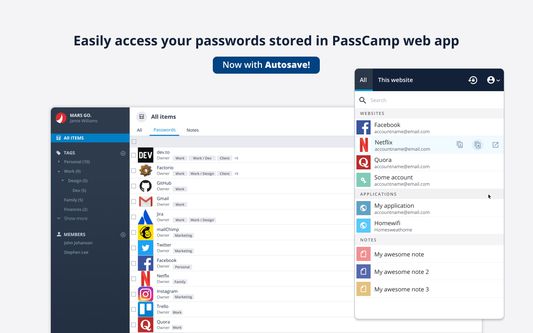
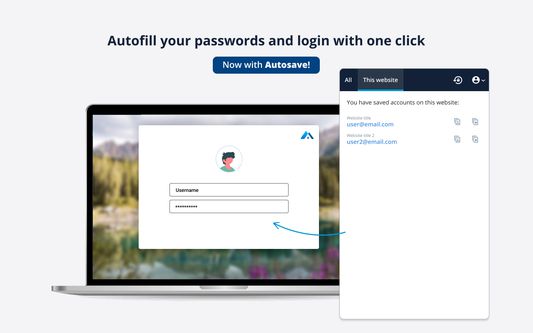
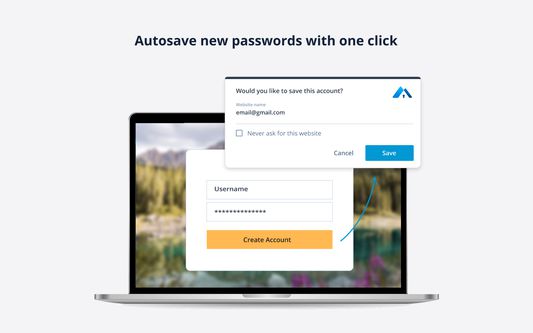
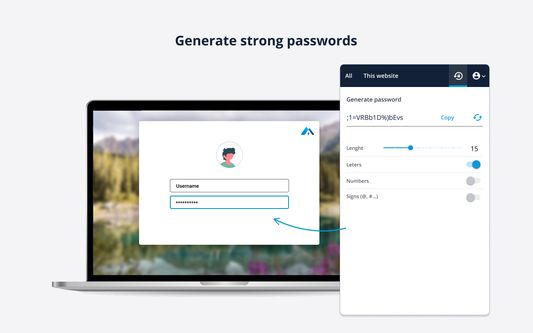
על אודות הרחבה זו
PassCamp
PassCamp is an easy to use and security oriented password management tool. It’s the first and only password manager created for teams since day one.
PassCamp browser extension allows you to enable additional features, including:
* Auto-filling your logins with one click
* Auto-detecting the website you are currently on and finding your logins saved for this website
* Auto-saving new logins directly to your PassCamp account with one click
* Accessing your passwords without having to login to the web app
* Enabling two-factor authentication for extra security
* Improved item list view, which allows you to find your items easier
* Generating new passwords directly from your PassCamp browser extension
Security first
PassCamp is based on the most advanced security technologies, such as end-to-end encryption, zero-knowledge proof, SRP 6A secure authentication and others.
We use AES256 and RSA encryption to ensure your information stays secure and accessible only to you. This means that all of your data stored in PassCamp is encrypted at all times and can only be unlocked using your Master Password.
Easy to use
PassCamp interface was created keeping its practicality a priority. That’s why it’s super easy to set up and use, even if you’re not a technical person.
We carry out extensive user experience research and testing to ensure that the tool is as simple and easy-to-use as possible. No more overcrowded windows and hidden buttons!
Community
We don’t build the features we think you want. We build the features you ask for to improve your PassCamp experience. Join our community, tell us what features you want to see in a password manager and watch them become reality.
With PassCamp you can:
PassCamp is an easy to use and security oriented password management tool. It’s the first and only password manager created for teams since day one.
PassCamp browser extension allows you to enable additional features, including:
* Auto-filling your logins with one click
* Auto-detecting the website you are currently on and finding your logins saved for this website
* Auto-saving new logins directly to your PassCamp account with one click
* Accessing your passwords without having to login to the web app
* Enabling two-factor authentication for extra security
* Improved item list view, which allows you to find your items easier
* Generating new passwords directly from your PassCamp browser extension
Security first
PassCamp is based on the most advanced security technologies, such as end-to-end encryption, zero-knowledge proof, SRP 6A secure authentication and others.
We use AES256 and RSA encryption to ensure your information stays secure and accessible only to you. This means that all of your data stored in PassCamp is encrypted at all times and can only be unlocked using your Master Password.
Easy to use
PassCamp interface was created keeping its practicality a priority. That’s why it’s super easy to set up and use, even if you’re not a technical person.
We carry out extensive user experience research and testing to ensure that the tool is as simple and easy-to-use as possible. No more overcrowded windows and hidden buttons!
Community
We don’t build the features we think you want. We build the features you ask for to improve your PassCamp experience. Join our community, tell us what features you want to see in a password manager and watch them become reality.
With PassCamp you can:
- Store all your passwords and notes
- Access your sensitive information wherever you are
- Generate secure passwords that you don’t have to remember
- Share login details with your team in a secure way
- Keep track of every change on your passwords in the history log
- Get notified in real time when somebody makes a change to a password you shared
- Import your passwords from other platforms easily
- Autofill and autosave your passwords
https://www.passcamp.com/whitepaper/
מדורג 3.9 על־ידי 7 סוקרים
הרשאות ונתונים
מידע נוסף
- קישורים לתוספת
- גרסה
- 1.4.8.254
- גודל
- 5.73 מ״ב
- עדכון אחרון
- לפני 3 שנים (5 יוני 2023)
- קטגוריות קשורות
- מדיניות פרטיות
- קריאת מדיניות הפרטיות עבור תוספת זו
- היסטוריית הגרסאות
- הוספה לאוסף