PixelPerfect Screenshot Sakib מאת
Ultra-high quality screenshot tool with adjustable rounded corners
11 משתמשים11 משתמשים
נתוני העל של ההרחבה
צילומי מסך
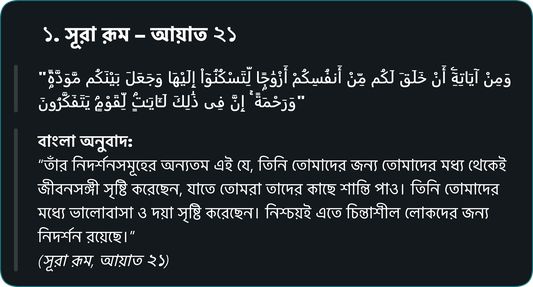


על אודות הרחבה זו
PixelPerfect Screenshot
Ultra-High Quality Screenshots with Stylish Borders & Customization
Capture beautiful, professional screenshots with crisp clarity and customizable styling directly from your browser. Perfect for designers, developers, content creators, and anyone who needs polished visuals.
✨ Key Features:
✅ High-Resolution Captures – Adjustable DPR (up to 10x) for ultra-sharp images
✅ Area or Full-Page – Select a region or capture the entire page
✅ Stylish Borders – 12+ gradient/color schemes with adjustable opacity
✅ Rounded Corners – Custom corner radius (0px to 50px)
✅ Keyboard Shortcuts – Quick capture with Alt+C (area) or Ctrl+Shift+F (full page)
✅ Auto-Save – Organized filenames (e.g., 001f.0710_full.png)
🎨 Customize Your Screenshots:
🚀 Perfect For:
📥 One-Click Download – No extra steps, just clean, ready-to-use screenshots.
Lightweight • No Tracking • Free & Open Source
Ultra-High Quality Screenshots with Stylish Borders & Customization
Capture beautiful, professional screenshots with crisp clarity and customizable styling directly from your browser. Perfect for designers, developers, content creators, and anyone who needs polished visuals.
✨ Key Features:
✅ High-Resolution Captures – Adjustable DPR (up to 10x) for ultra-sharp images
✅ Area or Full-Page – Select a region or capture the entire page
✅ Stylish Borders – 12+ gradient/color schemes with adjustable opacity
✅ Rounded Corners – Custom corner radius (0px to 50px)
✅ Keyboard Shortcuts – Quick capture with Alt+C (area) or Ctrl+Shift+F (full page)
✅ Auto-Save – Organized filenames (e.g., 001f.0710_full.png)
🎨 Customize Your Screenshots:
Choose from gradient borders (Sunrise, Aqua Marine, Midnight City, etc.)
Adjust border width, opacity, and corner rounding
Optimize for retina/high-DPI displays
🚀 Perfect For:
Web designers & developers
Documentation & tutorials
Bug reporting
Social media content
📥 One-Click Download – No extra steps, just clean, ready-to-use screenshots.
Lightweight • No Tracking • Free & Open Source
מדורג 0 על־ידי 0 סוקרים
הרשאות ונתונים
הרשאות נדרשות:
- הזנת נתונים בלוח העריכה
- הורדת קבצים, קריאה ועריכת היסטוריית ההורדות של הדפדפן
- גישה ללשוניות
- גישה לנתונים שלך מכל האתרים
מידע נוסף
- קישורים לתוספת
- גרסה
- 7.4
- גודל
- 34.33 ק״ב
- עדכון אחרון
- לפני 6 חודשים (18 יולי 2025)
- קטגוריות קשורות
- היסטוריית הגרסאות
- הוספה לאוסף