qwiklinks ruyili מאת
Access long URLs with short, easy-to-remember names.
יש צורך ב־Firefox כדי להשתמש בהרחבה זו
נתוני העל של ההרחבה
צילומי מסך
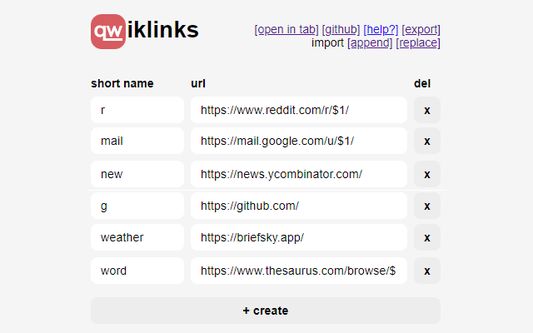
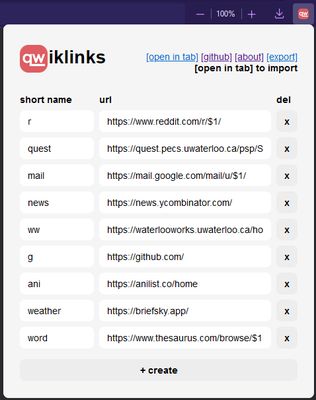
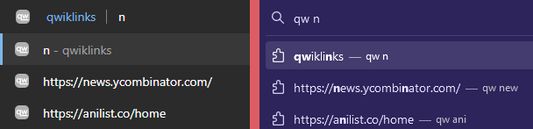
על אודות הרחבה זו
Access long URLs with short, easy-to-remember names.
The qwiklinks extension allows you to access your links through the browser search bar. Simply type "qw <name>" and hit enter to load the corresponding URL. A list of suggestions matching what you currently have typed will appear as you type the name.
Why
qwiklinks was built as a way to help people get around in their browser faster. Instead of having to memorize URL prefixes or randomly typing in keywords until the search bar autocompletes the URL, you can simply associate the URL with a short and memorable name. In a sense, qwiklinks are similar to bookmarks, but don't require you to use your mouse, take up no screen space, and don't force you to sift through a sea of bookmarks to find the one you're looking for.
Arguments
You can specify arguments by inserting placeholders such as $1, $2, and $3 in your URL. To use these placeholders, simply type the arguments after the qwiklink name, separated by spaces; for instance, "qw mail 0" replaces all occurences of "$1" in the "mail" qwiklink URL with "0".
The qwiklinks extension allows you to access your links through the browser search bar. Simply type "qw <name>" and hit enter to load the corresponding URL. A list of suggestions matching what you currently have typed will appear as you type the name.
Why
qwiklinks was built as a way to help people get around in their browser faster. Instead of having to memorize URL prefixes or randomly typing in keywords until the search bar autocompletes the URL, you can simply associate the URL with a short and memorable name. In a sense, qwiklinks are similar to bookmarks, but don't require you to use your mouse, take up no screen space, and don't force you to sift through a sea of bookmarks to find the one you're looking for.
Arguments
You can specify arguments by inserting placeholders such as $1, $2, and $3 in your URL. To use these placeholders, simply type the arguments after the qwiklink name, separated by spaces; for instance, "qw mail 0" replaces all occurences of "$1" in the "mail" qwiklink URL with "0".
דירוג החוויה שלך
הרשאות ונתוניםמידע נוסף
הרשאות נדרשות:
- הורדת קבצים, קריאה ועריכת היסטוריית ההורדות של הדפדפן
מידע נוסף
- קישורים לתוספת
- גרסה
- 1.1
- גודל
- 16.75 ק״ב
- עדכון אחרון
- לפני שנתיים (16 אפר׳ 2023)
- קטגוריות קשורות
- רישיון
- Mozilla Public License 2.0
- היסטוריית הגרסאות
הוספה לאוסף
עוד הרחבות מאת ruyili
- אין דירוגים עדיין
- אין דירוגים עדיין
- אין דירוגים עדיין
- אין דירוגים עדיין
- אין דירוגים עדיין
- אין דירוגים עדיין