Screenshots for Jira Yiraphic מאת
Take a screenshot, annotate it and upload directly to Jira.
חלק מהתכונות עשויות לדרוש תשלוםחלק מהתכונות עשויות לדרוש תשלום
11 משתמשים11 משתמשים
נתוני העל של ההרחבה
צילומי מסך
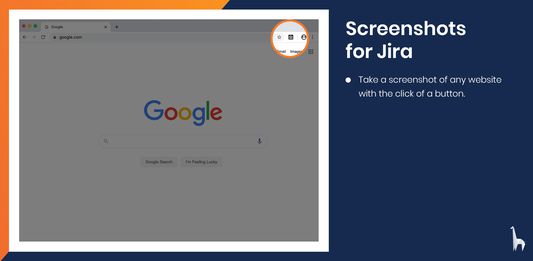
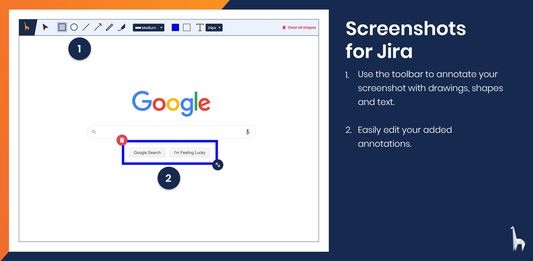
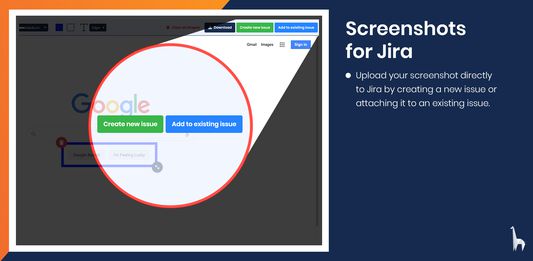
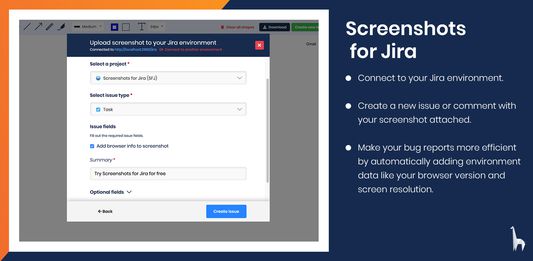
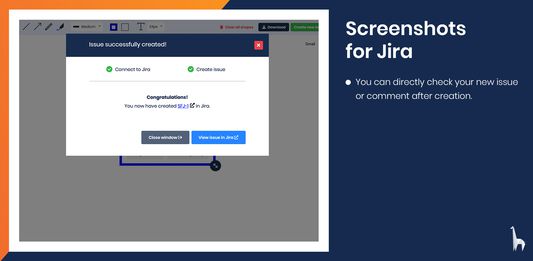
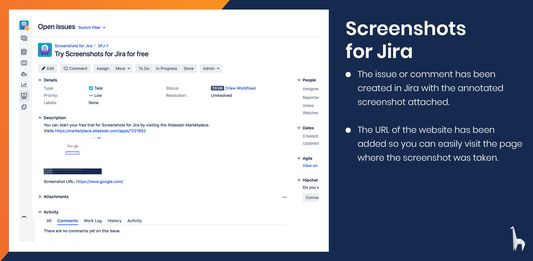
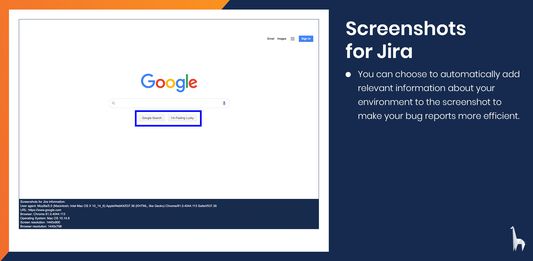
על אודות הרחבה זו
With Screenshots for Jira you can easily take screenshots from any website and annotate them with text, shapes and drawings. You can then directly create a new issue or add a comment to an existing issue in your Jira Software Server. You can choose to automatically include information about your environment, like your browser version or screen resolution, to increase the efficiency of your bug reports.
Taking screenshots and annotating them is completely free. To connect to Jira, you will also need to install the Screenshots for Jira app on your Jira Software Server. Start you free trial on the Atlassian Marketplace.
Taking screenshots and annotating them is completely free. To connect to Jira, you will also need to install the Screenshots for Jira app on your Jira Software Server. Start you free trial on the Atlassian Marketplace.
מדורג 0 על־ידי 0 סוקרים
הרשאות ונתונים
מידע נוסף
- קישורים לתוספת
- גרסה
- 1.0.5
- גודל
- 6.48 מ״ב
- עדכון אחרון
- לפני 6 שנים (24 אפר׳ 2020)
- קטגוריות קשורות
- רישיון
- כל הזכויות שמורות
- מדיניות פרטיות
- קריאת מדיניות הפרטיות עבור תוספת זו
- היסטוריית הגרסאות
- הוספה לאוסף