Simple Plain Text Copy SimpleTools.nl מאת
Easily copy the selected text without formatting to the clipboard via right-click menu.
91 משתמשים91 משתמשים
נתוני העל של ההרחבה
צילומי מסך
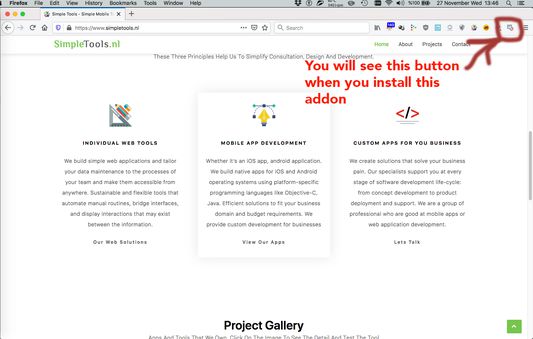
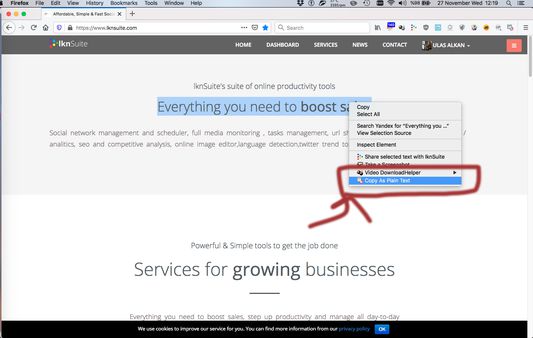
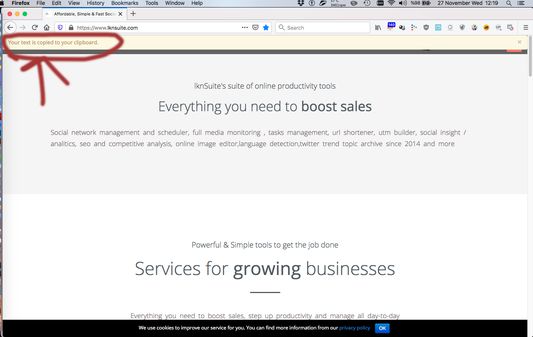
על אודות הרחבה זו
1. Visit the page that you want
2. Select the formatted text that you want to copy as plain text
3. You will see "Copy As Plain Text" option in right-click menu
4. It's done. Your text is copied to your clipboard without any formatting
Permission Description
1. Data Access: This allows addon to understand the selected text
2. Clipboard: Your selected text will copied to your clipboard
2. Select the formatted text that you want to copy as plain text
3. You will see "Copy As Plain Text" option in right-click menu
4. It's done. Your text is copied to your clipboard without any formatting
Permission Description
1. Data Access: This allows addon to understand the selected text
2. Clipboard: Your selected text will copied to your clipboard
מדורג 0 על־ידי 0 סוקרים
הרשאות ונתונים
מידע נוסף
- קישורים לתוספת
- גרסה
- 1.0.0
- גודל
- 829.25 ק״ב
- עדכון אחרון
- לפני 6 שנים (27 נוב׳ 2019)
- קטגוריות קשורות
- היסטוריית הגרסאות
- הוספה לאוסף