YouTube Bookmarker Rumman Kalam מאת
Bookmark YouTube videos with timestamps.
5 משתמשים5 משתמשים
נתוני העל של ההרחבה
צילומי מסך
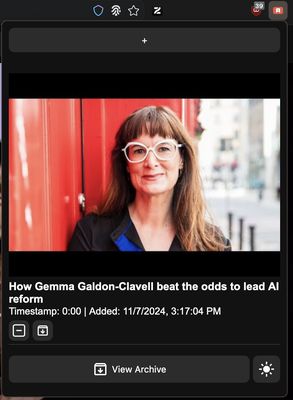
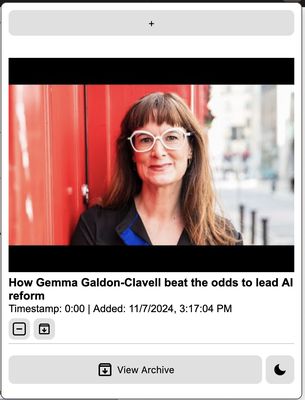
על אודות הרחבה זו
Never lose your place in a YouTube video again!
Are you tired of YouTube's unreliable resume feature? Ever left your mouse hovering over the wrong part of the homepage, only to find your last saved time has been lost? Frustrated that you can't save multiple timestamps for the same video? We've got the perfect solution for you.
Features
- Effortless Bookmarking
Save your current position in any YouTube video with a single click.
Keep multiple bookmarks across different videos.
- Light and Dark Mode Support
Choose between Light Mode and Dark Mode to suit your preference and reduce eye strain.
Seamless theme switching with an intuitive toggle button.
- Archive Functionality
Move bookmarks to the archive to keep your main list organized.
Access archived bookmarks anytime without cluttering your main view.
- User-Friendly Interface
Clean and intuitive design for easy navigation and bookmark management.
Thumbnail previews and video details at a glance.
Why Use YouTube Video Bookmarker?
YouTube's resume feature can be clunky at times. If you leave your mouse in the wrong region on the homepage, your last saved time can get overwritten. Moreover, YouTube doesn't allow you to have multiple saved timestamps simultaneously. This extension empowers you to:
- Maintain Multiple Bookmarks: Save different timestamps for various videos or the same video.
- Enhance Productivity: Quickly jump back to important parts of lectures, tutorials, or lengthy discussions.
Future Additions
We're constantly working to improve and expand the functionality of YouTube Video Bookmarker. Here's what's coming soon:
- Multiple Timestamps per Video
Save multiple bookmarks within the same video entry.
Easily navigate between different important moments in a single video.
- Tabs/Lists for Different Bookmark Sets
Create custom tabs or lists to categorize your bookmarks.
Separate work-related videos from leisure content, or organize by topics and interests.
Get Started
Install the Extension: Click on "Add to Firefox" to install the YouTube Video Bookmarker.
Pin the Extension Icon: For easy access, pin the extension icon to your browser's toolbar.
Start Bookmarking:
While watching a YouTube video, click the "+" button to save your current timestamp.
Access your bookmarks anytime by clicking the extension icon.
Switch Themes: Use the theme toggle button to switch between Light Mode and Dark Mode.
Manage Your Bookmarks:
Use the archive feature to move old bookmarks out of your main list.
Remove bookmarks when they're no longer needed.
Are you tired of YouTube's unreliable resume feature? Ever left your mouse hovering over the wrong part of the homepage, only to find your last saved time has been lost? Frustrated that you can't save multiple timestamps for the same video? We've got the perfect solution for you.
Features
- Effortless Bookmarking
Save your current position in any YouTube video with a single click.
Keep multiple bookmarks across different videos.
- Light and Dark Mode Support
Choose between Light Mode and Dark Mode to suit your preference and reduce eye strain.
Seamless theme switching with an intuitive toggle button.
- Archive Functionality
Move bookmarks to the archive to keep your main list organized.
Access archived bookmarks anytime without cluttering your main view.
- User-Friendly Interface
Clean and intuitive design for easy navigation and bookmark management.
Thumbnail previews and video details at a glance.
Why Use YouTube Video Bookmarker?
YouTube's resume feature can be clunky at times. If you leave your mouse in the wrong region on the homepage, your last saved time can get overwritten. Moreover, YouTube doesn't allow you to have multiple saved timestamps simultaneously. This extension empowers you to:
- Maintain Multiple Bookmarks: Save different timestamps for various videos or the same video.
- Enhance Productivity: Quickly jump back to important parts of lectures, tutorials, or lengthy discussions.
Future Additions
We're constantly working to improve and expand the functionality of YouTube Video Bookmarker. Here's what's coming soon:
- Multiple Timestamps per Video
Save multiple bookmarks within the same video entry.
Easily navigate between different important moments in a single video.
- Tabs/Lists for Different Bookmark Sets
Create custom tabs or lists to categorize your bookmarks.
Separate work-related videos from leisure content, or organize by topics and interests.
Get Started
Install the Extension: Click on "Add to Firefox" to install the YouTube Video Bookmarker.
Pin the Extension Icon: For easy access, pin the extension icon to your browser's toolbar.
Start Bookmarking:
While watching a YouTube video, click the "+" button to save your current timestamp.
Access your bookmarks anytime by clicking the extension icon.
Switch Themes: Use the theme toggle button to switch between Light Mode and Dark Mode.
Manage Your Bookmarks:
Use the archive feature to move old bookmarks out of your main list.
Remove bookmarks when they're no longer needed.
מדורג 3 על־ידי סוקר אחד
הרשאות ונתונים
מידע נוסף
- קישורים לתוספת
- גרסה
- 1.0
- גודל
- 15.77 ק״ב
- עדכון אחרון
- לפני שנה (7 נוב׳ 2024)
- קטגוריות קשורות
- היסטוריית הגרסאות
- תגיות
- הוספה לאוסף