Snippit dinobpublishing מאת
Grab screenshots easy from your browser! Need to save a quick screenshot? Snippit is designed specifically to give you full screenshot of whatever you might be looking at! Just click it and Snippit! Best of all it is absolutely 100% free!
15 משתמשים15 משתמשים
יש צורך ב־Firefox כדי להשתמש בהרחבה זו
נתוני העל של ההרחבה
צילומי מסך

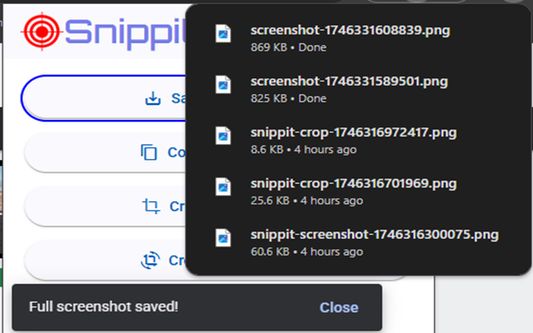
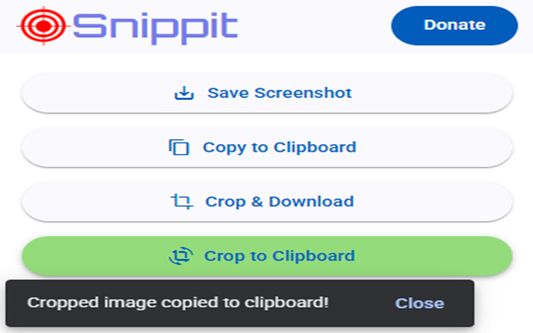
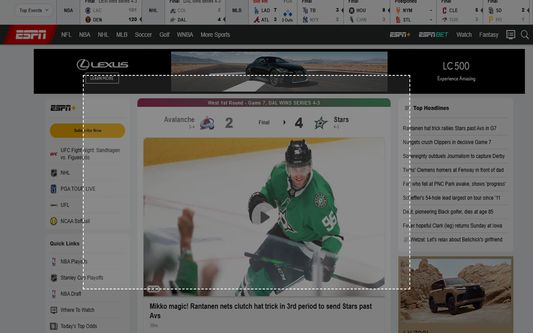
על אודות הרחבה זו
Check out what's new on YouTube: https://www.youtube.com/watch?v=vZ2ijuBu1qs
Key Features:
* Full Screen Capture: Instantly download a full-screen screenshot or copy it to your clipboard.
* Precision Cropping: Click and drag to select the exact area you need.
* Crop & Download: Easily save your selected cropped area as a PNG file.
* Crop & Copy to Clipboard: Copy your cropped screenshot directly to your clipboard.
What's New in Version 2.0.1?
* Snippit 2.0 introduces cropped screenshots!
* Crop & Download: Select any part of your screen and save just that area.
* Crop & Copy: Select an area and copy it directly to your clipboard.
* UI Refresh: Enjoy a much cleaner, easier on the eyes version of Snippit. ^_^
Why Snippit?
* Simple & Fast. No complex menus, just click it, and Snippit!
* Flexible. Choose between full screen or cropped areas, download or copy.
* 100% Free to use. We don't collect data. we don't save any session history.
* Actively Developed: We're always working to improve Snippit based on user feedback!
Note from the Developer
Snippit has absolutely been a labor of love. We are at 2,000+ users, and I want to say thank you so much for being a part of this journey! I hope Snippit has helped you, and I hope 2.0 is as much a joy for you to use as it was for me to make.
HELLO FIREFOX USERS! I am so proud to finally say... I was able to bring Snippit to Firefox! ^_^ It was definitely a long road to get here. But I have finally brought the complete functionality of Snippit from Chrome to Firefox. I really hope you like it!
Previous Updates:
Key Features:
* Full Screen Capture: Instantly download a full-screen screenshot or copy it to your clipboard.
* Precision Cropping: Click and drag to select the exact area you need.
* Crop & Download: Easily save your selected cropped area as a PNG file.
* Crop & Copy to Clipboard: Copy your cropped screenshot directly to your clipboard.
What's New in Version 2.0.1?
* Snippit 2.0 introduces cropped screenshots!
* Crop & Download: Select any part of your screen and save just that area.
* Crop & Copy: Select an area and copy it directly to your clipboard.
* UI Refresh: Enjoy a much cleaner, easier on the eyes version of Snippit. ^_^
Why Snippit?
* Simple & Fast. No complex menus, just click it, and Snippit!
* Flexible. Choose between full screen or cropped areas, download or copy.
* 100% Free to use. We don't collect data. we don't save any session history.
* Actively Developed: We're always working to improve Snippit based on user feedback!
Note from the Developer
Snippit has absolutely been a labor of love. We are at 2,000+ users, and I want to say thank you so much for being a part of this journey! I hope Snippit has helped you, and I hope 2.0 is as much a joy for you to use as it was for me to make.
HELLO FIREFOX USERS! I am so proud to finally say... I was able to bring Snippit to Firefox! ^_^ It was definitely a long road to get here. But I have finally brought the complete functionality of Snippit from Chrome to Firefox. I really hope you like it!
Previous Updates:
- v2.0.1: Fixed issue with "Crop to Clipboard" failing randomly.
- v1.2.0: Added confirmation messages for save/copy actions.
- v1.1.0: Introduced the "Copy to Clipboard" feature for full screenshots.
מדורג 0 על־ידי 0 סוקרים
הרשאות ונתוניםמידע נוסף
הרשאות נדרשות:
- הזנת נתונים בלוח העריכה
- הורדת קבצים, קריאה ועריכת היסטוריית ההורדות של הדפדפן
מידע נוסף
- קישורים לתוספת
- גרסה
- 2.0.2
- גודל
- 151.07 ק״ב
- עדכון אחרון
- לפני 4 חודשים (4 יוני 2025)
- קטגוריות קשורות
- רישיון
- כל הזכויות שמורות
- היסטוריית הגרסאות
- תגיות
- הוספה לאוסף
תמיכה במפתח זה
מפתח ההרחבה הזו מבקש ממך לסייע בהמשך הפיתוח על ידי מתן תרומה צנועה.
הערות שחרור עבור 2.0.2
Snippit - Simple Screenshot Capture
Tired of complicated screenshot tools? Snippit makes capturing your screen effortless! Download or copy full-page or cropped screenshots directly from your browser.
Key Features:
* Full Screen Capture: Instantly download a full-screen screenshot or copy it to your clipboard.
* Precision Cropping: Click and drag to select the exact area you need.
* Crop & Download: Easily save your selected cropped area as a PNG file.
* Crop & Copy to Clipboard: Copy your cropped screenshot directly to your clipboard.
What's New in Version 2.0.1?
* Snippit 2.0 introduces cropped screenshots!
* Crop & Download: Select any part of your screen and save just that area.
* Crop & Copy: Select an area and copy it directly to your clipboard.
* UI Refresh: Enjoy a much cleaner, easier on the eyes version of Snippit. ^_^
Why Snippit?
* Simple & Fast. No complex menus, just click it, and Snippit!
* Flexible. Choose between full screen or cropped areas, download or copy.
* 100% Free to use. We don't collect data. we respect your privacy.
* Actively Developed: We're always working to improve Snippit based on user feedback!
Note from the Developer
Snippit has absolutely been a labor of love. We are at 2,000+ users, and I want to say thank you so much for being a part of this journey! I hope Snippit has helped you, and I hope 2.0 is as much a joy for you to use as it was for me to make.
Previous Updates:
* v2.0.1: Fixed an issue where "Crop to Clipboard" would sometimes fail.
* v1.2.0: Added confirmation messages for save/copy actions.
* v1.1.0: Introduced the "Copy to Clipboard" feature for full screenshots.
Tired of complicated screenshot tools? Snippit makes capturing your screen effortless! Download or copy full-page or cropped screenshots directly from your browser.
Key Features:
* Full Screen Capture: Instantly download a full-screen screenshot or copy it to your clipboard.
* Precision Cropping: Click and drag to select the exact area you need.
* Crop & Download: Easily save your selected cropped area as a PNG file.
* Crop & Copy to Clipboard: Copy your cropped screenshot directly to your clipboard.
What's New in Version 2.0.1?
* Snippit 2.0 introduces cropped screenshots!
* Crop & Download: Select any part of your screen and save just that area.
* Crop & Copy: Select an area and copy it directly to your clipboard.
* UI Refresh: Enjoy a much cleaner, easier on the eyes version of Snippit. ^_^
Why Snippit?
* Simple & Fast. No complex menus, just click it, and Snippit!
* Flexible. Choose between full screen or cropped areas, download or copy.
* 100% Free to use. We don't collect data. we respect your privacy.
* Actively Developed: We're always working to improve Snippit based on user feedback!
Note from the Developer
Snippit has absolutely been a labor of love. We are at 2,000+ users, and I want to say thank you so much for being a part of this journey! I hope Snippit has helped you, and I hope 2.0 is as much a joy for you to use as it was for me to make.
Previous Updates:
* v2.0.1: Fixed an issue where "Crop to Clipboard" would sometimes fail.
* v1.2.0: Added confirmation messages for save/copy actions.
* v1.1.0: Introduced the "Copy to Clipboard" feature for full screenshots.
עוד הרחבות מאת dinobpublishing
- אין דירוגים עדיין
- אין דירוגים עדיין
- אין דירוגים עדיין
- אין דירוגים עדיין
- אין דירוגים עדיין
- אין דירוגים עדיין