WebExtension for TouchpadGestures Advanced kamektx מאת
This Application was created to work with TouchpadGestures Advanced. You can switch tabs in a popup window by stroking the touchpad down with 3 fingers. https://github.com/kamektx/TouchpadGestures_Advanced
יש צורך ב־Firefox כדי להשתמש בהרחבה זו
נתוני העל של ההרחבה
צילומי מסך
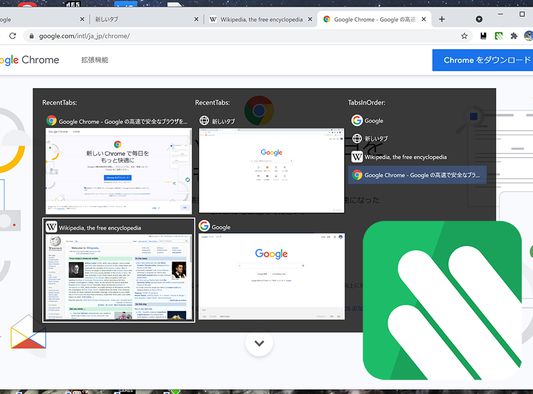
על אודות הרחבה זו
This Application was created to work with TouchpadGestures Advanced. To use this extension, you have to install TouchpadGestures Advanced software to your PC locally.
https://github.com/kamektx/TouchpadGestures_Advanced
What is TouchpadGestures Advanced?
This Application was created to extend the multi-fingered gesture experience of your Precision Touchpad.
The standard feature of Windows 10 allows users to switch foreground windows by sliding your touchpad with three-fingers to the right. This application also allows users to switch tabs within a window with similar touchpad gestures.
What can this application do?
- You can type Ctrl (+ Shift) + Tab by stroking the touchpad up and down with 3 fingers.
- With WebExtension(https://github.com/kamektx/WebExtensions_for_TGA), you can switch tabs by pop-up windows.
How to Use?
- This application is for **Windows 10** only.
- Download the installer in Releases page.
- Unzip the installer's zip.
- Run "setup.exe".
- Change your default touchpad gesture settings on Windows; Press start button, Go to Settings, Open "Devices", Select "Touchpad" tab, Click "Advanced gesture configuration" button, In "Configure your three finger gestures" paragraph, Set "Up" and "Down" to "Nothing". To set "Right" to "Switch apps" is recommended.
- Install WebExtension for TGA.
https://github.com/kamektx/TouchpadGestures_Advanced
What is TouchpadGestures Advanced?
This Application was created to extend the multi-fingered gesture experience of your Precision Touchpad.
The standard feature of Windows 10 allows users to switch foreground windows by sliding your touchpad with three-fingers to the right. This application also allows users to switch tabs within a window with similar touchpad gestures.
What can this application do?
- You can type Ctrl (+ Shift) + Tab by stroking the touchpad up and down with 3 fingers.
- With WebExtension(https://github.com/kamektx/WebExtensions_for_TGA), you can switch tabs by pop-up windows.
How to Use?
- This application is for **Windows 10** only.
- Download the installer in Releases page.
- Unzip the installer's zip.
- Run "setup.exe".
- Change your default touchpad gesture settings on Windows; Press start button, Go to Settings, Open "Devices", Select "Touchpad" tab, Click "Advanced gesture configuration" button, In "Configure your three finger gestures" paragraph, Set "Up" and "Down" to "Nothing". To set "Right" to "Switch apps" is recommended.
- Install WebExtension for TGA.
דירוג החוויה שלך
הרשאותמידע נוסף
תוספת זו זקוקה להרשאות הבאות:
- החלפת הודעות עם יישומים אחרים מלבד Firefox
- גישה ללשוניות
- גישה לנתונים שלך מכל האתרים
מידע נוסף
- קישורים לתוספת
- גרסה
- 0.2.9
- גודל
- 194.9 ק״ב
- עדכון אחרון
- לפני 4 שנים (29 יולי 2021)
- קטגוריות קשורות
- רישיון
- MIT License
- היסטוריית הגרסאות
הוספה לאוסף
עוד הרחבות מאת kamektx
- אין דירוגים עדיין
- אין דירוגים עדיין
- אין דירוגים עדיין
- אין דירוגים עדיין
- אין דירוגים עדיין
- אין דירוגים עדיין