Wordpress Admin Menu Search TechteachBytes מאת
Easily navigate your WordPress admin dashboard with our Search Bar extension.
משתמש אחדמשתמש אחד
יש צורך ב־Firefox כדי להשתמש בהרחבה זו
נתוני העל של ההרחבה
צילומי מסך
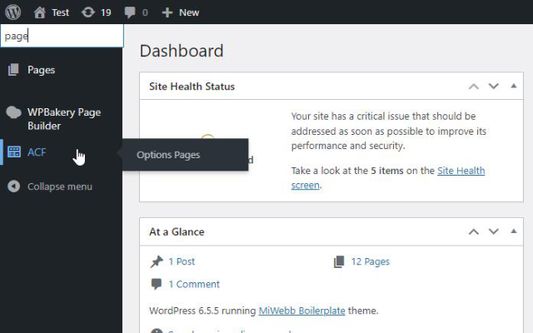
על אודות הרחבה זו
This extension adds a search bar to the WordPress admin menu, enabling you to quickly find menu items and sub-menu items. Perfect for administrators managing extensive WordPress sites, this tool ensures you can swiftly locate settings, plugins, and other essential menu items.
Key Features:
- Adds a search bar to the WordPress admin menu.
- Filters menu items and sub-menu items based on your search query.
- Displays all sub-menu items if the parent menu item matches the search query.
- Hides non-matching sub-menu items, simplifying your navigation experience.
How to Use:
1. Install the extension.
2. Open your WordPress admin dashboard.
3. Use the search bar at the top of the admin menu to quickly find the items you need.
Enhance your productivity by streamlining your WordPress admin navigation today!
Key Features:
- Adds a search bar to the WordPress admin menu.
- Filters menu items and sub-menu items based on your search query.
- Displays all sub-menu items if the parent menu item matches the search query.
- Hides non-matching sub-menu items, simplifying your navigation experience.
How to Use:
1. Install the extension.
2. Open your WordPress admin dashboard.
3. Use the search bar at the top of the admin menu to quickly find the items you need.
Enhance your productivity by streamlining your WordPress admin navigation today!
מדורג 0 על־ידי 0 סוקרים
הרשאות ונתוניםמידע נוסף
הרשאות נדרשות:
- גישה לנתונים שלך מכל האתרים
מידע נוסף
- גרסה
- 1.0.2
- גודל
- 245.36 ק״ב
- עדכון אחרון
- לפני שנה (6 אוג׳ 2024)
- קטגוריות קשורות
- היסטוריית הגרסאות
- תגיות
- הוספה לאוסף
הערות שחרור עבור 1.0.2
Added firefox support
עוד הרחבות מאת TechteachBytes
- אין דירוגים עדיין
- אין דירוגים עדיין
- אין דירוגים עדיין
- אין דירוגים עדיין
- אין דירוגים עדיין
- אין דירוגים עדיין