Wordzzz — Translate words & subtitles Aleksandr Konovalov מאת
Boost your language learning with Wordzzz ★ TRANSLATE TEXT WHILE BROWSING ★ SAVE NEW WORDS ★ PRACTICE YOUR VOCABULARY ★ EASILY SWITCH LANGUAGES ★ DARK MODE FOR READABILITY
59 משתמשים59 משתמשים
נתוני העל של ההרחבה
צילומי מסך

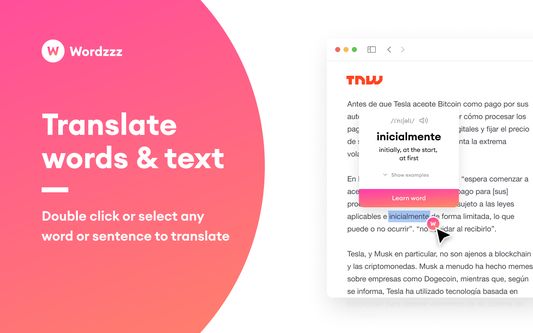




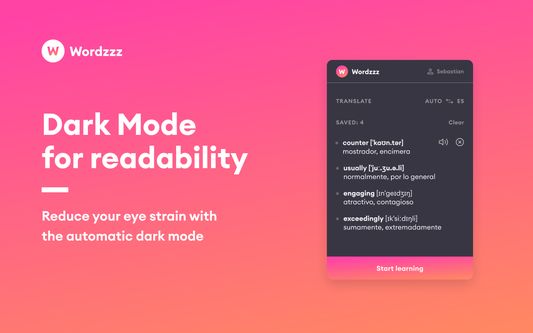
על אודות הרחבה זו
Wordzzz — Translate words & subtitles
Unlock Your Language Potential with Wordzzz
The Wordzzz extension is your ultimate language learning companion. It seamlessly analyzes subtitles within your YouTube and Netflix videos, allowing you to effortlessly enhance your language skills. Simply hover over any word, and the video pauses, giving you the opportunity to click on the word and view its translation instantly. You can also translate words while browsing by double-clicking them.
All translated words sync between all your devices, so you can expand your vocabulary wherever you are. Learn new words with our effective card system. When you start practicing, hover over a card to see the translation of the new word. This effective method helps you remember new words and check their translations on the go.
Sign in to our web platform to see your saved words and explore new learning possibilities.
★ TRANSLATE WORDS & TEXT WHILE BROWSING
Double click or select any word or sentence to translate it instantly
★ SAVE NEW WORDS TO YOUR VOCABULARY
Save words while browsing or watching your favourite videos
★ PRACTICE YOUR VOCABULARY
Learn new words with the most effective card system
★ SYNC BETWEEN ALL YOUR DEVICES
Easily sync words between all your accounts & devices
★ EASILY SWITCH LANGUAGES
Switch between the most popular language pairs
★ DARK MODE FOR READABILITY
Reduce your eye strain with the automatic dark mode
★ HOW TO USE WORDZZZ
- Download Wordzzz extension from Chrome store
- Whenever you see a new word or phrase, click on it to get its meaning
- Add it to your vocabulary to practice later
- Go to the main extension window and start practising
★ QUESTIONS, FEEDBACK: Having problems with this extension? If the suggestions above didn't work, please fill out a problem report: https://chrome.google.com/webstore/support/
Unlock Your Language Potential with Wordzzz
The Wordzzz extension is your ultimate language learning companion. It seamlessly analyzes subtitles within your YouTube and Netflix videos, allowing you to effortlessly enhance your language skills. Simply hover over any word, and the video pauses, giving you the opportunity to click on the word and view its translation instantly. You can also translate words while browsing by double-clicking them.
All translated words sync between all your devices, so you can expand your vocabulary wherever you are. Learn new words with our effective card system. When you start practicing, hover over a card to see the translation of the new word. This effective method helps you remember new words and check their translations on the go.
Sign in to our web platform to see your saved words and explore new learning possibilities.
★ TRANSLATE WORDS & TEXT WHILE BROWSING
Double click or select any word or sentence to translate it instantly
★ SAVE NEW WORDS TO YOUR VOCABULARY
Save words while browsing or watching your favourite videos
★ PRACTICE YOUR VOCABULARY
Learn new words with the most effective card system
★ SYNC BETWEEN ALL YOUR DEVICES
Easily sync words between all your accounts & devices
★ EASILY SWITCH LANGUAGES
Switch between the most popular language pairs
★ DARK MODE FOR READABILITY
Reduce your eye strain with the automatic dark mode
★ HOW TO USE WORDZZZ
- Download Wordzzz extension from Chrome store
- Whenever you see a new word or phrase, click on it to get its meaning
- Add it to your vocabulary to practice later
- Go to the main extension window and start practising
★ QUESTIONS, FEEDBACK: Having problems with this extension? If the suggestions above didn't work, please fill out a problem report: https://chrome.google.com/webstore/support/
מדורג 3 על־ידי 4 סוקרים
הרשאות ונתונים
מידע נוסף
- קישורים לתוספת
- גרסה
- 2.0.3
- גודל
- 2.17 מ״ב
- עדכון אחרון
- לפני 3 שנים (12 אוק׳ 2022)
- קטגוריות קשורות
- רישיון
- כל הזכויות שמורות
- מדיניות פרטיות
- קריאת מדיניות הפרטיות עבור תוספת זו
- היסטוריית הגרסאות
- הוספה לאוסף