Youtube Custom Speed nizioleque מאת
Change the speed of Youtube videos to whatever you like, with customizable presets and keyboard shortcuts!
2,570 משתמשים2,570 משתמשים
נתוני העל של ההרחבה
צילומי מסך


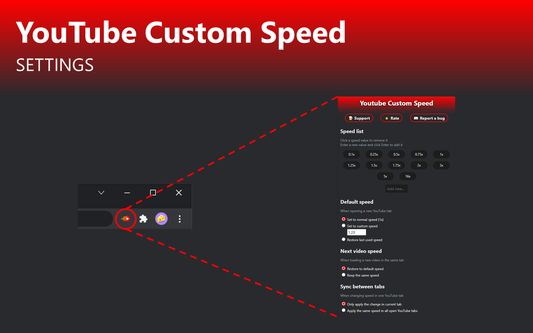
על אודות הרחבה זו
Youtube Custom Speed lets you play any Youtube video at any speed you like, from 0.0125x to 16x!
Use the options menu to set your preferred playback rate values. Then, change the speed using buttons at the bottom of the video. It also cooperates with the default Youtube keyboard shortcuts - Shift + , and Shift + .
If you experience any issues, please feel free to email me with a bug report.
Use the options menu to set your preferred playback rate values. Then, change the speed using buttons at the bottom of the video. It also cooperates with the default Youtube keyboard shortcuts - Shift + , and Shift + .
If you experience any issues, please feel free to email me with a bug report.
מדורג 4.6 על־ידי 30 סוקרים
הרשאות ונתונים
מידע נוסף
- קישורים לתוספת
- גרסה
- 1.10
- גודל
- 33.85 ק״ב
- עדכון אחרון
- לפני 4 חודשים (23 אוק׳ 2025)
- קטגוריות קשורות
- היסטוריית הגרסאות
- הוספה לאוסף