Zoom for Firefox Stefan vd מאת
Zoom in or out on web content using the zoom button and mouse scroll wheel for more comfortable reading. That to each percent value. It helps you to zoom easily in and out a web page. Thanks to the slider and the zoom buttons.
זמין ב־Firefox עבור ™Androidזמין ב־Firefox עבור ™Android
6,484 משתמשים6,484 משתמשים
נתוני העל של ההרחבה
צילומי מסך
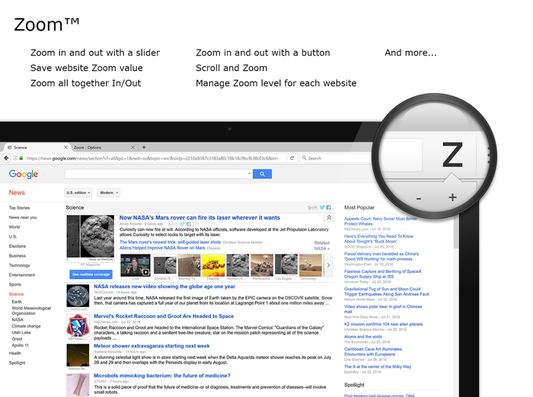
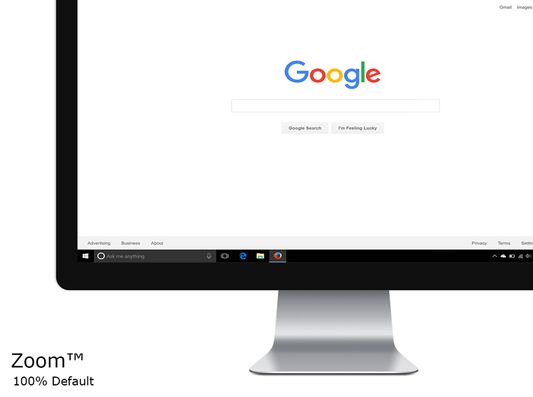
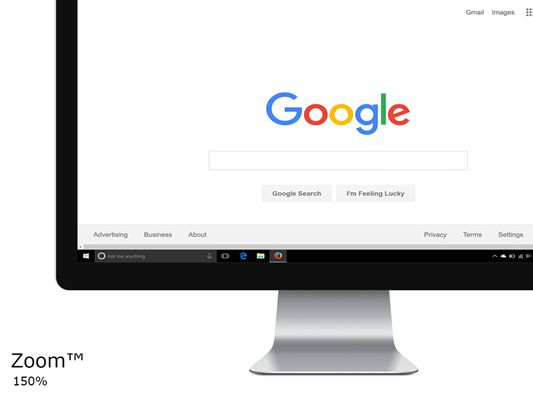
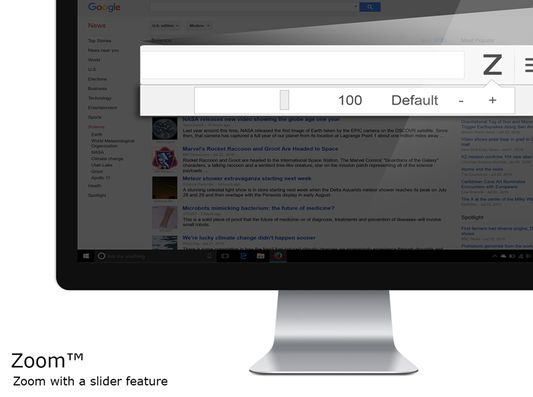

על אודות הרחבה זו
Zoom in or out on web content using the zoom button and mouse scroll wheel for more comfortable reading. That to each percent value.
It helps you to zoom easily in and out a web page. Thanks to the slider and the zoom buttons. It's the number one and best magnifying browser extension to customize the zoom value of that web page.
Zoom is a lightweight and useful add-in designed to get a perfect zoom experience. And if you have a bad vision (eye problem), or Lazy eye, or amblyopia. You can improve your vision on the current website with the Zoom browser extension. Increase the zoom slider to choose your best zoom scale.
A few great features in this browser extension:
✔ Zoom with a slider
The best way to zoom perfectly in on a web page is to use a slider. You can change the zoom factor from 1 up to 400.
✔ Scroll and Zoom
When you click on the Z button and scroll up or down with your mouse. Zoom will automatically change LIVE that web page.
✔ Zoom all together In/Out
If you enable this option in the Zoom options page, it will zoom in/out on all the open web pages.
✔ Save website Zoom value
This saves automatically the current zoom value of this website. So when you come later back to that website, it restores zoom value since you left the site.
As a user, you can always set it back to default zoom, by clicking on the "Reset" button.
✔ Zoom Engine
You as a user can choose what zoom engine you want to use. You can use the default browser zoom engine or the CSS website style zoom. That's smoother and enjoyable.
Or you even can choose the "font-size" engine, this will increase or decrease only the text on that website.
✔ Manage all the Zoom for each website (domain and web page level)
In the options page, you can easily edit or remove the zoom value of that website.
✔ Option to display the Zoom value percent number in the Z button as a badge
✔ Option to display the right-click menu with the necessary zoom percentages
✔ Option to hold your mouse click and scroll to zoom in or out the current page
✔ Option to see the circle or square magnifying glass around your mouse cursor
✔ Set default zoom ratio and zoom step
✔ Video and the web
This is one of the important browser extension also to improve your video entertainment. It zooms in the web page but it increases also the size of the video player example on YouTube™ and HTML5 video. And you can use the most popular Turn Off the Lights extension to dims the part around the video player.
✔ An accessibility option to see a larger popup window
Project Information:
https://www.stefanvd.net/project/zoom/browser/
Required Permissions:
"contextMenus":
This to add all the Zoom percentage level in the web browser context menu.
"tabs":
This is needed for the following features: to show you the welcome and guide page, manage the zoom on all the open tabs, and to open the Options page.
"storage":
This to save the settings on your local computer, and to sync it to your web browser account.
"<all_urls>":
This to control the button on all websites that include http, https, ftp, and file.
"activity during navigation"
This to inject the correct zoom value before the web page is done with loading. So you have an instant and correct scaled zoom web page.
Note:
Windows: CTRL and + or CTRL and -
Mac: ⌘ and + or CTRL and -
Is doing the same action as in this browser extension. But this extension helps you to increase/decrease the zoom to a custom percentage in a better user experience.
<<< Option feature >>>
To protect your eyes at night and to get focus on the video player such as YouTube™. It's recommended to use and install the Turn Off the Lights for YouTube and Beyond
https://chrome.google.com/webstore/detail/bfbmjmiodbnnpllbbbfblcplfjjepjdn
It helps you to zoom easily in and out a web page. Thanks to the slider and the zoom buttons. It's the number one and best magnifying browser extension to customize the zoom value of that web page.
Zoom is a lightweight and useful add-in designed to get a perfect zoom experience. And if you have a bad vision (eye problem), or Lazy eye, or amblyopia. You can improve your vision on the current website with the Zoom browser extension. Increase the zoom slider to choose your best zoom scale.
A few great features in this browser extension:
✔ Zoom with a slider
The best way to zoom perfectly in on a web page is to use a slider. You can change the zoom factor from 1 up to 400.
✔ Scroll and Zoom
When you click on the Z button and scroll up or down with your mouse. Zoom will automatically change LIVE that web page.
✔ Zoom all together In/Out
If you enable this option in the Zoom options page, it will zoom in/out on all the open web pages.
✔ Save website Zoom value
This saves automatically the current zoom value of this website. So when you come later back to that website, it restores zoom value since you left the site.
As a user, you can always set it back to default zoom, by clicking on the "Reset" button.
✔ Zoom Engine
You as a user can choose what zoom engine you want to use. You can use the default browser zoom engine or the CSS website style zoom. That's smoother and enjoyable.
Or you even can choose the "font-size" engine, this will increase or decrease only the text on that website.
✔ Manage all the Zoom for each website (domain and web page level)
In the options page, you can easily edit or remove the zoom value of that website.
✔ Option to display the Zoom value percent number in the Z button as a badge
✔ Option to display the right-click menu with the necessary zoom percentages
✔ Option to hold your mouse click and scroll to zoom in or out the current page
✔ Option to see the circle or square magnifying glass around your mouse cursor
✔ Set default zoom ratio and zoom step
✔ Video and the web
This is one of the important browser extension also to improve your video entertainment. It zooms in the web page but it increases also the size of the video player example on YouTube™ and HTML5 video. And you can use the most popular Turn Off the Lights extension to dims the part around the video player.
✔ An accessibility option to see a larger popup window
Project Information:
https://www.stefanvd.net/project/zoom/browser/
Required Permissions:
"contextMenus":
This to add all the Zoom percentage level in the web browser context menu.
"tabs":
This is needed for the following features: to show you the welcome and guide page, manage the zoom on all the open tabs, and to open the Options page.
"storage":
This to save the settings on your local computer, and to sync it to your web browser account.
"<all_urls>":
This to control the button on all websites that include http, https, ftp, and file.
"activity during navigation"
This to inject the correct zoom value before the web page is done with loading. So you have an instant and correct scaled zoom web page.
Note:
Windows: CTRL and + or CTRL and -
Mac: ⌘ and + or CTRL and -
Is doing the same action as in this browser extension. But this extension helps you to increase/decrease the zoom to a custom percentage in a better user experience.
<<< Option feature >>>
To protect your eyes at night and to get focus on the video player such as YouTube™. It's recommended to use and install the Turn Off the Lights for YouTube and Beyond
https://chrome.google.com/webstore/detail/bfbmjmiodbnnpllbbbfblcplfjjepjdn
מדורג 4.4 על־ידי 100 סוקרים
הרשאות ונתונים
הרשאות נדרשות:
- גישה ללשוניות
- גישה לפעילות הדפדפן במהלך הניווט
- גישה לנתונים שלך מכל האתרים
הרשאות אופציונליות:
- גישה לנתונים שלך מכל האתרים
איסוף נתונים:
- המפתח אומר שהרחבה זו אינה דורשת איסוף נתונים.
מידע נוסף
- גרסה
- 2.8.25
- גודל
- 407.69 ק״ב
- עדכון אחרון
- לפני חודשיים (27 דצמ׳ 2025)
- קטגוריות קשורות
- מדיניות פרטיות
- קריאת מדיניות הפרטיות עבור תוספת זו
- היסטוריית הגרסאות
- הוספה לאוסף
https://www.stefanvd.net/support/
Visit our blog for the latest news and more information:
https://www.stefanvd.net
=========================================================== Zoom is also available as a Chrome extension:
https://chromewebstore.google.com/detail/zoom-for-google-chrome/lajondecmobodlejlcjllhojikagldgd