Cast Kodi Autor: regseb
Cast videos and music from more than 50 sites (YouTube, Twitch, Vimeo, SoundCloud, torrents, …) to Kodi with context menu and remote control.
Dostupno u Firefoxu za Android™Dostupno u Firefoxu za Android™
4.009 korisnika4.009 korisnika
Metapodaci proširenja
Snimke ekrana
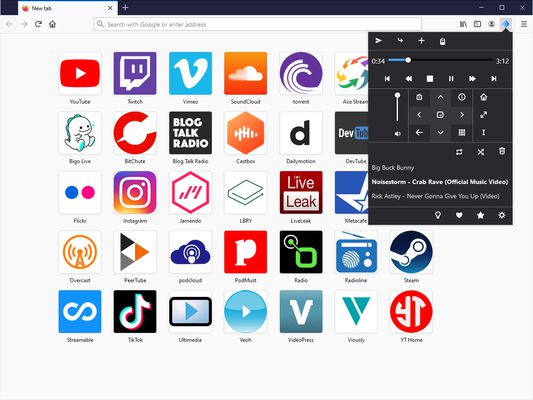





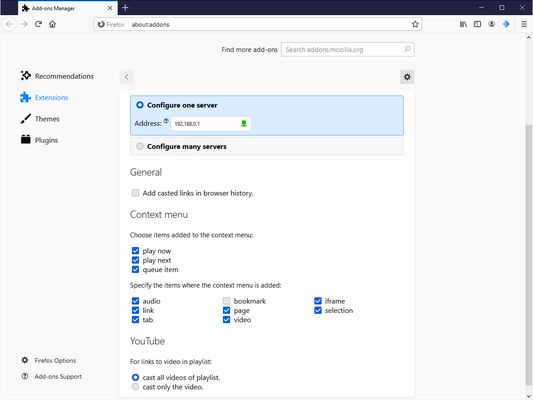
Informacije o ovom proširenju
Cast Kodi, as the name suggests, adds the ability to cast videos and music to Kodi:
Cast Kodi also analyzes the pages for videos, music or external platforms integrations. For example, if a page displays a YouTube video, this video will be sent to Kodi.
To cast videos / music, three items can be added on context menu of link / page / selection of videos or audio: Play now to Kodi, Play next to Kodi and Queue item to Kodi. A remote (accessible with toolbar button) is also present to cast current tab to Kodi and to: pause, go to next element, adjust the volume, …
To connect the extension to Kodi, you must Allow remote control from applications on other systems. This option is in Settings / Services / Control page in Kodi. You must also retrieve Kodi's IP address. This information is displayed in Settings / System information / Summary page. Then enter this IP address in Cast Kodi Options.
- direct links: avi, mkv, mp3, flac, … and torrent / magnet;
- YouTube, Twitch, Vimeo, SoundCloud as well as Acast, Ace Stream, Apple Podcasts, Ausha, Bigo Live, BitChute, Castbox, Dailymotion, DevTube, Facebook, Flickr, Instagram, Invidious, ItemFix, Jamendo, Kick, Mastodon, Megaphone, Mixcloud, Odysee, Overcast, PeerTube, Podcast Addict, podCloud, Prime Video (Amazon), Reddit, Rumble, Steam, Streamable, TikTok, Ultimedia, Uqload, VideoPress, VidLii, Vidyard, Viously;
- 🇧🇪 Belgium: GoPlay, VRT NU, VTM GO;
- 🇨🇦 Canada: CBC Listen;
- 🇫🇷 France: 20 Minutes, AlloCiné, Arte, Arte Radio, France Inter, Futura Sciences, Gamekult, JV, Konbini, Le Monde, Le Point, L'Internaute, Ouest-France;
- 🇩🇪 Germany: Arte, Chaos Computer Club, DMAX, ZDF;
- 🇬🇷 Greece: StarGR;
- 🇮🇸 Iceland: Útvarp Saga;
- 🇮🇷 Iran: آپارات;
- 🇳🇱 Netherlands: Dumpert;
- 🇷🇺 Russia: OK;
- 🇨🇭 Switzerland: Play SRF;
- 🇬🇧 United Kingdom: Daily Mail, The Guardian;
- 🇺🇸 United States: KCAA Radio.
Cast Kodi also analyzes the pages for videos, music or external platforms integrations. For example, if a page displays a YouTube video, this video will be sent to Kodi.
To cast videos / music, three items can be added on context menu of link / page / selection of videos or audio: Play now to Kodi, Play next to Kodi and Queue item to Kodi. A remote (accessible with toolbar button) is also present to cast current tab to Kodi and to: pause, go to next element, adjust the volume, …
To connect the extension to Kodi, you must Allow remote control from applications on other systems. This option is in Settings / Services / Control page in Kodi. You must also retrieve Kodi's IP address. This information is displayed in Settings / System information / Summary page. Then enter this IP address in Cast Kodi Options.
Ocjena 4,5 od 83 recenzenta
Dozvole i podaci
Potrebne dozvole:
- Prikazati obavijesti
Opcionalne dozvole:
- Čitati i mijenjati zabilješke
- Preuzeti podatke iz međuspremnika
- Pristup povijesti pregledavanja
- Pristup tvojim podacima za sve web stranice
Prikupljanje podataka:
- Programer kaže da ovo proširenje ne zahtijeva prikupljanje podataka.
Daljnje informacije
- Poveznice dodatka
- Verzija
- 7.18.0
- Veličina
- 314,89 KB
- Zadnje aktualiziranje
- prije mjesec (27. sij. 2026)
- Povezane kategorije
- Licenca
- MIT licenca
- Povijest verzija
- Dodaj u zbirku
Programer ovog proširenja te moli, da pomoću male donacije podržiš daljnji razvoj proširenja.
The extension is also available in the Chrome Web Store and the Microsoft Edge Add-ons.