Context Search od Olivier de Broqueville
Searches the selected text using a search engine from your custom list.
475 korisnika475 korisnika
Za korištenje ovog proširenja trebat ćeš Firefox
Metapodaci proširenja
Snimke ekrana
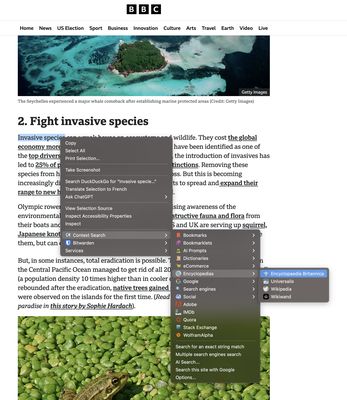

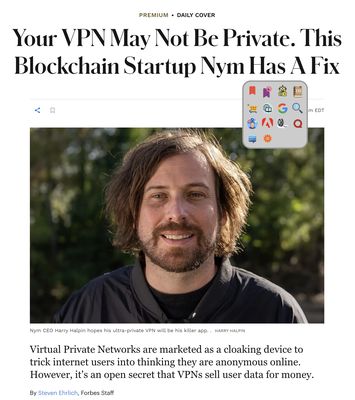
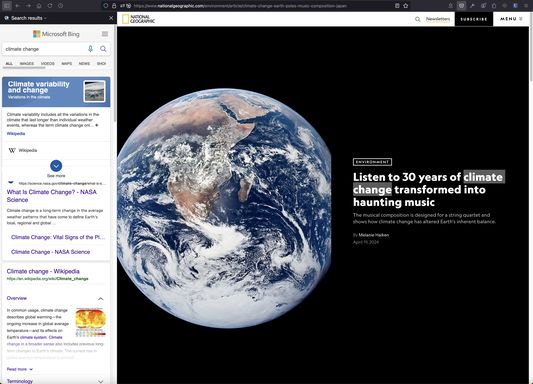
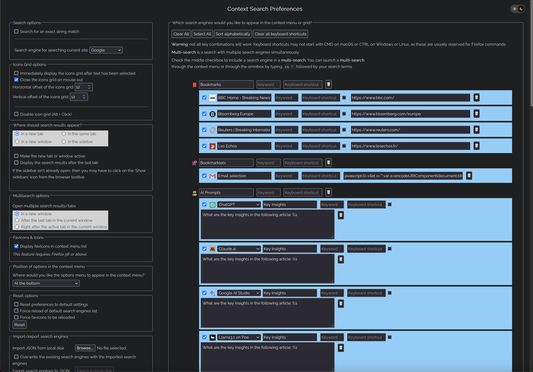
Informacije o ovom proširenju
Context Search
Firefox add-on to search selected text in a web page using your favorite search engines, displayed in the context menu or in an icons grid, or using your preferred AI chat engines and prompts.
If you like this extension and find it useful, please help support its development by considering a modest donation: https://paypal.me/odebroqueville.
Features
Permissions
Notifications, Downloads, History and Bookmarks are optional permissions. They are disabled by default. If you'd like to:
- show notifications and/or
- save your list of search engines to your local disk, or
- search your history or bookmarks from the Omnibox, or
then open the extensions manager, select Context Search and, under the Permissions tab, enable the appropriate permissions.
To open search results in a new private window, in the extensions manager, allow Context Search to "Run in Private Windows".
Firefox add-on to search selected text in a web page using your favorite search engines, displayed in the context menu or in an icons grid, or using your preferred AI chat engines and prompts.
If you like this extension and find it useful, please help support its development by considering a modest donation: https://paypal.me/odebroqueville.
Features
- Dark theme for the Options page
- Access search engines from the Context Menu
- Access search engines from an Icons Grid
- Compatible with search engines using either HTTP GET or HTTP POST requests
- Reverse-image search with Google Images, Google Lens or TinEye
- Site search
- Carry out multiple searches at once using multisearch or folder multisearch
- Manage your search engines from the extension's Options page
- Many ways to easily add a new search engine
- Support for search engines using OpenSearch description format
- Simply add a search engine from mycroftproject.com
- Use custom favicons for your search engines
- Use custom prompts to question a selection of AI chatbots
- Carry out searches from the Omnibox, i.e. url address bar
- Assign keyboard shortcuts to your search engines
- Export/Import your list of search engines as a safe backup
Permissions
Notifications, Downloads, History and Bookmarks are optional permissions. They are disabled by default. If you'd like to:
- show notifications and/or
- save your list of search engines to your local disk, or
- search your history or bookmarks from the Omnibox, or
then open the extensions manager, select Context Search and, under the Permissions tab, enable the appropriate permissions.
To open search results in a new private window, in the extensions manager, allow Context Search to "Run in Private Windows".
Ocjena 4,3 od strane 23 korisnika
Dozvole i podaciSaznaj više
Potrebne dozvole:
- Pristupiti karticama preglednika
- Pristupiti tvojim podacima za sve web stranice
Opcionalne dozvole:
- Čitati i mijenjati zabilješke
- Unijeti podatke u međuspremnik
- Preuzeti datoteke te čitati i promijeniti povijest preuzimanja preglednika
- Pristupiti povijesti pregledavanja
- Prikazati obavijesti
- Pristupiti tvojim podacima za sve web stranice
Daljnje informacije
- Poveznice dodatka
- Verzija
- 6.2.2
- Veličina
- 2,24 MB
- Zadnje aktualiziranje
- prije 4 dana (23. ruj. 2025)
- Povezane kategorije
- Licenca
- Sva prava pridržana
- Politika privatnosti
- Pročitaj politiku privatnosti za ovaj dodatak
- Licencni ugovor za krajnjeg korisnika
- Pročitaj licencni ugovor za ovaj dodatak
- Povijest verzija
- Dodaj u zbirku
Napomene o izdanju za 6.2.2
- bug fix #265: attempt to fix multisearch bug
- introduced prompts library
Daljnja proširenja od Olivier de Broqueville
- Još nema ocjena
- Još nema ocjena
- Još nema ocjena
- Još nema ocjena
- Još nema ocjena
- Još nema ocjena