Delinea Web Password Filler Autor: Delinea
Delinea’s web password manager backed by Delinea's flagship vaulting solution (Secret Server) for Privileged Access Management.
3.190 korisnika3.190 korisnika
Metapodaci proširenja
Snimke ekrana
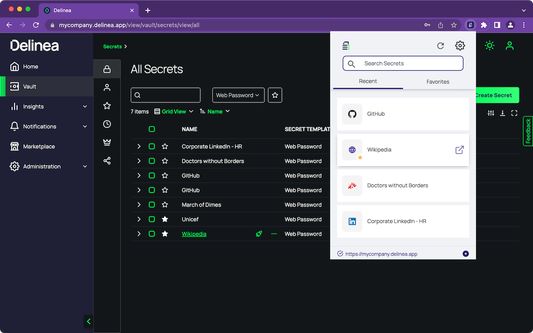



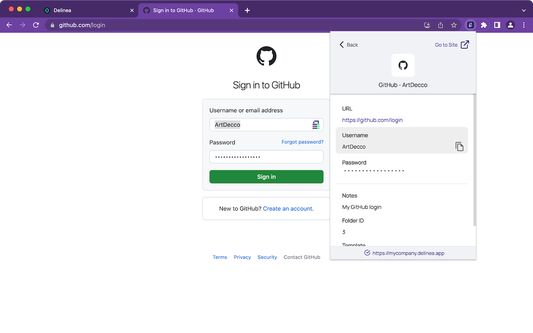


Informacije o ovom proširenju
The <b>Delinea Web Password Filler (WPF)</b> browser extension manages credentials for web sites and web applications using Delinea's flagship vaulting solution to save, manage and autofill credentials. WPF can be used by customers that use the Delinea Platform, Delinea Secret Server Cloud or Delinea Secret Server on-premise vaults.
WPF supports enterprise single sign-on (SSO) using several mechanisms like Integrated Windows Authentication, SAML, and OpenID. It also supports MFA options such as the Delinea Mobile App, Duo, TOTP authenticator apps, email, FIDO2/YubiKey and others.
WPF goes beyond basic password management by seamlessly integrating with the Delinea vault’s advanced credential sharing workflows like approval-before-access, exclusive time-limited checkout/checkin access, MFA-on-access, etc. WPF can also be configured to record user-activity to meet audit and compliance needs.
WPF supports enterprise single sign-on (SSO) using several mechanisms like Integrated Windows Authentication, SAML, and OpenID. It also supports MFA options such as the Delinea Mobile App, Duo, TOTP authenticator apps, email, FIDO2/YubiKey and others.
WPF goes beyond basic password management by seamlessly integrating with the Delinea vault’s advanced credential sharing workflows like approval-before-access, exclusive time-limited checkout/checkin access, MFA-on-access, etc. WPF can also be configured to record user-activity to meet audit and compliance needs.
Ocjena 2,5 od 13 recenzenta
Dozvole i podaci
Potrebne dozvole:
- Razmijeniti poruke s drugim programima
- Brisati nedavnu povijest pregledavanja, kolačiće i povezane podatke
- Unijeti podatke u međuspremnik
- Pristup karticama preglednika
- Pristup aktivnostima preglednika tijekom navigacije
- Pristup tvojim podacima za sve web stranice
Opcionalne dozvole:
- Pristup tvojim podacima za sve web stranice
Daljnje informacije
- Poveznice dodatka
- Verzija
- 3.11.9
- Veličina
- 1,18 MB
- Zadnje aktualiziranje
- prije 3 mjeseca (18. stu. 2025)
- Povezane kategorije
- Licenca
- Sva prava pridržana
- Politika privatnosti
- Pročitaj politiku privatnosti za ovaj dodatak
- Licencni ugovor za krajnjeg korisnika
- Pročitaj licencni ugovor za ovaj dodatak
- Povijest verzija
- Oznake
- Dodaj u zbirku