Disable Tab Close Autor: zupffwhy
Automatically restore closed tab. Prevent accidental closing of tabs.
193 korisnika193 korisnika
Metapodaci proširenja
Snimke ekrana

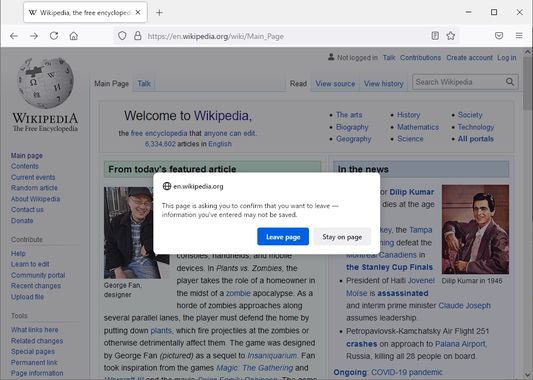
Informacije o ovom proširenju
Add-ons cannot prevent tabs from being closed. This add-on restores a tab as soon as it is closed. This causes a page reload. The tab ID will change to a new one. The session information attached to the tab disappears. As a result, add-ons that depend on them may not work properly.
This add-on can only recover it if only one tab is closed. If multiple tabs are highlighted and closed at the same time, they cannot be restored correctly. It may not be possible to recover properly due to a bug in Firefox.
In addition, the add-on can display a dialog box on a web page when a user attempts to close a tab, asking the user to confirm whether to close the tab. However, this feature displays a dialog box not only when you try to close a tab, but also when you try to navigate to another page. For this reason, this feature is less versatile, but may be useful for tabs that never leave from a particular page. For this to work, you have to do something with the page after it is displayed. For example, click once on the page with the mouse. If no operation is performed, the dialog box will not be displayed. This feature does not work on special pages such as
Tabs that you want to prevent accidentally closing must be specified in advance. It can be specified using the context menu or shortcut keys. To set shortcut keys, go to about:addons -> ⚙️ Gear icon -> Manage Extension Shortcuts.
Tags: Lock Tab Page
I invite you to explore and help me translate this add-on in Crowdin.
Please make a donation through Kampa!, Amazon (recipient Email: heyxedjn@kampa.me, You can donate a minimum of 15 yen (15 cents)) or PayPal.Me.
This add-on can only recover it if only one tab is closed. If multiple tabs are highlighted and closed at the same time, they cannot be restored correctly. It may not be possible to recover properly due to a bug in Firefox.
In addition, the add-on can display a dialog box on a web page when a user attempts to close a tab, asking the user to confirm whether to close the tab. However, this feature displays a dialog box not only when you try to close a tab, but also when you try to navigate to another page. For this reason, this feature is less versatile, but may be useful for tabs that never leave from a particular page. For this to work, you have to do something with the page after it is displayed. For example, click once on the page with the mouse. If no operation is performed, the dialog box will not be displayed. This feature does not work on special pages such as
addons.mozilla.org and about:*.Tabs that you want to prevent accidentally closing must be specified in advance. It can be specified using the context menu or shortcut keys. To set shortcut keys, go to about:addons -> ⚙️ Gear icon -> Manage Extension Shortcuts.
Tags: Lock Tab Page
I invite you to explore and help me translate this add-on in Crowdin.
Please make a donation through Kampa!, Amazon (recipient Email: heyxedjn@kampa.me, You can donate a minimum of 15 yen (15 cents)) or PayPal.Me.
Bitcoin donations are also welcome: 1KMyBNyvVtnHn9iTT7YSCYzaWQA4WPFb8x
Ocjena 4,2 od 5 recenzenta
Dozvole i podaci
Potrebne dozvole:
- Pratiti korištenje dodataka i upravljati temama
- Pristup nedavno zatvorenim karticama
- Pristup karticama preglednika
- Pristup tvojim podacima za sve web stranice
Prikupljanje podataka:
- Programer kaže da ovo proširenje ne zahtijeva prikupljanje podataka.
Daljnje informacije
- Poveznice dodatka
- Verzija
- 1.2025.1123.0
- Veličina
- 27,69 KB
- Zadnje aktualiziranje
- prije 3 mjeseca (23. stu. 2025)
- Povezane kategorije
- Licenca
- Sva prava pridržana
- Povijest verzija
- Dodaj u zbirku
Programer ovog proširenja te moli, da pomoću male donacije podržiš daljnji razvoj proširenja.