Edit with VIM text editor Autor: Joe Ertaba
Edit an HTML element and all its child nodes in VIM text editor with real-time updates
32 korisnika32 korisnika
Metapodaci proširenja
Snimke ekrana
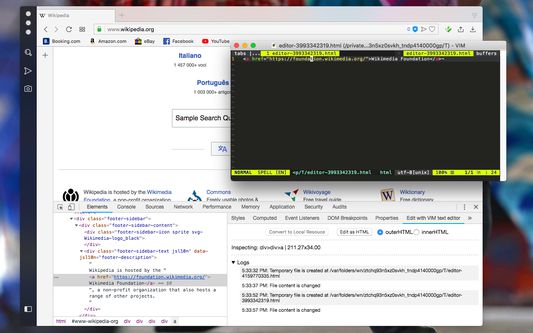
Informacije o ovom proširenju
You can use VIM editor for the following actions:
1. Edit texture or any other text fields in any webpage.
2. Edit HTML element using the toolbar inspection tool
3. Edit any HTML element using the devtools
4. Edit external CSS and JS files
This extension automatically transfers your changes when the generated temporary file gets saved. You can have as many simultaneous editors as you would like. The extension will keep track of these editors for you.
Important note: To use this extension you will need to have a VIM instance that supports GUI (works without a terminal emulator). By default, the extension uses MacVim on Mac and gVim on Windows and Linux operating systems.
Note: To use this extension you will need to install a small native wrapper which allows the extension monitor file writes. You will get the notification about how to install this wrapper on the first usage.
1. Edit texture or any other text fields in any webpage.
2. Edit HTML element using the toolbar inspection tool
3. Edit any HTML element using the devtools
4. Edit external CSS and JS files
This extension automatically transfers your changes when the generated temporary file gets saved. You can have as many simultaneous editors as you would like. The extension will keep track of these editors for you.
Important note: To use this extension you will need to have a VIM instance that supports GUI (works without a terminal emulator). By default, the extension uses MacVim on Mac and gVim on Windows and Linux operating systems.
Note: To use this extension you will need to install a small native wrapper which allows the extension monitor file writes. You will get the notification about how to install this wrapper on the first usage.
Ocjena 3,2 od 6 recenzenta
Dozvole i podaci
Potrebne dozvole:
- Razmijeniti poruke s drugim programima
- Preuzeti datoteke te čitati i promijeniti povijest preuzimanja preglednika
- Prikazati obavijesti
- Pristup karticama preglednika
- Pristup tvojim podacima za sve web stranice
Daljnje informacije
- Poveznice dodatka
- Verzija
- 0.1.1
- Veličina
- 166,98 KB
- Zadnje aktualiziranje
- prije 6 godina (7. lis. 2019)
- Povezane kategorije
- Licenca
- Mozilla javna licenca 2.0
- Politika privatnosti
- Pročitaj politiku privatnosti za ovaj dodatak
- Povijest verzija
- Dodaj u zbirku
Programer ovog proširenja te moli, da pomoću male donacije podržiš daljnji razvoj proširenja.