Email Alias Generator - HMAC od KJ
Generate secure email aliases for any website on the fly using your custom domain and secret token.
Nema korisnikaNema korisnika
Za korištenje ovog proširenja trebat ćeš Firefox
Metapodaci proširenja
Snimke ekrana
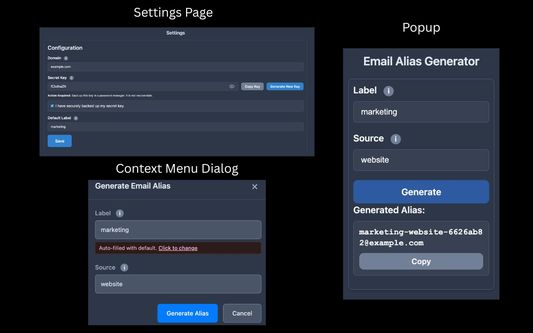
Informacije o ovom proširenju
🚨 IMPORTANT: Cloudflare Worker Setup Required
This extension requires deploying a Cloudflare Worker to function. This is not a plug-and-play solution - you need your own custom domain and basic Cloudflare knowledge. If you're not comfortable with these requirements, this extension may not be suitable for you.
Lightweight, Open-Source Email Privacy Protection
Email Alias Extensions is a lightweight, fully open-source browser extension that generates unique, cryptographically secure email aliases for your custom domain. Perfect for privacy-conscious users who want complete control over their email infrastructure.
🔗 Open Source & Transparent:
Extension Source Code: https://github.com/CutTheCrapTech/email-gateway-cloudflare/tree/main/packages/browser-extensions
Cloudflare Worker Code: https://github.com/CutTheCrapTech/email-gateway-cloudflare/tree/main/packages/cloudflare-worker
No Hidden Code: Review everything yourself
Community Driven: Contribute, report issues, or fork for your needs
Key Features:
Lightweight: Minimal resource usage, fast performance
Secure Alias Generation: Create strong, unique email aliases using cryptographic algorithms
Domain-Based: Works with your custom domain and catch-all email setup
Resilient Recovery: Uses the "Key Ring Model" - losing a key doesn't break existing aliases
Cross-Platform: Works seamlessly on Chrome and Firefox with Manifest v3
Easy Setup: Guided configuration with secure key generation and backup
Multiple Access Methods: Generate aliases via popup, context menu, or keyboard shortcuts
Real-time Feedback: Toast notifications for successful operations and errors
Modern UI: Clean, responsive design with dark mode support
How It Works:
Deploy the open-source Cloudflare Worker to your account
Configure your custom domain in the extension settings
Generate a secure cryptographic key (safely backed up to your password manager)
Add the key to your Cloudflare Worker configuration
Generate unique aliases on any website with just a few clicks
Technical Requirements:
A custom domain with catch-all email configured
Cloudflare account and basic knowledge of Workers
Ability to deploy and configure the provided Cloudflare Worker code
Security & Recovery:
The extension uses a "Key Ring Model" where your Cloudflare Worker can validate emails from multiple keys. If you lose your browser key, existing aliases continue working perfectly - simply generate a new key and add it to your Worker. No catastrophic failures, just minor inconvenience.
Perfect for:
Developers and tech-savvy users who want email privacy
Custom domain owners with catch-all email addresses
Privacy advocates who prefer open-source solutions
Users who want to control their email infrastructure
Privacy-First Design:
This extension doesn't collect or store your personal data. All operations happen locally in your browser, with only the generated aliases being used for email validation on your own infrastructure. Being open-source, you can verify this yourself.
Keyboard Shortcuts:
Cmd/Ctrl+Shift+U: Open alias generator popup
Cmd/Ctrl+Shift+E: Generate, copy to clipboard and fill email field
Why Choose This Over Commercial Services?
Complete Control: Your domain, your rules, your data
No Subscription Fees: One-time setup, no recurring costs
Open Source: Audit the code, modify as needed
Lightweight: No bloated features you don't need
Privacy First: No third-party service handling your emails
Transform your email privacy with this lightweight, open-source solution that puts you back in control of your inbox.
This extension requires deploying a Cloudflare Worker to function. This is not a plug-and-play solution - you need your own custom domain and basic Cloudflare knowledge. If you're not comfortable with these requirements, this extension may not be suitable for you.
Lightweight, Open-Source Email Privacy Protection
Email Alias Extensions is a lightweight, fully open-source browser extension that generates unique, cryptographically secure email aliases for your custom domain. Perfect for privacy-conscious users who want complete control over their email infrastructure.
🔗 Open Source & Transparent:
Extension Source Code: https://github.com/CutTheCrapTech/email-gateway-cloudflare/tree/main/packages/browser-extensions
Cloudflare Worker Code: https://github.com/CutTheCrapTech/email-gateway-cloudflare/tree/main/packages/cloudflare-worker
No Hidden Code: Review everything yourself
Community Driven: Contribute, report issues, or fork for your needs
Key Features:
Lightweight: Minimal resource usage, fast performance
Secure Alias Generation: Create strong, unique email aliases using cryptographic algorithms
Domain-Based: Works with your custom domain and catch-all email setup
Resilient Recovery: Uses the "Key Ring Model" - losing a key doesn't break existing aliases
Cross-Platform: Works seamlessly on Chrome and Firefox with Manifest v3
Easy Setup: Guided configuration with secure key generation and backup
Multiple Access Methods: Generate aliases via popup, context menu, or keyboard shortcuts
Real-time Feedback: Toast notifications for successful operations and errors
Modern UI: Clean, responsive design with dark mode support
How It Works:
Deploy the open-source Cloudflare Worker to your account
Configure your custom domain in the extension settings
Generate a secure cryptographic key (safely backed up to your password manager)
Add the key to your Cloudflare Worker configuration
Generate unique aliases on any website with just a few clicks
Technical Requirements:
A custom domain with catch-all email configured
Cloudflare account and basic knowledge of Workers
Ability to deploy and configure the provided Cloudflare Worker code
Security & Recovery:
The extension uses a "Key Ring Model" where your Cloudflare Worker can validate emails from multiple keys. If you lose your browser key, existing aliases continue working perfectly - simply generate a new key and add it to your Worker. No catastrophic failures, just minor inconvenience.
Perfect for:
Developers and tech-savvy users who want email privacy
Custom domain owners with catch-all email addresses
Privacy advocates who prefer open-source solutions
Users who want to control their email infrastructure
Privacy-First Design:
This extension doesn't collect or store your personal data. All operations happen locally in your browser, with only the generated aliases being used for email validation on your own infrastructure. Being open-source, you can verify this yourself.
Keyboard Shortcuts:
Cmd/Ctrl+Shift+U: Open alias generator popup
Cmd/Ctrl+Shift+E: Generate, copy to clipboard and fill email field
Why Choose This Over Commercial Services?
Complete Control: Your domain, your rules, your data
No Subscription Fees: One-time setup, no recurring costs
Open Source: Audit the code, modify as needed
Lightweight: No bloated features you don't need
Privacy First: No third-party service handling your emails
Transform your email privacy with this lightweight, open-source solution that puts you back in control of your inbox.
Rated 0 by 0 reviewers
Dozvole i podaciSaznaj više
Potrebne dozvole:
- Prikazati obavijesti
- Pristupiti tvojim podacima za sve web stranice
Daljnje informacije
- Poveznice dodatka
- Verzija
- 1.0.1
- Veličina
- 170,88 KB
- Zadnje aktualiziranje
- prije mjesec (20. srp. 2025)
- Povezane kategorije
- Licenca
- MIT licenca
- Povijest verzija
- Dodaj u zbirku
Napomene o izdanju za 1.0.1
Removed Context menu dialog code, as its both may cause unintended consequences and is redundant because of popup and shortcuts.
Daljnja proširenja od KJ
- Još nema ocjena
- Još nema ocjena
- Još nema ocjena
- Još nema ocjena
- Još nema ocjena
- Još nema ocjena