Environment Marker Autor: Environment Marker
Use the Environment Marker extension and prevent screw-ups with the (programming) environments.
196 korisnika196 korisnika
Metapodaci proširenja
Snimke ekrana
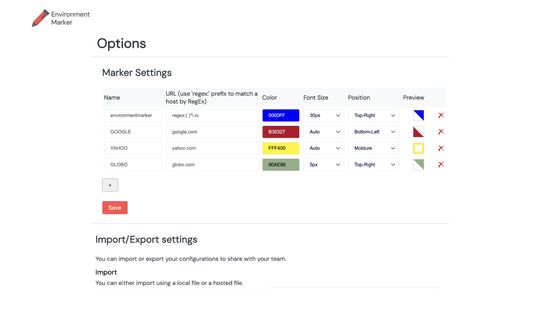
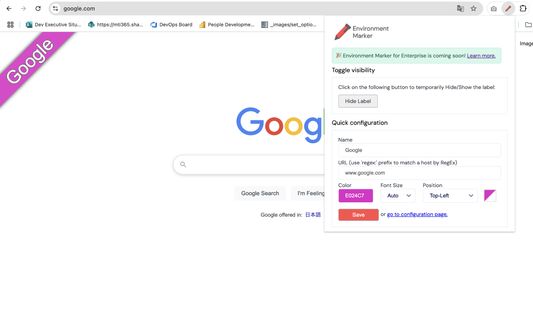
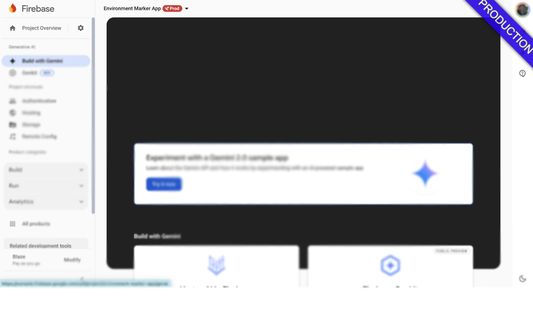
Informacije o ovom proširenju
This extension helps you visually distinguish between different environments by adding a colored label to specified websites based on URL configurations. It supports regular expressions (including wildcards), a color picker, and positioning preferences.
Why Use Environment Marker?
In IT projects, working with multiple environments—such as development, QA, staging, and production—is common. However, since these environments often look identical, mistakes can happen.
Have you ever intended to run a "quick test" in the development environment, only to realize too late that you were actually in production? Misconfigurations and accidental changes can easily occur because the only visible difference is the discreet URL in the browser's address bar.
That is where Environment Marker comes in. This free and open-source extension lets you define your project’s environment URLs and assign a colored label in the browser window to identify them at a glance.
No more screw-ups in the production environment!
Features:
- Customizable labels – Choose label colors with a color picker.
- Regular expression support – Use regex patterns to match URLs dynamically.
- Flexible label positioning – Place the label in any corner: Top-right, Top-left, Bottom-right, Bottom-left or Moldure.
- Quick Config mode – A fast and easy setup option.
- Export & Import settings – Backup and restore configurations effortlessly.
Latest Release – v1.2.1
Important: Before updating, export your settings for backup.
What’s New?
✔ Minor bug fixes.
✔ Added support for ribbon transparency.
Environment Marker is open-source, and contributions are welcome!
GitHub: https://github.com/geovanneb/envmarker
https://www.youtube.com/watch?v=EQR__eJkLUw
Why Use Environment Marker?
In IT projects, working with multiple environments—such as development, QA, staging, and production—is common. However, since these environments often look identical, mistakes can happen.
Have you ever intended to run a "quick test" in the development environment, only to realize too late that you were actually in production? Misconfigurations and accidental changes can easily occur because the only visible difference is the discreet URL in the browser's address bar.
That is where Environment Marker comes in. This free and open-source extension lets you define your project’s environment URLs and assign a colored label in the browser window to identify them at a glance.
No more screw-ups in the production environment!
Features:
- Customizable labels – Choose label colors with a color picker.
- Regular expression support – Use regex patterns to match URLs dynamically.
- Flexible label positioning – Place the label in any corner: Top-right, Top-left, Bottom-right, Bottom-left or Moldure.
- Quick Config mode – A fast and easy setup option.
- Export & Import settings – Backup and restore configurations effortlessly.
Latest Release – v1.2.1
Important: Before updating, export your settings for backup.
What’s New?
✔ Minor bug fixes.
✔ Added support for ribbon transparency.
Environment Marker is open-source, and contributions are welcome!
GitHub: https://github.com/geovanneb/envmarker
https://www.youtube.com/watch?v=EQR__eJkLUw
Ocjena 5 od jednog recenzenta
Dozvole i podaci
Potrebne dozvole:
- Pristup tvojim podacima za sve web stranice
Opcionalne dozvole:
- Pristup tvojim podacima za sve web stranice
Daljnje informacije
- Poveznice dodatka
- Verzija
- 1.2.1
- Veličina
- 160,07 KB
- Zadnje aktualiziranje
- prije godinu (8. ožu. 2025)
- Povezane kategorije
- Licenca
- MIT licenca
- Politika privatnosti
- Pročitaj politiku privatnosti za ovaj dodatak
- Povijest verzija
- Oznake
- Dodaj u zbirku
Programer ovog proširenja te moli, da pomoću male donacije podržiš daljnji razvoj proširenja.