FindOnPage Bookmarklets od beccare
Add dynamically page highlighting buttons according to a previous Google search. Meant to become a replacement for the famous SearchWP on Firefox Quantum.
14 korisnika14 korisnika
Metapodaci proširenja
Snimke ekrana
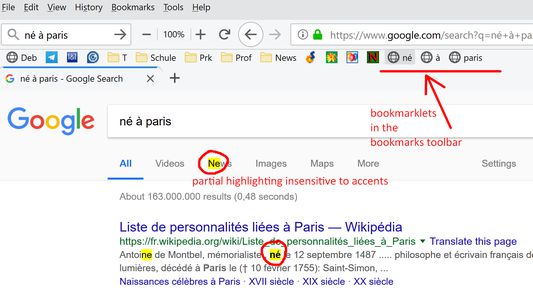
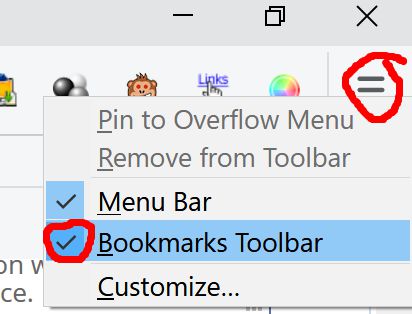
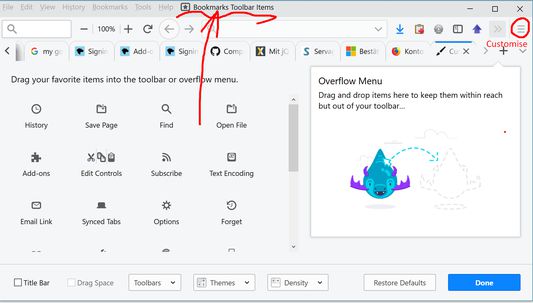
Informacije o ovom proširenju
When visiting a Google*) Search result page, for every keyword a bookmark with javascript (i.e. a bookmarklet) is added to the bookmarks toolbar. Make sure you have that toolbar visible, see the other screenshots on the Firefox add-on page. Each bookmarklet highlights its keyword in any open browser tab and scrolls that page to the n_th occurence when clicked n times.
An extra bookmarklet with a black triangle ▲ scrolls upwards to the previous occurence of the current search term
The bookmarklet with half a square ◧ toggles between exact and partial match ("new" matches "news")
Preconfigured for Google, Bing, Duckduckgo, Yandex. See options.
Note: Highlighting won't work on pages where Content Security Policy (CSP) blocks bookmarklets in general (e.g. news.google and yandex .com).
An extra bookmarklet with a black triangle ▲ scrolls upwards to the previous occurence of the current search term
The bookmarklet with half a square ◧ toggles between exact and partial match ("new" matches "news")
Preconfigured for Google, Bing, Duckduckgo, Yandex. See options.
Note: Highlighting won't work on pages where Content Security Policy (CSP) blocks bookmarklets in general (e.g. news.google and yandex .com).
Ocjena 4,4 od strane 7 korisnika
Dozvole i podaciSaznaj više
Potrebne dozvole:
- Čitati i mijenjati zabilješke
- Pristupiti tvojim podacima za sve web stranice
Daljnje informacije
- Poveznice dodatka
- Verzija
- 1.3resigned1
- Veličina
- 67,79 KB
- Zadnje aktualiziranje
- prije godinu (25. tra. 2024)
- Povezane kategorije
- Povijest verzija
- Dodaj u zbirku
The content script attaches an eventListener for swpfsmod to the current document, which handles the highlighting etc. of the current tab using the JQuery 3.3.1. javascript library (https://jquery.com/) and the
Mark.js highlighting extension (https://markjs.io/).