Google News (Pin Tab) od Senthil Ponnusamy
Switch to Google News (Pin Tab) with a single click or a Hot Key (Alt+N)!
70 Users70 Users
Za korištenje ovog proširenja trebat ćeš Firefox
Metapodaci proširenja
Snimke ekrana

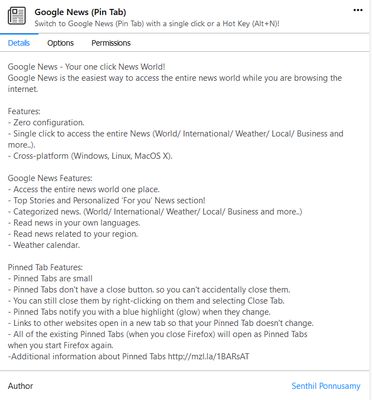
Informacije o ovom proširenju
Google News - Your one click News World!
Google News is the easiest way to access the entire news world while you are browsing the internet.
Features:
- Zero configuration.
- Single click to access the entire News (World/ International/ Weather/ Local/ Business and more..).
- Cross-platform (Windows, Linux, MacOS X).
Google News Features:
- Access the entire news world one place.
- Top Stories and Personalized ‘For you’ News section!
- Categorized news. (World/ International/ Weather/ Local/ Business and more..)
- Read news in your own languages.
- Read news related to your region.
- Weather calendar.
Pinned Tab Features:
- Pinned Tabs are small
- Pinned Tabs don't have a close button. so you can't accidentally close them.
- You can still close them by right-clicking on them and selecting Close Tab.
- Pinned Tabs notify you with a blue highlight (glow) when they change.
- Links to other websites open in a new tab so that your Pinned Tab doesn't change.
- All of the existing Pinned Tabs (when you close Firefox) will open as Pinned Tabs
when you start Firefox again.
-Additional information about Pinned Tabs http://mzl.la/1BARsAT
Google News is the easiest way to access the entire news world while you are browsing the internet.
Features:
- Zero configuration.
- Single click to access the entire News (World/ International/ Weather/ Local/ Business and more..).
- Cross-platform (Windows, Linux, MacOS X).
Google News Features:
- Access the entire news world one place.
- Top Stories and Personalized ‘For you’ News section!
- Categorized news. (World/ International/ Weather/ Local/ Business and more..)
- Read news in your own languages.
- Read news related to your region.
- Weather calendar.
Pinned Tab Features:
- Pinned Tabs are small
- Pinned Tabs don't have a close button. so you can't accidentally close them.
- You can still close them by right-clicking on them and selecting Close Tab.
- Pinned Tabs notify you with a blue highlight (glow) when they change.
- Links to other websites open in a new tab so that your Pinned Tab doesn't change.
- All of the existing Pinned Tabs (when you close Firefox) will open as Pinned Tabs
when you start Firefox again.
-Additional information about Pinned Tabs http://mzl.la/1BARsAT
Rated 5 by 3 reviewers
Dozvole i podaciSaznaj više
Potrebne dozvole:
- Pristupiti karticama preglednika
Daljnje informacije
- Poveznice dodatka
- Verzija
- 1.1
- Veličina
- 64,25 KB
- Zadnje aktualiziranje
- prije 6 godina (4. ruj. 2019)
- Povezane kategorije
- Licenca
- Sva prava pridržana
- Povijest verzija
- Dodaj u zbirku
Podrži ovog programera
Programer ovog proširenja te moli, da pomoću male donacije podržiš daljnji razvoj proširenja.
Napomene o izdanju za 1.1
- Minor code cleanup.
Daljnja proširenja od Senthil Ponnusamy
- Još nema ocjena
- Još nema ocjena
- Još nema ocjena
- Još nema ocjena
- Još nema ocjena
- Još nema ocjena