Jirozaur od Rvik
Helps you paste saved text into web page text fields. Type in text, ID of the text field you wanna insert text into and click 'PasteIt' to paste it. Use context action on text field to get its ID. Click 'SaveIt' to save text and IDs for later.
1 User1 User
Za korištenje ovog proširenja trebat ćeš Firefox
Metapodaci proširenja
Snimke ekrana
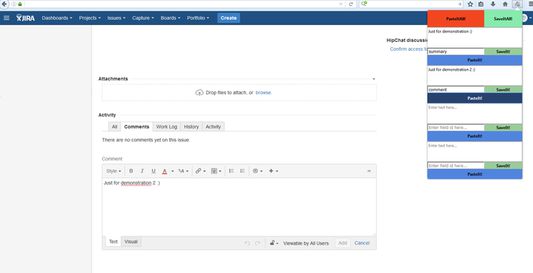
Informacije o ovom proširenju
What Jirozaur does?
Jirozaur helps you paste saved text into web page text fields.
Enter text and ID of the text field you wanna insert text into and click 'PasteIt' to paste it. Click 'SaveIt' to save text and IDs for later. Buttons 'SaveItAll' and 'PasteItAll' helps you do four actions at once :)
How to get text field ID? What is it?
The id attribute specifies a unique id for an HTML element (the value must be unique within the HTML document). According to W3Schools. Too much blahblahblah? Just right click on the text field which you are interested in and and use Jirozaur context action to get and save its text field's ID (feature available in versions 0.3+). Easy, isn't it?
Add-on inspiration notes
Add-on is inspired by Selenium and Jira. Uses Selenium-like feature to paste text into text field with specific ID and solves Jira problem where to store that all data that you have to paste into text fields each time when you are create new issue on Jira.
For example: 10 people asked you to paste them into watchers when you create new issue. Here what you do: paste once all 10 watchers into Jirozaur, type there watchers text field ID, click 'SaveIt' et voila! Each time you create new issue, just click Jirozaur button, click 'PasteIt' and make your life easier! Maybe you will find better, other uses for this add-on ;)
Where does Jirozaur store data?
Add-on uses chrome.storage.local to store data and according to documentation: "Items in the local storage area are local to each machine."
Jirozaur helps you paste saved text into web page text fields.
Enter text and ID of the text field you wanna insert text into and click 'PasteIt' to paste it. Click 'SaveIt' to save text and IDs for later. Buttons 'SaveItAll' and 'PasteItAll' helps you do four actions at once :)
How to get text field ID? What is it?
The id attribute specifies a unique id for an HTML element (the value must be unique within the HTML document). According to W3Schools. Too much blahblahblah? Just right click on the text field which you are interested in and and use Jirozaur context action to get and save its text field's ID (feature available in versions 0.3+). Easy, isn't it?
Add-on inspiration notes
Add-on is inspired by Selenium and Jira. Uses Selenium-like feature to paste text into text field with specific ID and solves Jira problem where to store that all data that you have to paste into text fields each time when you are create new issue on Jira.
For example: 10 people asked you to paste them into watchers when you create new issue. Here what you do: paste once all 10 watchers into Jirozaur, type there watchers text field ID, click 'SaveIt' et voila! Each time you create new issue, just click Jirozaur button, click 'PasteIt' and make your life easier! Maybe you will find better, other uses for this add-on ;)
Where does Jirozaur store data?
Add-on uses chrome.storage.local to store data and according to documentation: "Items in the local storage area are local to each machine."
Rated 3 by 2 reviewers
Daljnje informacije
- Verzija
- 0.4resigned1
- Veličina
- 41,87 KB
- Zadnje aktualiziranje
- prije godinu (25. tra. 2024)
- Povijest verzija
- Dodaj u zbirku
Daljnja proširenja od Rvik
- Još nema ocjena
- Još nema ocjena
- Još nema ocjena
- Još nema ocjena
- Još nema ocjena
- Još nema ocjena