Lightning Tab Groups Autor: gchristnsn
Tab group manager for keyboard ninjas. Quickly switch between tab groups using keyboard shortcuts.
3 korisnika3 korisnika
Metapodaci proširenja
Snimke ekrana

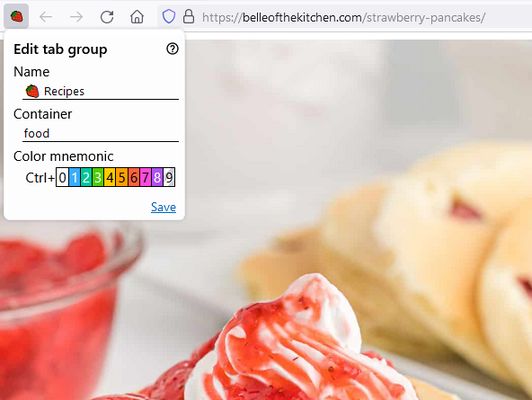
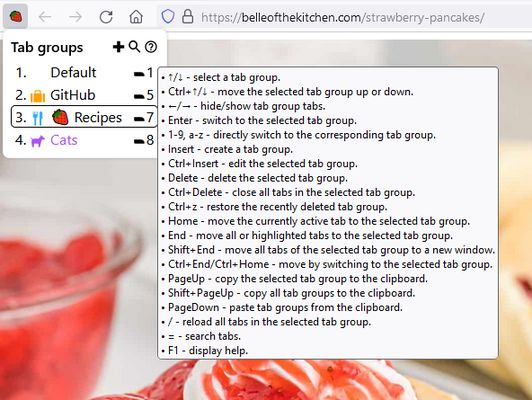
Informacije o ovom proširenju
Lightning Tab Groups is a lightweight Firefox tab group manager based on tab hiding. It is designed to be operated primarily from the keyboard and allows the use of visual mnemonics for the active tab group. The users can quickly switch between tab groups by applying keyboard shortcuts while the extension popup window is open. See the online help for a more detailed description of the add-on features.
Key Features
Q&A
Q: Is it possible to back up tab groups?
A: Currently, it is only possible to copy all existing tab groups to the clipboard in JSON format with the Ctrl+PageUp keyboard shortcut. The tab groups intended to be disposable containers that separate tabs by context. If you need a long-term link or page archive storage, please consider using Scrapyard where you can save links in different shelves (collections).
Q: Is there a panorama?
A: Currently, there is no panorama, but it is possible to directly move tabs between tab groups. Please see the corresponding section of the user manual.
Key Features
- Switching between tab groups with keyboard shortcuts.
- Use of color tab group mnemonics.
- Use of emoji as a tab group mnemonic.
- Ability to close or reload all tabs in the tab group.
- Ability to copy and paste tab groups between browser instances.
- iShell integration.
Q&A
Q: Is it possible to back up tab groups?
A: Currently, it is only possible to copy all existing tab groups to the clipboard in JSON format with the Ctrl+PageUp keyboard shortcut. The tab groups intended to be disposable containers that separate tabs by context. If you need a long-term link or page archive storage, please consider using Scrapyard where you can save links in different shelves (collections).
Q: Is there a panorama?
A: Currently, there is no panorama, but it is possible to directly move tabs between tab groups. Please see the corresponding section of the user manual.
Ocjena 5 od jednog recenzenta
Dozvole i podaci
Potrebne dozvole:
- Preuzeti podatke iz međuspremnika
- Unijeti podatke u međuspremnik
- Prikazati obavijesti
- Pristup nedavno zatvorenim karticama
- Sakriti i prikazati kartice preglednika
- Pristup karticama preglednika
- Pristup tvojim podacima za sve web stranice
Daljnje informacije
- Poveznice dodatka
- Verzija
- 0.1.2
- Veličina
- 193,05 KB
- Zadnje aktualiziranje
- prije godinu (17. lis. 2024)
- Povezane kategorije
- Povijest verzija
- Dodaj u zbirku